How to pin a message on Zalo
Pin a message on a group chat, this feature is not new when there are a lot of messaging apps, the chat application applies this feature to save an important message in a chat group so that when you want to search again, just select the pinned message to see it.
Zalo is also one of the applications that apply this feature, you can pin group chat messages on Zalo to find the message quickly. Here are instructions for pinning messages on Zalo.
- How to share personal QR codes on Zalo
- How to share and track current location when chatting on Zalo
- How to invite friends to use Zalo on your computer with the Zalo PC application
Instructions to pin message Zalo chat group
Step 1: In the conversation list interface on Zalo, select the chat group to pin the message. Then in the conversation, press and hold the message you want to pin, if you see a selection of message features below, click Pin .
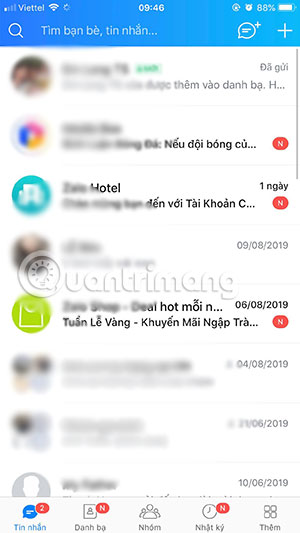

There will be a message saying that you want to turn the message into a notification and tell the group members. Click Message pin to determine to turn the message into a notification and tell the group members that you have pinned this message on Zalo.
To remove a pinned message in a conversation, simply click on the dropdown icon as shown below and select Unpin and finish.

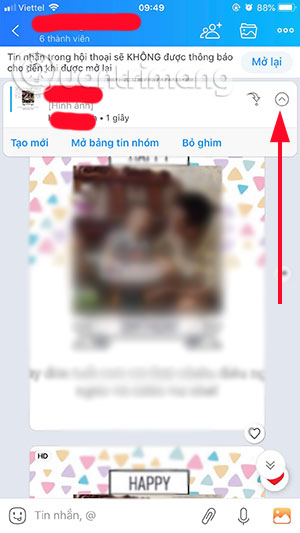
So you can pin the message zalo through this tutorial already, with this guide for pinning the zalo message you can pin messages without important content for everyone in the group to know. Avoiding people who have not read the message, they have already floated up.