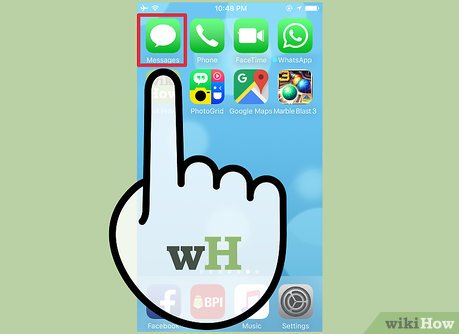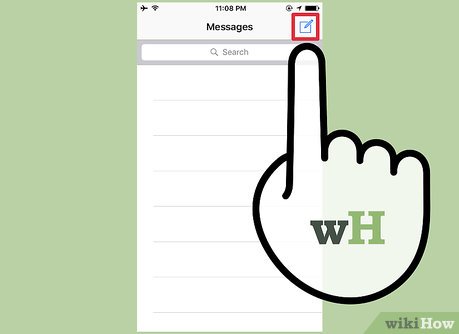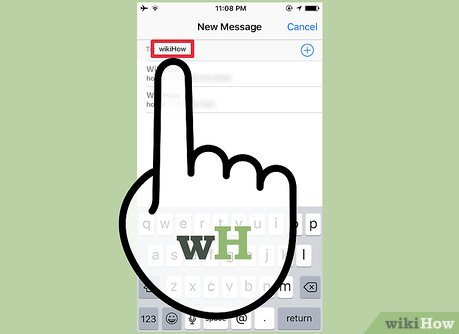How to Send a Message with Apple Messages
Method 1 of 2:
iOS
-
 Tap on the Messages app.
Tap on the Messages app. -
 Tap the new message icon. It's at the top right corner of the screen and looks like a pencil on paper.
Tap the new message icon. It's at the top right corner of the screen and looks like a pencil on paper. -
 Type in a recipient. It can be a name from your address book, a phone number, or an email address.
Type in a recipient. It can be a name from your address book, a phone number, or an email address.- Alternatively, you can tap + to add a contact directly from your address book.
-
 Tap on the recipient's name in the results below. If the person isn't in your contacts book, their number will appear with no name attached.
Tap on the recipient's name in the results below. If the person isn't in your contacts book, their number will appear with no name attached. -
 Tap on the message bar. It appears above the keyboard.
Tap on the message bar. It appears above the keyboard. -
 Type in your message.
Type in your message. -
 Tap the blue or green send arrow. Your new message will be sent!
Tap the blue or green send arrow. Your new message will be sent!
Method 2 of 2:
Mac
-
 Open the Messages app.
Open the Messages app. -
 Click the new message icon. It's at the top of the window, to the right of the search bar.
Click the new message icon. It's at the top of the window, to the right of the search bar. -
 Type in a recipient. It can be a name from your address book, a phone number, or an email address.
Type in a recipient. It can be a name from your address book, a phone number, or an email address.- Alternatively, you can click + to add a contact directly from your address book. It's located on the far right of the window.
-
 Click on the recipient's name.
Click on the recipient's name. -
 Click on the message bar. It's at the bottom of the window.
Click on the message bar. It's at the bottom of the window. -
 Type in your message.
Type in your message. -
 Hit ↵ Enter. Your new message will be sent!
Hit ↵ Enter. Your new message will be sent!
Share by
Lesley Montoya
Update 04 March 2020