How to group in Word, group multiple shapes into 1 in Word
The group feature (group) in Word helps you group shapes into a unified block, making it easier to move a group of objects without fear of affecting the arrangement in the block, without breaking or deflecting. location on machines with different versions of Word. This is also a basic feature in Word that many people use, but there are still many people you do not know how to use it.
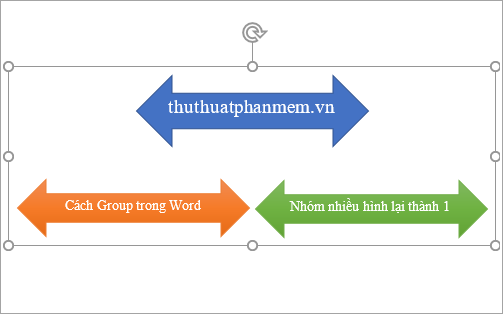
Here are instructions on how to group in Word, group multiple shapes into one in Word, invite you to follow along.
Note :
- The group feature can only group objects that are cubes, textboxes, etc. in Word, if you want to group images, then you need to insert images into textboxes or shapes and then group .
- If you want to group the text, then you use the textbox and add text to then make the group .
- You can group each of the small ones together, then group the others to avoid trouble if there are many objects that need grouping .
Step 1 : Open a Word document with images that need a group , hold down Ctrl and select the shapes and textboxes you want to group .
Note: How to select multiple images, hold down Ctrl , your mouse pointer drags to the images you want to group , whenever a small + icon appears, please select, hold Ctrl and do so with All images are that you have selected all the images to group .

Step 2: After selecting the pictures to be grouped into 1, right-click next to any one of the selected images, then choose Group -> Group.

Thus you have the group of objects in Word, at which all patterns are grouped into one, you can make resize, move locations . without fear of changing layouts ratings of figures.

To edit an image in the grouped group you just need to double-click on the image and edit. If you do not want to group anymore, you can leave Group by selecting the image group and right-clicking next to the image group -> Group -> Ungroup.
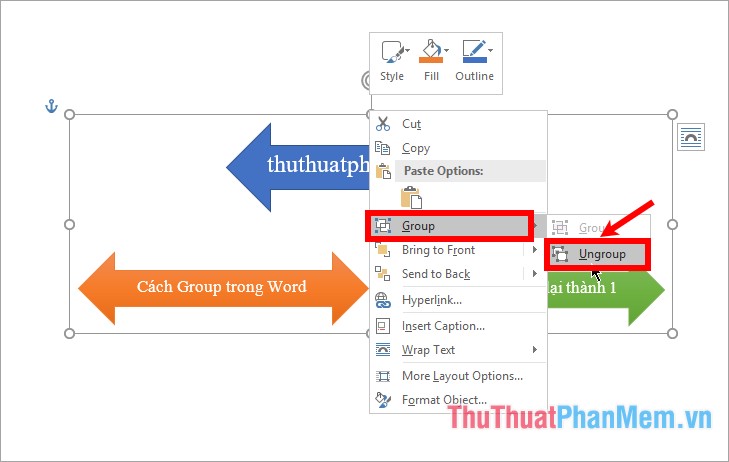
Above is how to group, group multiple images into 1 in Word 2016, with Word 2010 and 2013 you do the same. With Word 2007 you can find Group in the Format tab after you select all images and textboxes that need a group. Hope the article will help you. Good luck!