Instructions on how to fix font errors in Word
You download Word documents online or receive Word documents shared by your friends, you feel uncomfortable when you open the Word document with font errors, can not read anything in the document. So, you want to find ways to fix font errors in Word, to be able to fix font errors to read the content in the document.

Here's how to fix font errors in Word, please follow along.
To fix font errors in Word, do one of the following two ways:
- Install the full font for your computer.
- Use the Unikey Toolkit feature of Unikey .
Method 1: Install the full font set for your computer
Word font errors can be caused by your computer not having the font that Word documents use, so you should find the full font set and download and install it on your computer.
You can download the full font set for your computer here http://TipsMake.vn/download-bo-font-tieng-viet-day-du-cho-may-tinh-tcvn-vni-thu-phap- unicode /
After downloading the fonts to your computer, extract and copy all fonts into the Fonts folder (C: WindowsFonts).
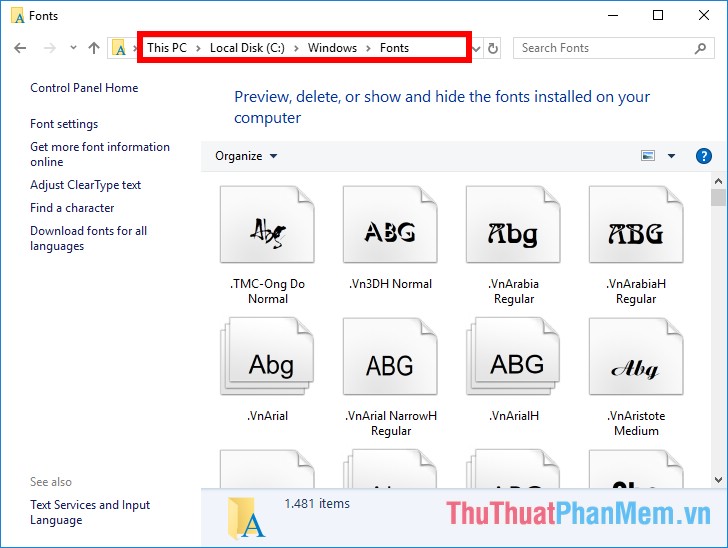
Or you can select all fonts and right-click and choose Install to let the computer install the font itself. If any font is already installed on the computer, you can override or ignore that font.

Method 2: Use Unikey Toolkit of Unikey
Step 1 : Open the Word document with font errors, press Ctrl + A to select all the next text, right-click and select Copy ( Ctrl + C).
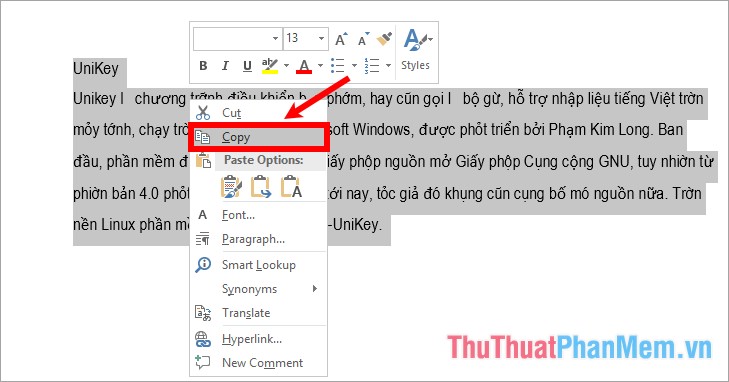
Step 2: Right-click the Unikey icon under the system tray and select Tools . (CS + F6) or press Ctrl + Shift + F6.

Step 3 : Unikey Toolkit dialog box appears , you need to choose the encoding for Source and Destination :
- Source : encoding of the original font of the text to be converted (you need to identify the encoding of the font of the error text).
- Destination : the font encoding you need to convert.
Note: To identify the encoding font error, you need to look at the font section of the Home tab to know what font, based on which you determine:
- If the font starts with VNI, the encoding is VNI Windows.
- If the font begins with .Vn, the encoding is TCVN3.
- Fonts like Times New Roman or Arial have Unicode.
After choosing the encoding for source and destination, click Convert.
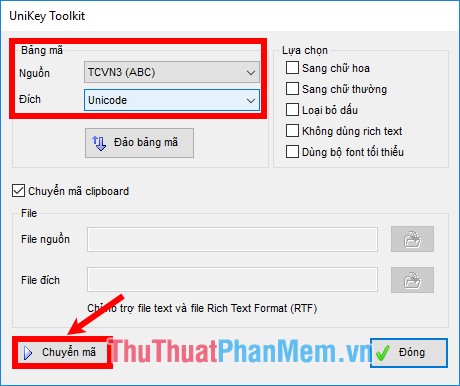
The success message appears, click OK , if the error you repeated from step 1.

Step 4 : Open the Word document, right-click and select Paste ( Ctrl + V ) to paste over the error text, or you can create a new Word document and paste it.

So there will no longer be font errors.
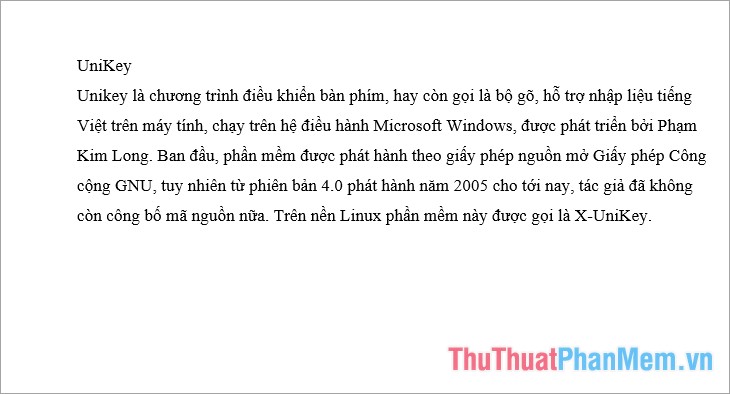
Above is a guide on how to fix font errors in Word, from now on, whenever you encounter a font error situation, you will be able to handle and fix it on your own. Good luck!