How to fix Win32Bridge.Server error
Win32Bridge.Server.exe error messages often appear suddenly and cause you a lot of trouble. This is a system issue and you need to do some work to fix them.
I. Error Win32Bridge.Server.exe
When you start your Windows 10 computer or work on some documents, programs, etc. Windows 10 displays some annoying error messages such as:
C:/Program Files/WindowsApps/Microsoft.549981C3F5F10_2.2101.15643.0_x64__8wekyb3d8bbwe/Win32Bridge.Server.exe
The specified path does not exist. Check the path, and try again.
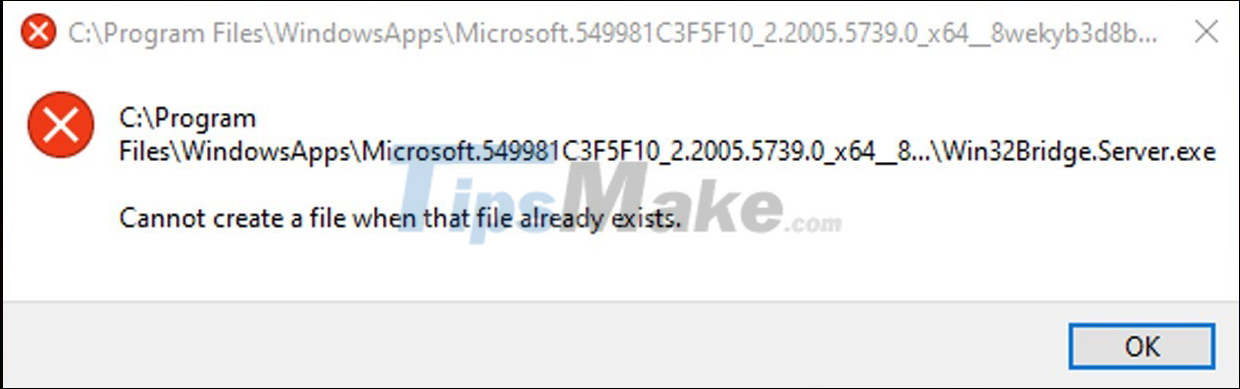
In some cases the error message will refer to the LocalBridge.exe file instead of Win32Bridge.Server.exe.
The message dialog has only a single OK button for you to click on and turn it off. After a short while, the error message reappears on the screen and you will feel annoyed.
II. Fix Win32Bridge.Server.exe error
The solution to this problem is actually very simple. Most of the errors are caused by corrupted settings, missing Registry keys or Cortana's program files. So you just need to reinstall some things around Cortana and the error will be resolved.
1. Method 1: Reinstall Cortana
Step 1: Press Windows + I to open the Settings application, click Apps.
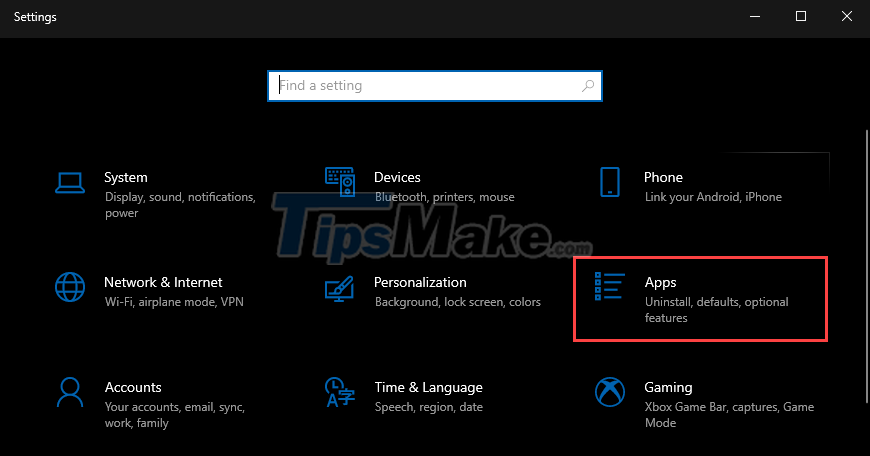
Step 2: Go to Apps & features in the left menu.
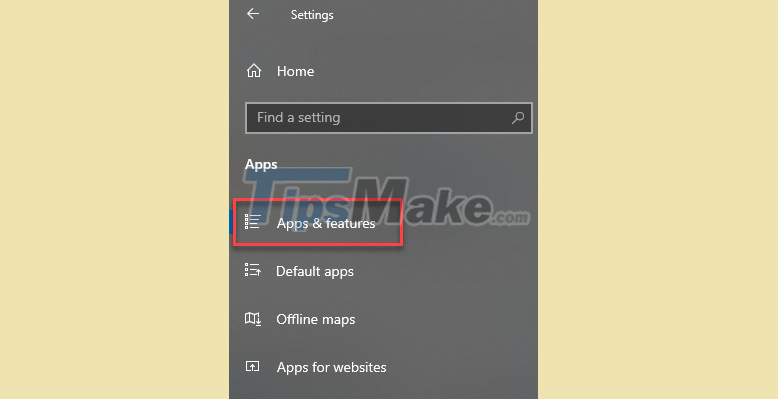
Step 3: In the right pane, navigate to Cortana and click Advanced options.
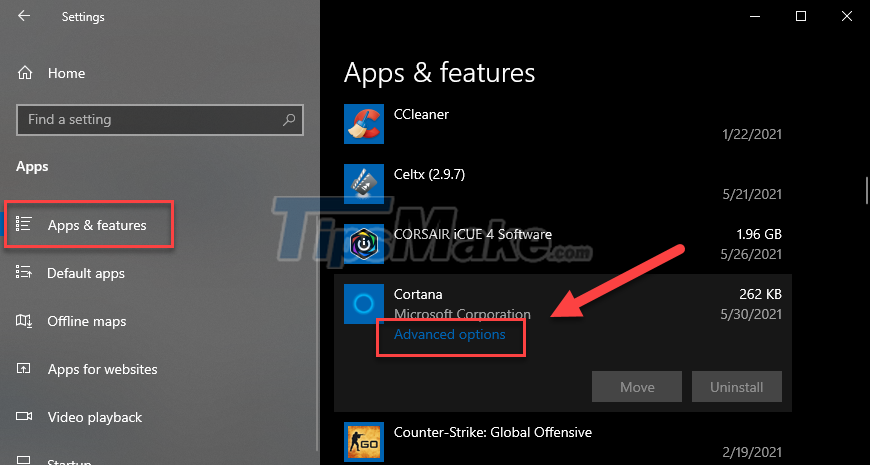
Step 4: Now you will find buttons to stop, repair and reset the app. Here you just need to press Reset.
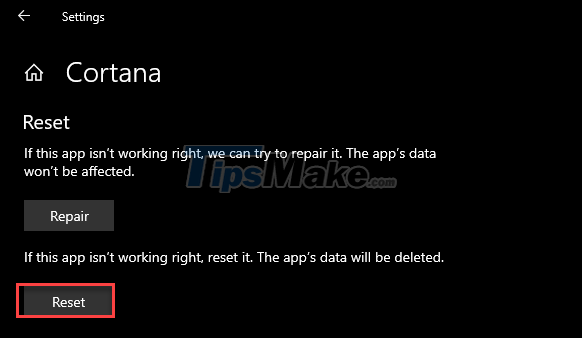
Press Reset again when you get the warning.
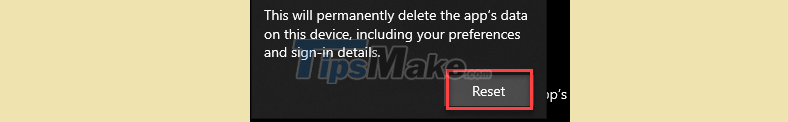
Now that Cortana has been restored to default settings, you should no longer see the 'Win32Bridge.Server.exe' message.
2. Method 2: Turn off Cortana
If the above solution doesn't help, can you try disabling Cortana app to see if the problem is resolved?
Step 1: Press Windows + X and select Task Manager from the pop-up menu.
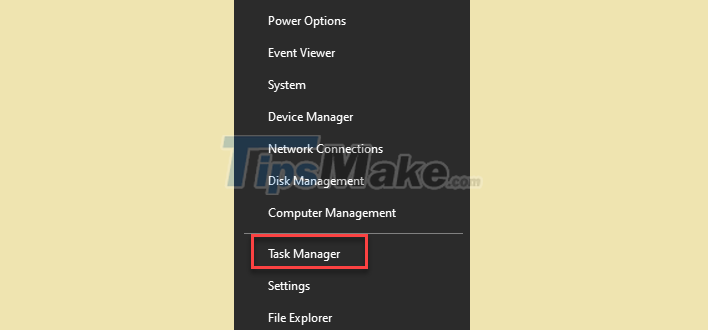
Step 2: Switch to Startup section.
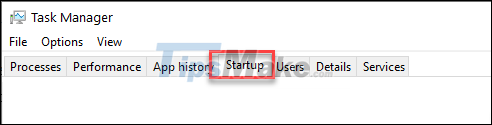
Step 3: You select Cortana, then click the Disable button below.
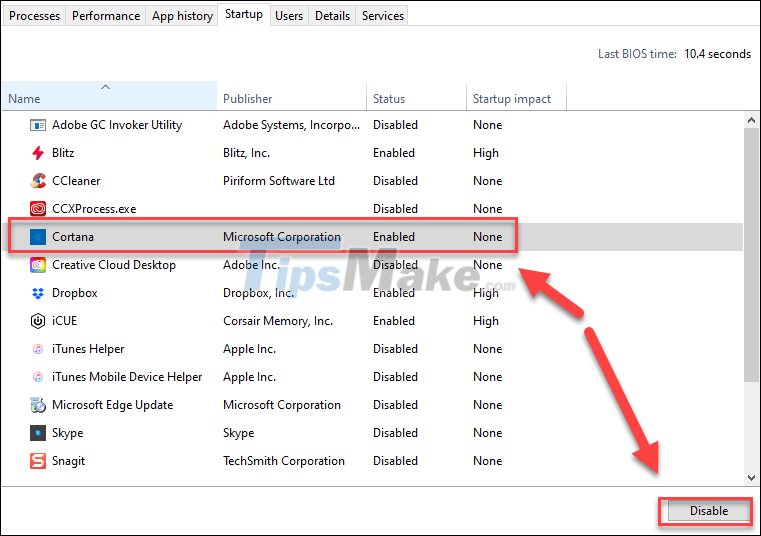
By doing so, you have prevented Cortana from starting automatically when you turn on your computer. In addition, you can also completely uninstall Cortana according to the instructions in this article.
3. Method 3: Turn off related services
If you still get the error message, try disabling the system service: 'Connected Devices Platform Service'.
Step 1: Press the Windows + R key combination to open the Run dialog box, here you enter service.msc and press Enter.
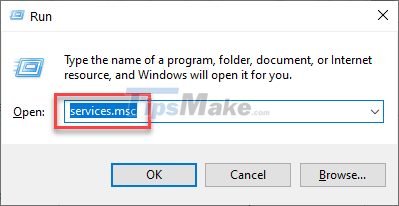
Step 2: Now you scroll down and find Connected Devices Platform Service, double click on it to open the settings of this service.
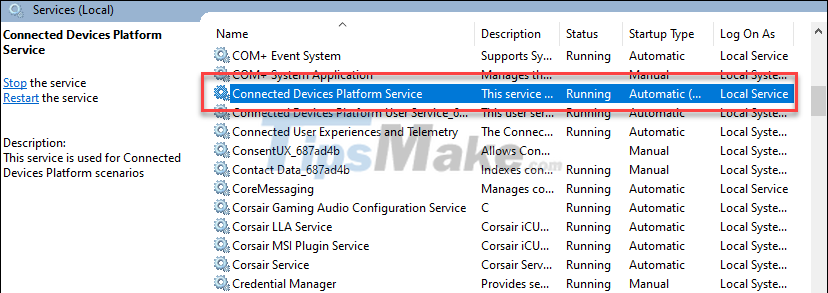
Step 3: In the Startup Type section, select Disabled.
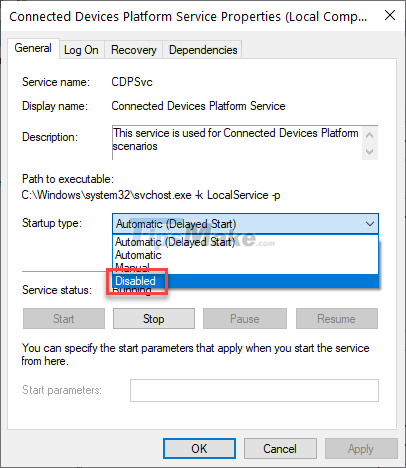
Step 4: Finally click Apply and OK to confirm the changes. The error message will no longer appear on the computer.

And above are three simple ways to help you fix the Win32Bridge.Server.exe error message, wish you success!