How to fix slow Windows computer
Hello everyone, when you use a computer running Windows for a long time will see our computer running slowly like a turtle is no longer as smooth as newly bought anymore.
The cause makes the computer run slowly
As far as I'm a fairly longtime Windows computer user, I also know a few tips today I will show you the causes and how to fix a slow running machine.
Some causes are as follows:
- Your computer installed too many software, including unnecessary software, not used as you installed without knowing it or when using the internet, you have downloaded and installed it without .
- You have too many applications to start with windows, windows must do a dozen of tasks right from the start of the machine, causing an insufficient amount of RAM to provide, causing a lag.
- Using too much software at one time when not needed is also a cause for your computer to ask for help, When you are reading a book but are opening a movie, a game, a typing software word… .While you are reading, things like games…. Why don't you turn it off so it will take up system space so you should know this. Turn it off when not in use.
How to fix
Method 1: Turn off the software or programs that start with Windows if not needed eg eg Google Now or Hangouts, cocaine update ……
How off? simply open the dialog box 'Run' by holding down the windows key with a window image on the keyboard and pressing the ' r ' then the 'Run' window will appear, type ' msconfig ' one door The window will appear as follows:
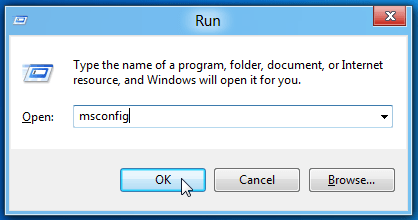
- Here you switch to the Startup tab and find the unnecessary software when starting with windows and then turn them off with the ' V ' shells from the box and then press ok, then you select reboot to restart machine
- So that has helped a part of computer speedup is quite effective already, helping the computer to boot faster, reducing lag when starting the computer
Method 2: Clean up the junk of your computer, these you can download the most popular garbage removal software currently CCleaner
+ Download the software here: https://ccleaner.vi.softonic.com/
- After downloading the software of course you have to install it I show you how to clean junk
- After installation is complete, open the software and click on the red circled as follows
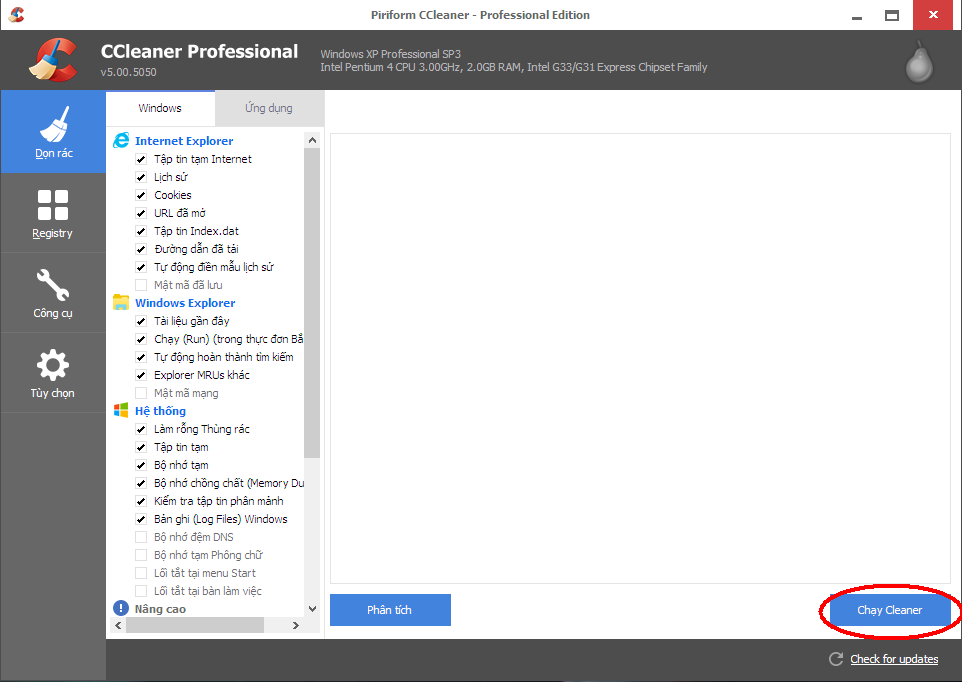
- After pressing the software will automatically clean your computer junk, so your pc will clean up
You should read it
- How to turn off startup programs on the system in Windows 10
- How to turn off the software, the application is hanging on the computer
- How to turn off Windows 10 computer without waiting for the update to install
- How to turn off Ultraviewer starts with the computer
- 3 ways to turn off the Windows 10 firewall, steps to turn off the firewall on Windows 10
- Instructions on how to turn UAC on and off on Windows 10
 Burn disc - Burn Lossless Audio CD with Foobar2000
Burn disc - Burn Lossless Audio CD with Foobar2000 Listen to great music with SRS HD Audio Lab Gold and Foobar2000
Listen to great music with SRS HD Audio Lab Gold and Foobar2000 Fix blue screen error for Windows computers
Fix blue screen error for Windows computers How to increase network speed with cFosSpeed 10.06 software
How to increase network speed with cFosSpeed 10.06 software How to read and open .shs file extension on Windows 7.8 easily
How to read and open .shs file extension on Windows 7.8 easily 5 ways to free up & increase RAM for PCs, laptops
5 ways to free up & increase RAM for PCs, laptops