How to find images, search tips and tricks effectively
You often have to search for images on Google Images, but you just enter keywords and search normally, so it will be difficult to find good images and right for your requirements. Invite you to refer to the article below for how to search images, tips and tricks for effective image search.

Usually you want to search for images, you just enter the search keyword into Google, then select the Image below to search for images.
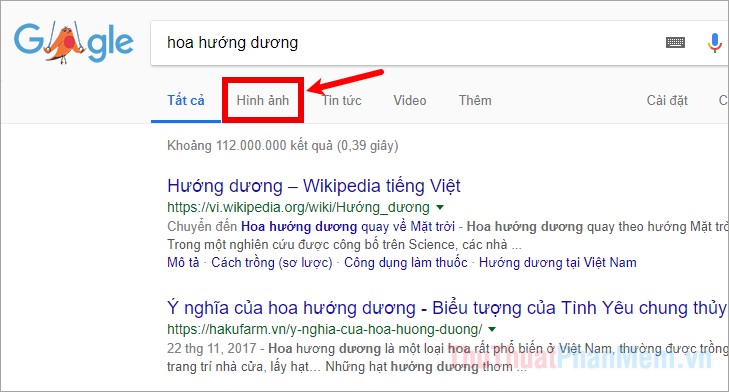
Or you go to the Google Image search page (Google Images) https://images.google.com/ and enter the image search keyword.

Immediately thousands of search results will be returned containing your search keyword. But it may not meet your search requirements such as size mismatch, color or file type .
So to optimize image search, you can follow some image search tips and tricks to be able to find images most effectively.
1. Search for images by size.
For example, you want to search for images with large size to be the wallpaper for your computer. But if you only enter keywords, the search results will contain images that contain keywords of all sizes, both small and large, such as the 'sunflower' above. So if you want to search for images with a specific size or size, then enter the search keyword, then select Tools.

When you select the tool, there will appear a bar containing tools that help you set to optimize search results, to search by size, select the Size section , here you have select the type of size you want: Large, Medium, Icon, Larger, Exact .
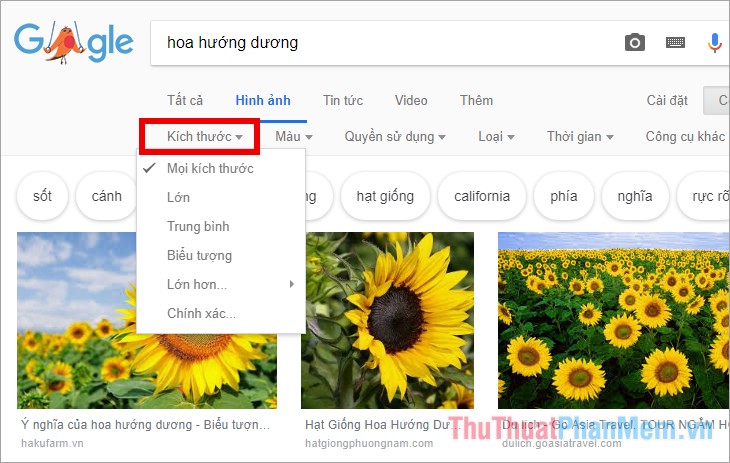
If you choose Larger then you need to choose a larger specific size. For example larger than 2MP (1600x1200).
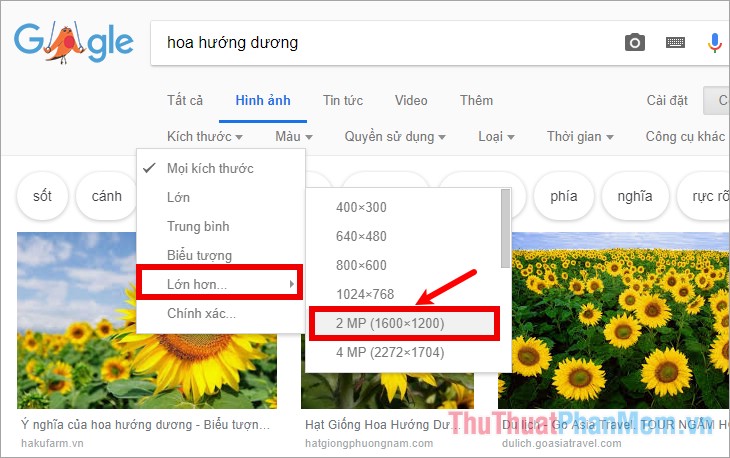
If you want to find the right image for the size you want, then choose Correct and then enter the width and height in px units and click Search to search for the image.
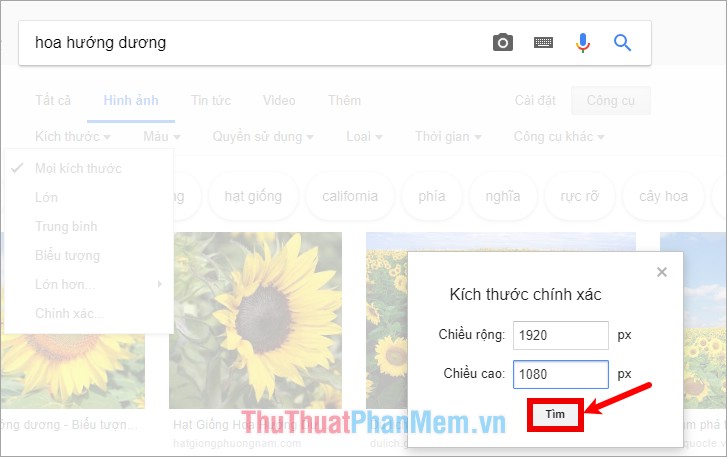
You can set the size display on the image for easy tracking by selecting Other Tools -> Display Size . Such dimensions will be displayed on the image.
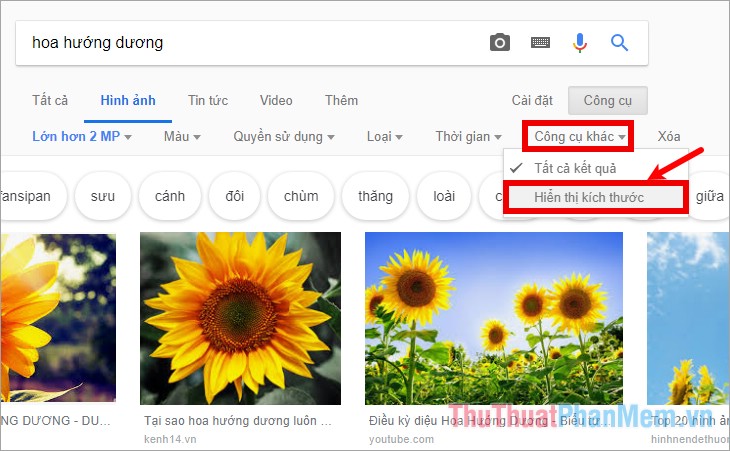
2. Search for images by color.
Similarly, you can combine search by color, for example, what color do you like, select the Color and choose the color you want to search for the image.
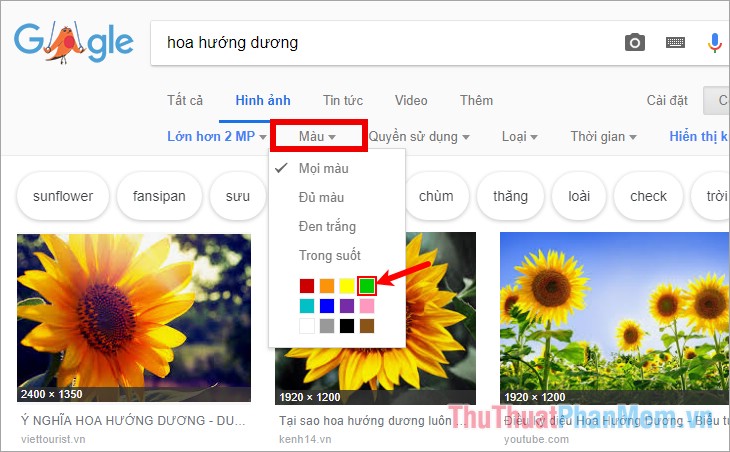
So the search results have been collapsed with the color you choose.
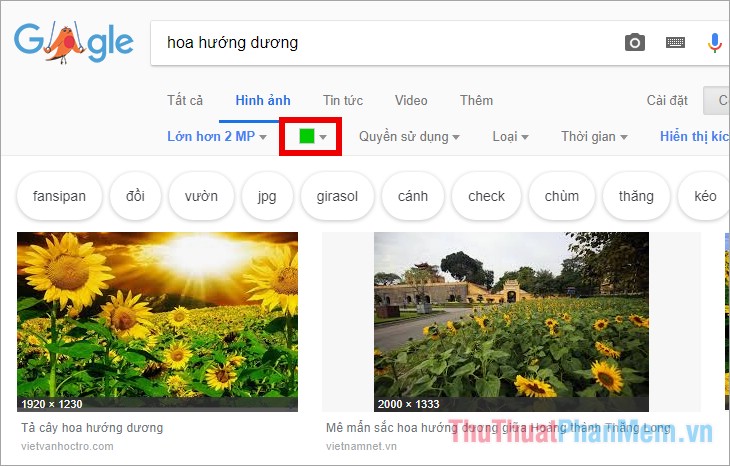
3. Search for images by file type.
If you just want to find images with file types that are all common image formats .png, .jpg, .ipeg, then you do not need to enter the file type after the search keyword. But if you only want to find images with specific image formats such as .png format, then you enter in the search box search keywords then enter filetype: png and click search.
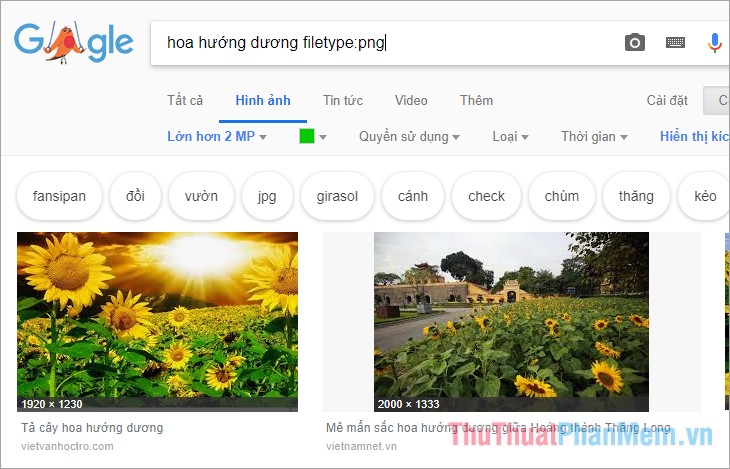
The search results will now be in all images in .png format
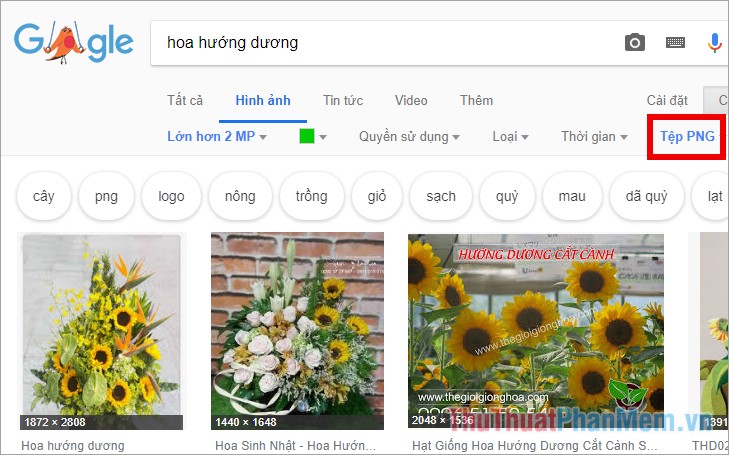
Similarly, when searching for images, it is very difficult for you to find animations if you only enter search keywords. To search for beautiful animations, you enter keywords and then enter filetype: gif and search.
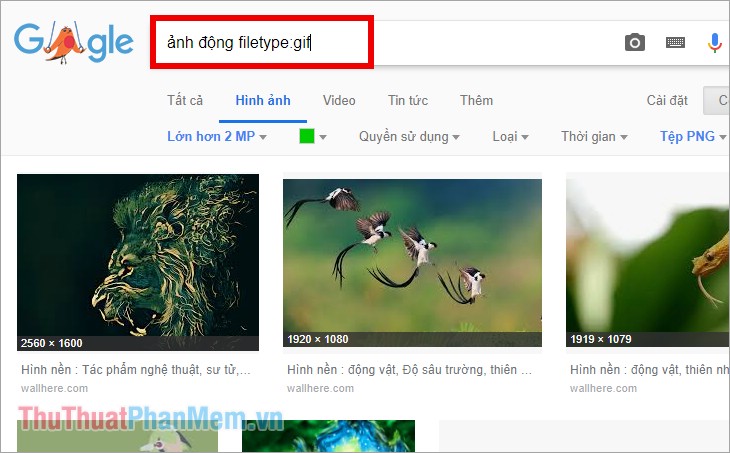
The result will be images with the file type .gif, you can choose any option.
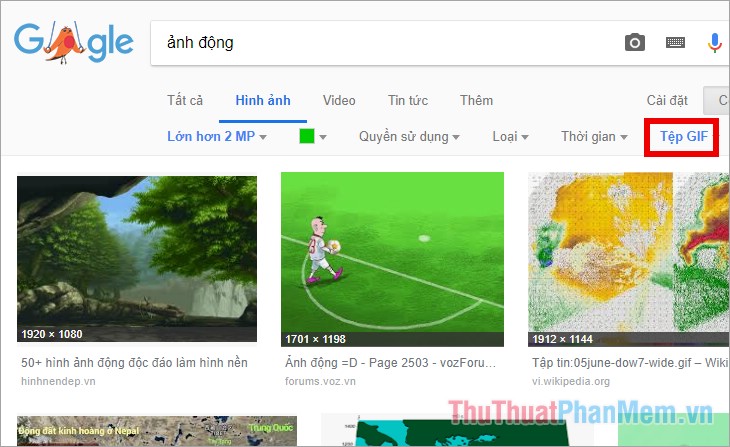
4. Search for images by type.
Also in the Tools section , if you want to find what kind of image you choose, type and select the type of image you want to search: faces, photos, clip art, paintings, animations, .
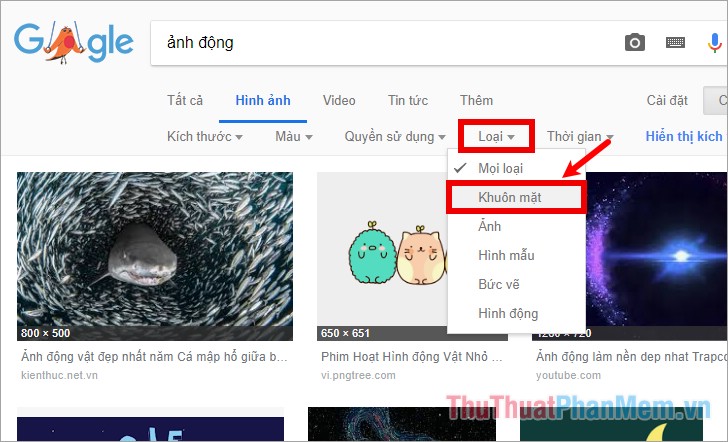
For example, if you select a face, the images containing the keyword and face type will be displayed for search results.
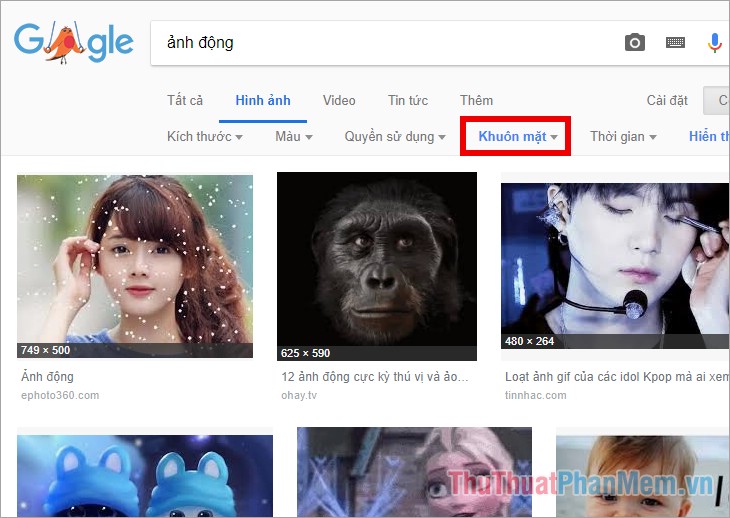
5. Search for images by the time they were uploaded.
If you want to find the latest images then you use the image search feature over time. On the search toolbar, select Time -> choose time period , or choose custom time for you to choose the desired time.
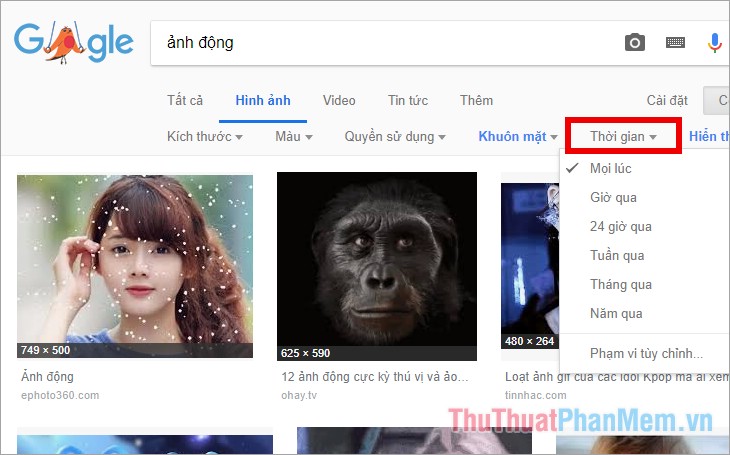
To search for more detailed images, you use advanced image search by selecting Settings -> Advanced Search.
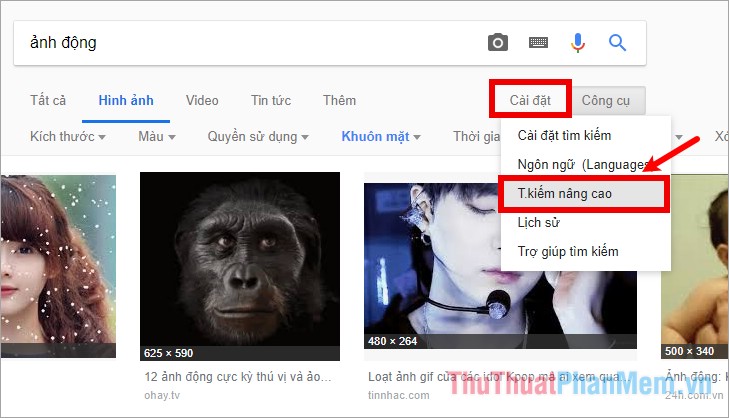
The Advanced Image Search page appears, there are many search criteria to help you search more effectively, you just need to enter the criteria that you want to search (can ignore the criteria that you (not required) and then click Advanced Search.
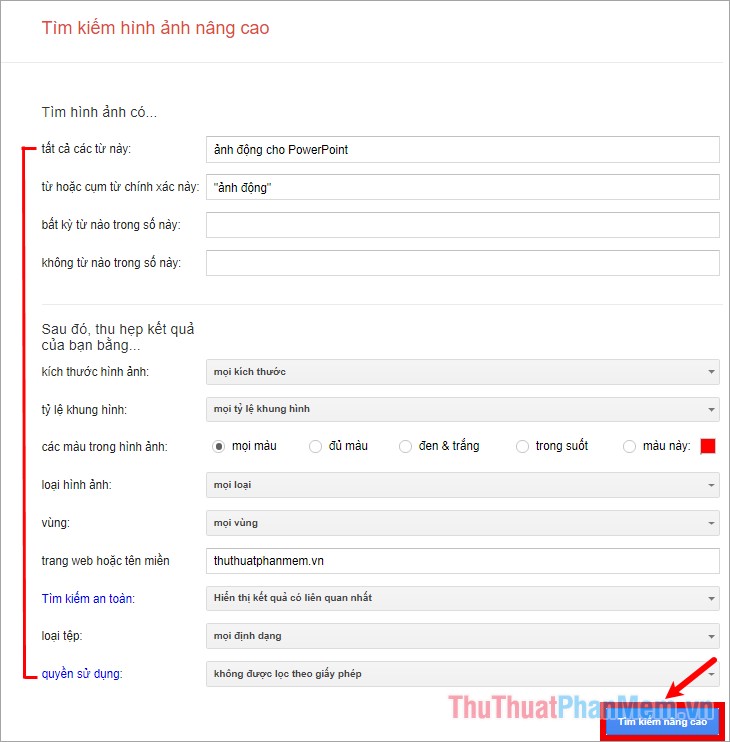
Thus the search results will be displayed according to the criteria you have entered.
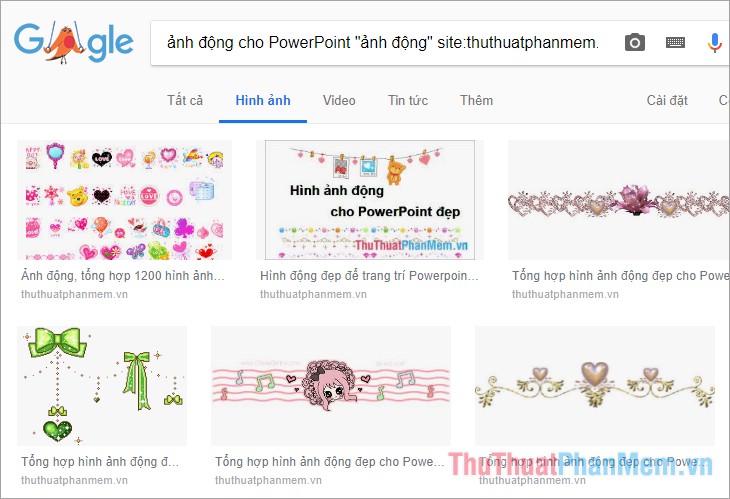
Above are some tips and tricks to help you search for images on Google Images most effectively. Hope this article will help you often have to search for images on Google Images. Good luck!