How to download Windows 11 24H2 ISO on the official Microsoft site
Windows 11 24H2 brings a series of new features including Sudo. If you want to use them, you first need to download Windows 11 24H2 ISO to your computer. If you don't know, follow the instructions.
How to download Windows 11 24H2 ISO from Microsoft
How can you download Windows 11 version 24H2 ISO? Microsoft provides you the official website to download this major version.
* Requirements: You need to have a Microsoft account.
Step 1: Visit the Windows 11 24H2 download page HERE
Step 2: Scroll down to select Windows 11 Insider Preview Build version 26xxx or higher (Win 11 24H2 has version 26xxx or higher). => press Confirm.
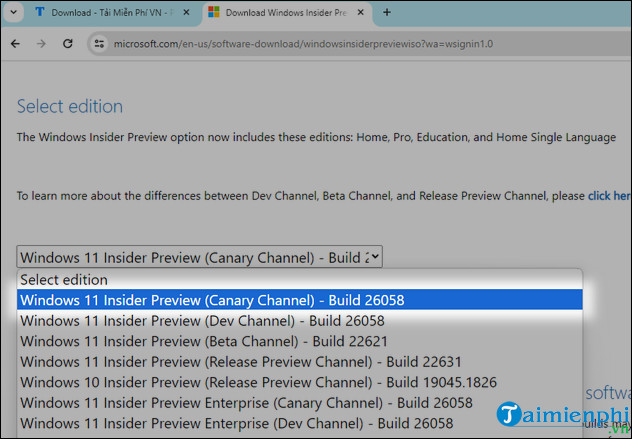
Select version 26xxx or higher to download Windows 11 24H2 ISO
Step 3: Select English (United States) => click Confirm to download Windows 11 24H2 ISO 64-bit.
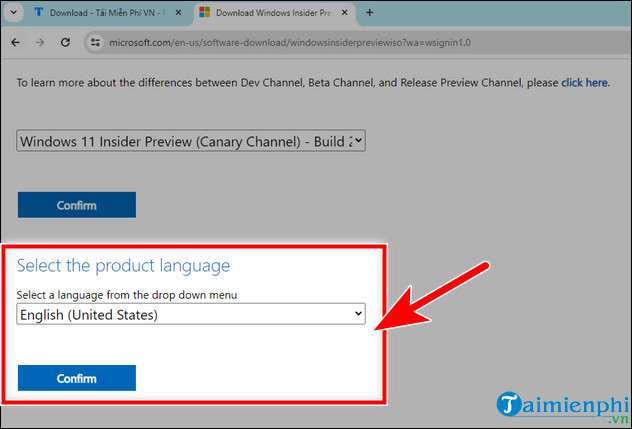
Select the language of Windows 11 24H2 version
Step 4: After downloading, use Rufus software to create a Windows 11 installer on USB.
Step 5: Start your PC, go to USB boot and select Install Windows 11 in the Select setup option section .
Step 6: Click I don't have a product key and select Windows 11 version .
Step 7: After accepting the terms, choose where to install the Windows 11 24H2 preview. Then, click Install to start the process.
Above are complete instructions on how to download Win 11 24H2 ISO and install them on PCs and Laptops to try this build sooner than other builds. Hope this article can be of great help to you.
You should read it
- ★ How to check if your old computer can run Windows 11 24H2 version
- ★ Windows 11 will enable BitLocker drive encryption on every PC
- ★ How to fix PcaWallpaperAppDetect (PcaSvc.dll) error on Windows 11 24H2
- ★ Fix the problem of opening the Download folder on Windows 10 too slowly
- ★ Download Ghost Windows 17, combining the power of Windows 10 with the Windows 7 interface