How to download official Windows 11 23H2 from Microsoft on PC
Windows 11 23H2 is currently the latest version, with many improved features. If you want to experience this version, but don't know how to download Windows 11 23H2 officially from Microsoft, please follow the instructions below.
Instructions on how to download official Windows 11 23H2 from Microsoft
1. Download Windows 11 23H2 from Microsoft
To perform this method, the computer hard drive must have about 6.3GB of free space. Therefore, you should clean up memory to avoid errors during the implementation process.
Step 1: Access the Windows 11 23H2 ISO file download link HERE .
- Scroll down and select Download Windows 11 Disk Image (ISO) for x64 devices , select Windows 11 (multi-editon ISO for x64 devices) => press Download .
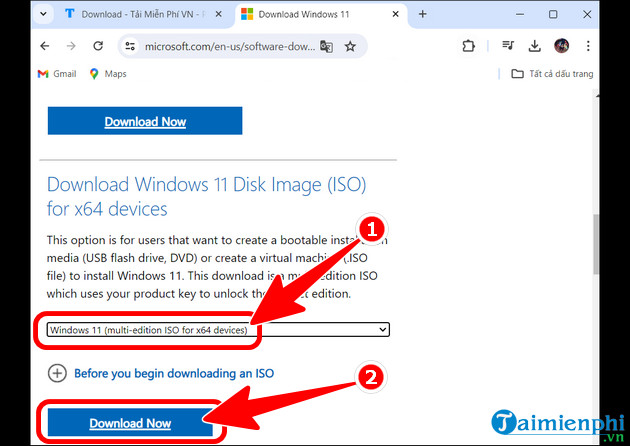
Step 2: Select English language => click Confirm .
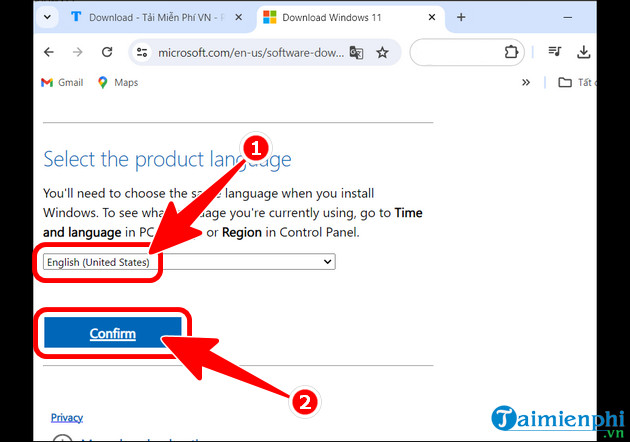
Step 3: Click the 64-bit Download button .
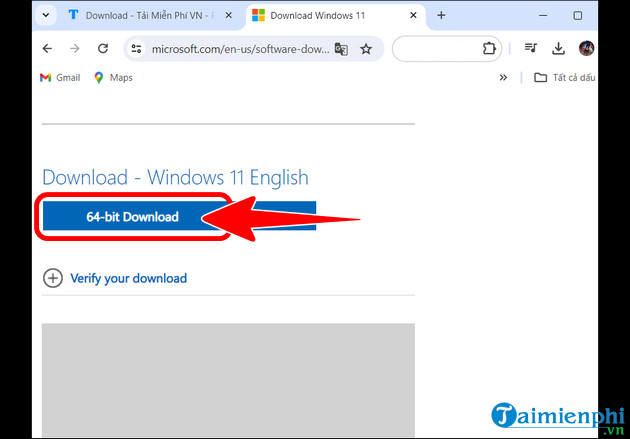
Step 4: Choose a location to save the installation file => press Save .
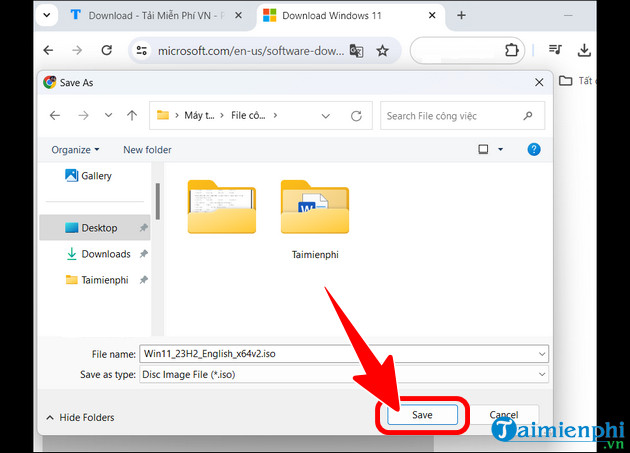
- When downloading the ISO file is complete, create a Windows 11 installation USB to install the new operating system version on your computer.
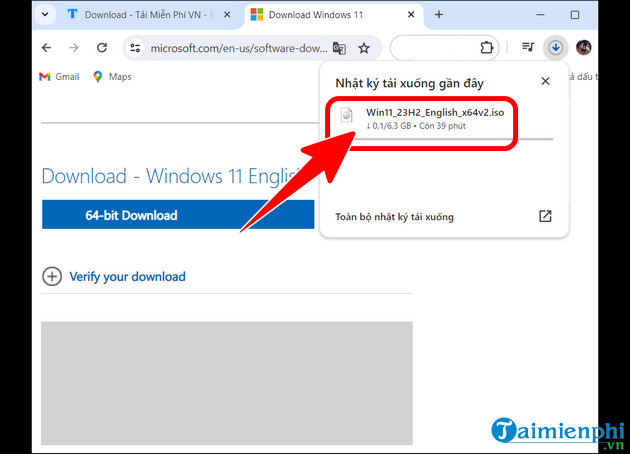
2. How to download and update Windows 11 23H2 using the Windows Update feature
For those who are using Windows 10 or older versions of Win 11, updating Windows 11 23H2 with Windows Update is extremely simple.
*Note: In case your computer does not support this version, don't worry, with the trick to install Windows 11 23H2 on a computer that does not support it , all users have the opportunity to enjoy the features. useful that this version brings.
Step 1: Enter the keyword Windows Update in the search box.
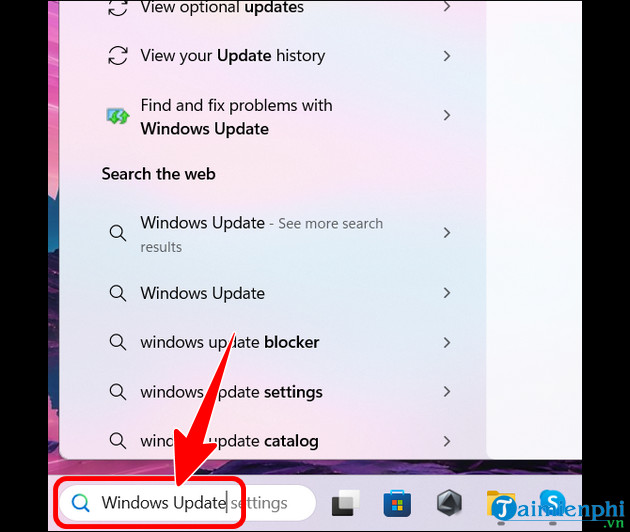
Step 2: Select Windows Update settings .
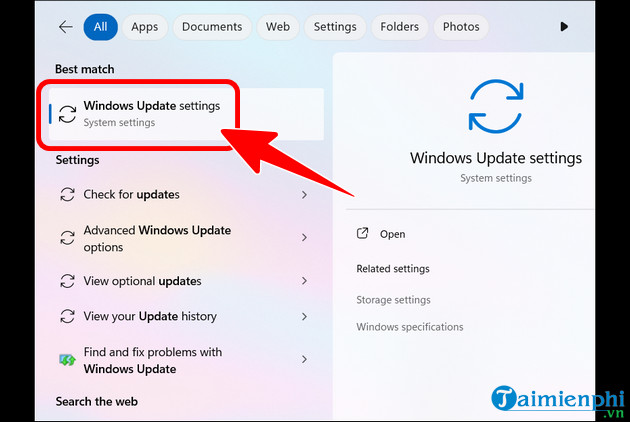
- Click Check for updates . Immediately the notification that Windows 11 23H2 is available for download will appear as shown below => press Download & install .
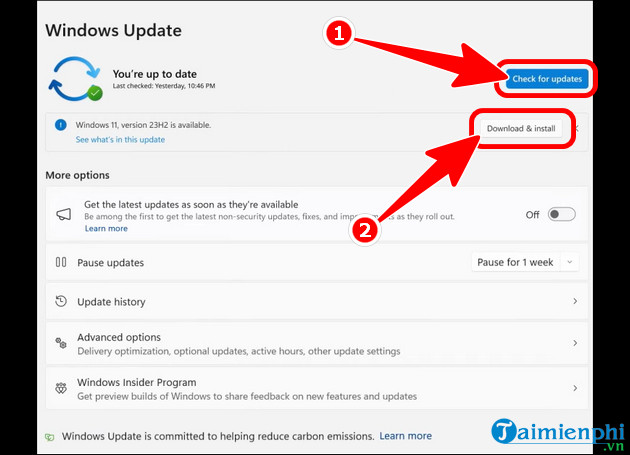
Step 3: After the download is complete, you can click Restart now or Schedule restart so that the system can automatically install Win 11 23H2 on your computer.
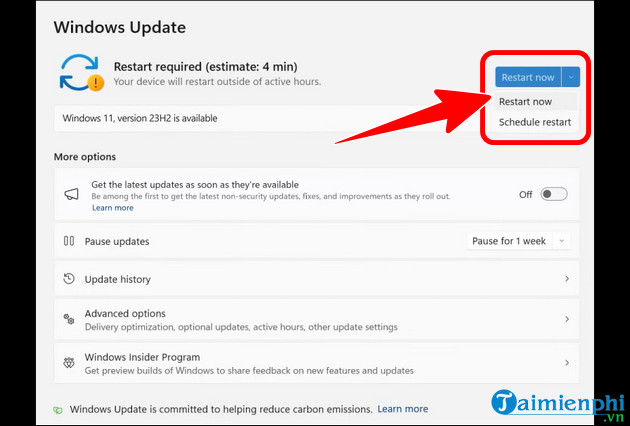
Above are all the steps to help you download official Windows 11 23H2 from Microsoft, experience new improvements in features, security and performance extremely easily, instead of having to perform complicated operations. Free Download Wishing you success!
You should read it
- ★ Download Ghost Windows 11 23H2 update 2024
- ★ Ghost Windows 11 23H2 NoSoft and Full Soft, Update November 2023
- ★ The first information about Windows 11 23H2 (Sun Valley 3) appeared
- ★ Steps to update Windows 11 official on windows computer
- ★ File Explorer could be the reason you don't want to upgrade to Windows 11 23H2