Microsoft removes a barrier preventing users from updating to Windows 11 24H2
Shortly after the official launch of Windows 11 version 24H2 last month, Microsoft acknowledged an unexpected issue with the Voicemeeter app. Due to driver compatibility issues, the app would cause a blue screen of death with the MEMORY MANAGEMENT error code. In order to fix this extremely bad user experience, Microsoft blocked the update on systems that had the Voicemeeter app. Now, the company has released an update that completely fixes this issue.
Accordingly, Microsoft has updated the official documentation with new details about the compatibility issue with the Voicemeeter application. Through the new release with the revised driver, Voicemeeter is no longer causing the blue screen of death issue on Windows 11 version 24H2. This prompted Microsoft to decide to lift the block and allow users to update to the latest release.
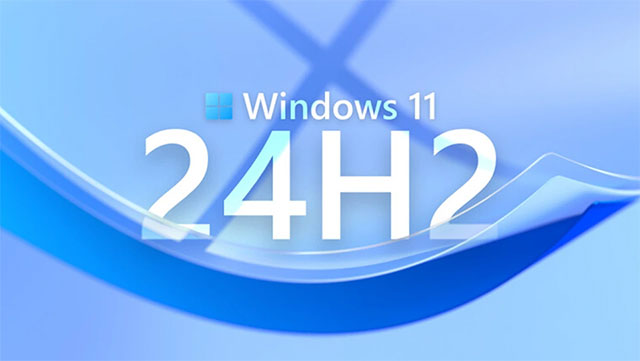
However, note that updating to Windows 11 version 24H2 with the Voicemeeter application installed is only possible after updating to version 1.1.1.8, 2.1.1.8 or 3.1.1.8. The update block is marked "External", which means that the upgrade requires third-party changes. In this case, you need the vbvoicemeetervaio64_win10.sys driver updated to version 3.3.1.9 or later (part of the latest Voicemeeter release).
If you still can't upgrade to Windows 11 version 24H2 after updating Voicemeeter, try restarting your system to speed up the unblocking process (that's the official guide from Microsoft). If you still can't, you'll have to check for other known issues in Windows 11 24H2, of which there are still plenty.
The latest version of Windows is still new and is being rolled out gradually. Since it is a major update with many interventions on the operating system platform, there are quite a few bugs and compatibility issues waiting to be fixed. These include updates being paused on some ASUS devices, apps freezing when using the camera, games with anti-cheat software causing blue screens of death, etc.
You should read it
- ★ Windows 11 24H2 causes disconnection errors with some third-party NAS
- ★ This is the culprit that prevents users from updating Windows 11 24H2
- ★ These are applications that can block you from upgrading to Windows 11 24H2 version
- ★ Windows 11 24H2 'slimmed down' version reduces from 30GB to 4GB
- ★ How to check if your old computer can run Windows 11 24H2 version