How to delete cells in Excel
Do you need to delete a content, format, or just want to delete the comment of a cell in Excel? Today Dexterity Software will guide you how to delete cells in Excel offline.

For example, you have the following data table:
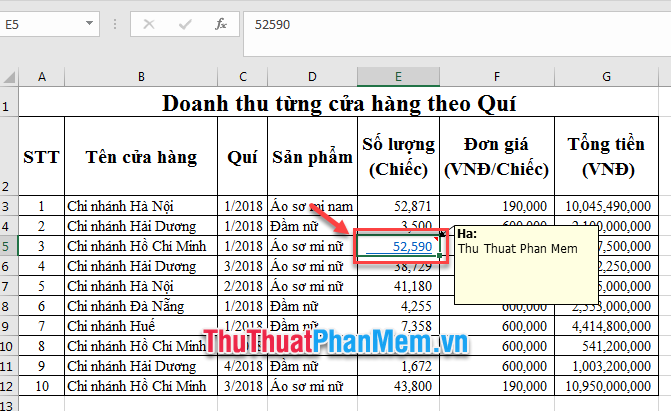
Cell E5 contains the content (formulas and data), format (number format and border), accompanying comments (Software Tips) and a link (link) to another file.
Delete the entire cell
To delete the entire contents, formatting, comments and links of a cell, follow these steps:
Step 1: You select the cell to be deleted. In the example above, cell E5.
Note, you can select a range of data or select a row / column in a spreadsheet.
Step 2: On the Home tab (1) , click on the Clear icon (2) . Select Clear All (3) to delete all contents of the cell.

The result is that all contents, formatting and notes of the cell have been deleted.
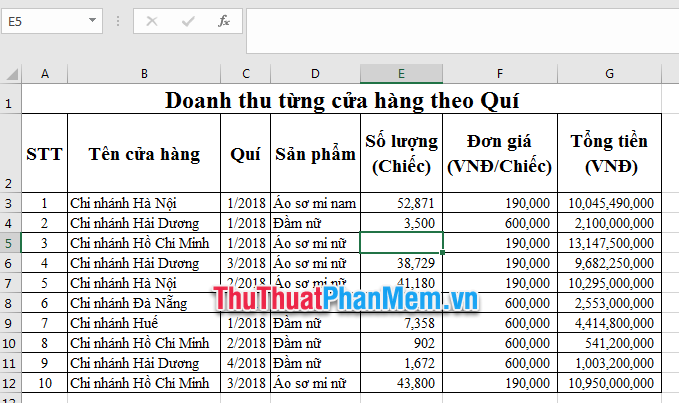
Note: To delete entire cells, you can use the Delete tool in Cells. However, if you use the unfiltered Delete tool, the data of columns and rows after the delete cell will be changed. So Ad encourages you to use the Clear tool to delete data for a cell or a range of data.
Only delete the contents / formatting / notes / links of the cell
The Clear tool is superior to Delete in that it allows users to choose to delete only one of the following points of the cell: content / format / notes / links.
- To delete the formatting applied to selected cells: in Step 2 , instead of selecting Clear All , select Clear Formats .

- To delete the content that is applied to the selected cells, select Clear Contents .
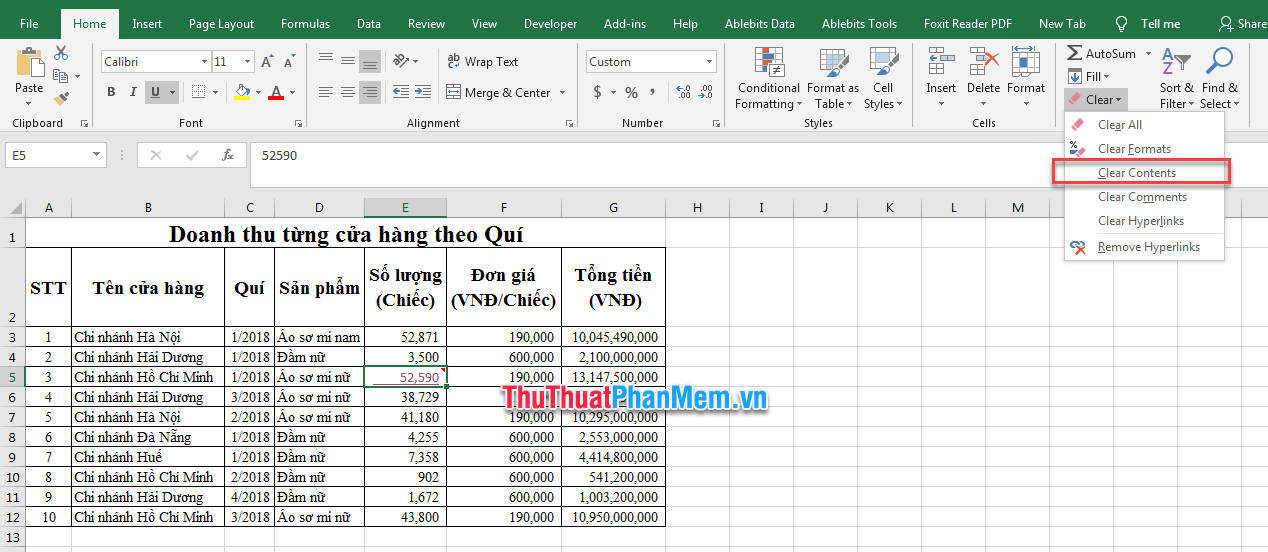
- To delete notes applied to the selected cells, select Clear Comments .
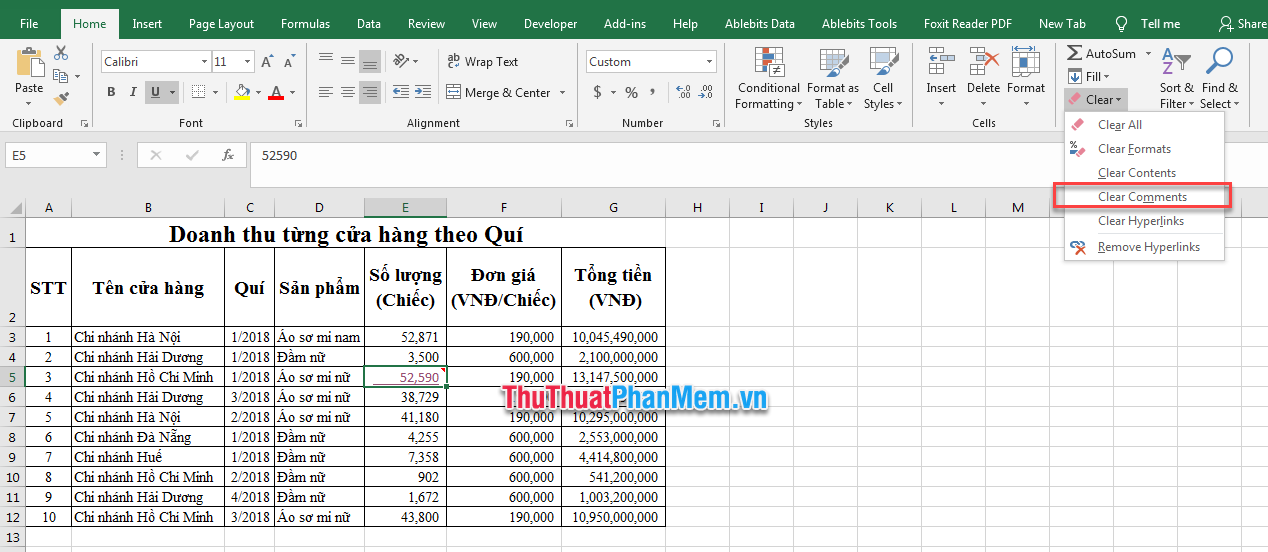
- To remove hyperlinks applied to selected cells, select Clear Hyperlinks.
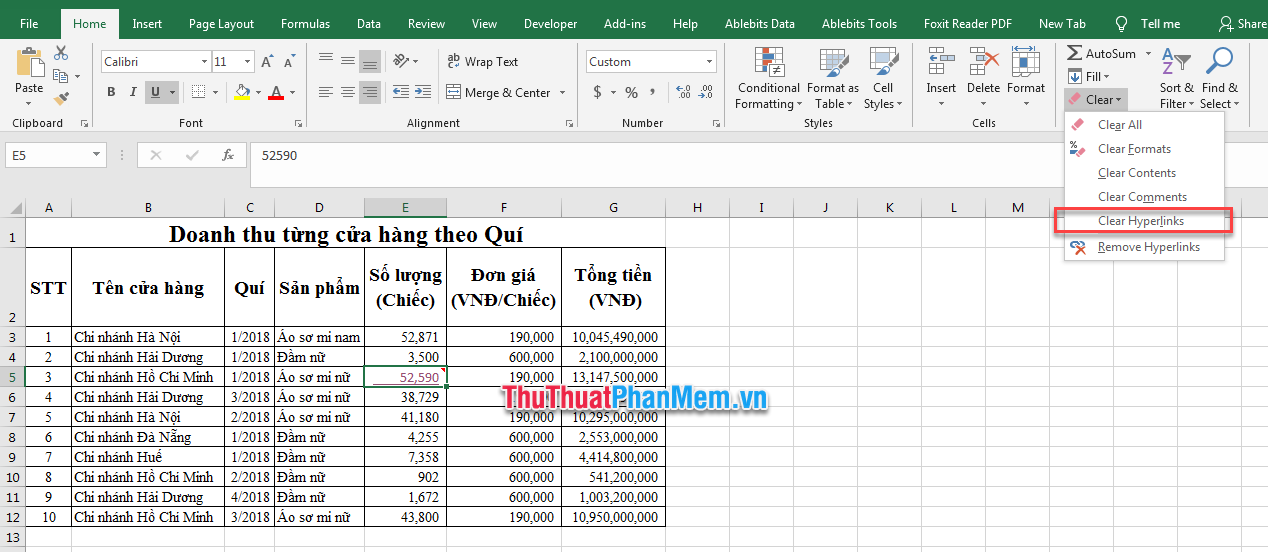
Note:
- To delete the contents of a cell without changing its format, notes, and links, you can select the cell to be deleted, and press the Delete or Backspace button on the keyboard.
- To delete comments from a cell or range, select the cell or range to delete, right-click and select Delete comment .

- To remove links, right-click the area to delete and select Remove Hyperlink .
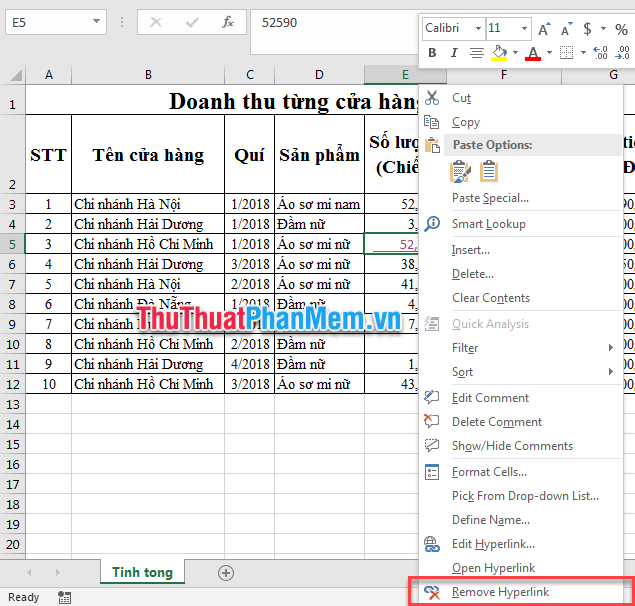
Above, Dexterity Software has guided you a number of ways to delete content, notes of cells in Excel. Wish you success!