How to delete or change local account password in Windows 10
Microsoft encourages PC users to log in to Windows 10 with a Microsoft account instead of a local user account.
Why shouldn't a local user account be used?
PC users miss out on many features available when using local accounts. For example, the synchronization feature and Find My PC are only available when you sign in with a Microsoft account. For some reason, many users still prefer to use a local user account.
While using the local user account, you may want to change or delete the account password. Sadly, the Settings app , though allowing users to create local user accounts, does not support changing or deleting local user account passwords.
Because the Settings app does not allow users to change or delete local account passwords, there is no other option than to use Control Panel to do this.
Follow the instructions below to change or delete the local account password in Windows 10. And if you want to set a password for the local account, refer to: How to add a password to the local account in Windows 10.
Change, edit, delete local account passwords in Windows 10
Step 1 : Open the Control Panel.
Step 2 : Change View by to Small icons . Click User Accounts to open the User Accounts window .
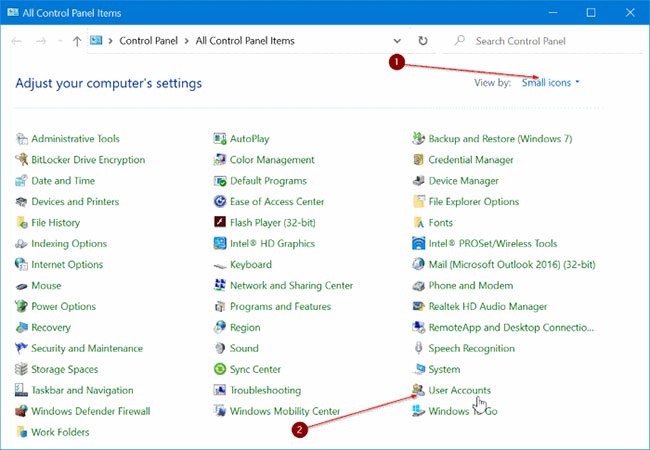 Click on User Accounts
Click on User Accounts Step 3 : Here, click the Manage another account link , even if you want to change or delete the current account's password.
Step 4 : Click the name of the local account whose password you want to change or delete. If an account is local, there will be the phrase 'Local Account' just below the account name.
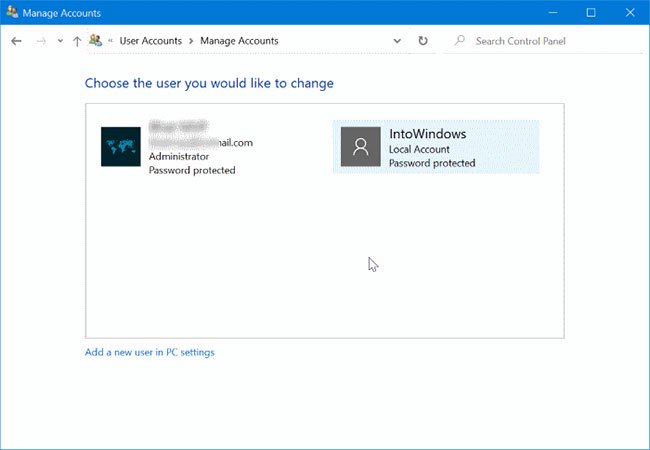 If an account is local, there will be the phrase 'Local Account' just below the account name
If an account is local, there will be the phrase 'Local Account' just below the account name Step 5 : Click the Change the password link . To delete the password, you also click on this link.
Step 6 : Enter a new password, retype the password, enter a password hint, then click the Save password buttonto change the password.
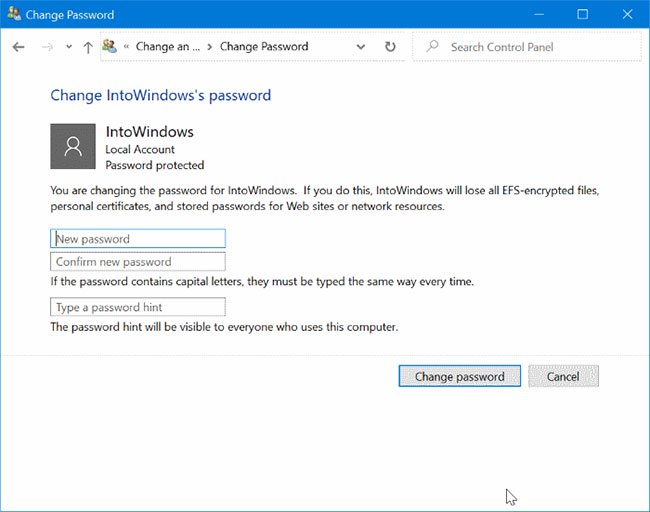 Enter the new password, retype the password, enter the password hint
Enter the new password, retype the password, enter the password hint If you want to delete the password, leave these fields blank, then click the Save password button .
NOTE : If changing the password, make sure not to set a weak password. Also, be sure to remember it, especially if you are setting a strong password.