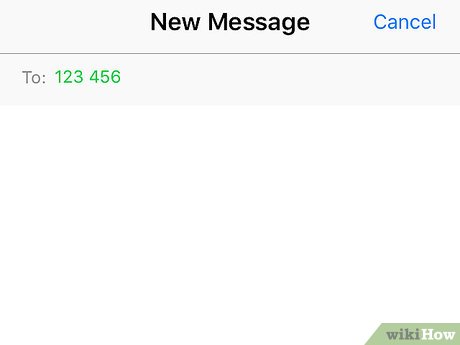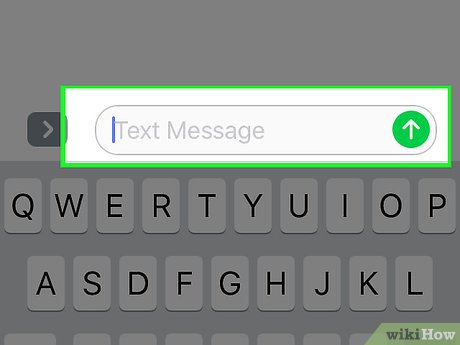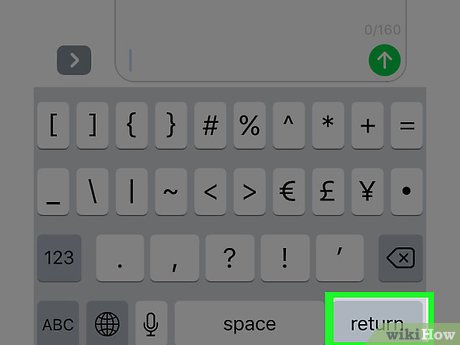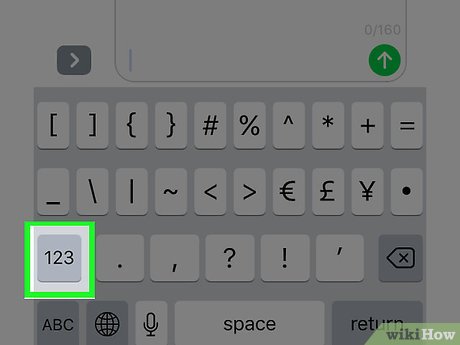How to Make a Whale on Apple Messages
Method 1 of 2:
Making a Basic Whale
-
 Open a conversation in Messages. You can use Messages on your iPhone, iPad, or iPod Touch to send a whale.
Open a conversation in Messages. You can use Messages on your iPhone, iPad, or iPod Touch to send a whale. -
 Tap the text box.
Tap the text box. -
 Tap Return 5 times.
Tap Return 5 times. -
 Tap 123 to open the Numbers keyboard. It's at the bottom left side of the keyboard.
Tap 123 to open the Numbers keyboard. It's at the bottom left side of the keyboard. -
 Tap #+= to open the Symbols keyboard.
Tap #+= to open the Symbols keyboard. -
 Tap ∙ to create the whale's left eye. This is the bullet symbol, which is the final button on the 2nd row of keys.[1]
Tap ∙ to create the whale's left eye. This is the bullet symbol, which is the final button on the 2nd row of keys.[1]- For a little variation, tap the - instead to make a winking whale. This is the first key on the 2nd row of the keyboard.
-
 Tap _ 21 times to create the whale's mouth. This is the first key on the 2nd row.
Tap _ 21 times to create the whale's mouth. This is the first key on the 2nd row. -
 Tap ∙ to create the whale's right eye. Again, use the bullet symbol.
Tap ∙ to create the whale's right eye. Again, use the bullet symbol. -
 Tap the Send button. This is the blue button with the white arrow.
Tap the Send button. This is the blue button with the white arrow.- For another variation, you could use - for both eyes to make a sleepy whale, or X to make a dead whale.
Method 2 of 2:
Making a Baby Whale
-
 Open a conversation in Messages. You can use Messages on your iPhone, iPad, or iPod Touch to send a whale.
Open a conversation in Messages. You can use Messages on your iPhone, iPad, or iPod Touch to send a whale. -
 Tap the text box.
Tap the text box. -
 Tap Return 3 times.
Tap Return 3 times. -
 Tap 123 to open the Numbers keyboard. It's at the bottom left side of the keyboard.
Tap 123 to open the Numbers keyboard. It's at the bottom left side of the keyboard. -
 Tap #+= to open the Symbols keyboard.
Tap #+= to open the Symbols keyboard. -
 Tap ∙ to create the whale's left eye. This is the bullet symbol, which is the final button on the 2nd row of keys.
Tap ∙ to create the whale's left eye. This is the bullet symbol, which is the final button on the 2nd row of keys. -
 Tap _ 13 times to create the whale's mouth. This is the first key on the 2nd row.
Tap _ 13 times to create the whale's mouth. This is the first key on the 2nd row. -
 Tap ∙ to create the whale's right eye. Again, use the bullet symbol.
Tap ∙ to create the whale's right eye. Again, use the bullet symbol. -
 Tap the Send button. This is the blue button with the white arrow.
Tap the Send button. This is the blue button with the white arrow.- You can use different symbols to create the eyes of your baby whale to give it a different effect. For example, you could tap - (on the number keyboard) in place of both eyes to make it look sleepy.
Share by
Marvin Fry
Update 04 March 2020
You should read it
- ★ The process of turning 200kg whale hearts into 'plastic hearts' is not decomposed
- ★ How to create a custom keyboard layout for Windows 10
- ★ Video: Killer whale battle great gray whale, who is the sea king?
- ★ How to Make Pictures Using Keyboard Keys
- ★ Listed 10 largest species of creatures in the ocean