How to delete messages on Facebook quickly and thoroughly
For some personal reasons, many people want to delete messages on Facebook thoroughly, but many people do not know how to delete messages quickly and thoroughly, but often delete each message very time consuming. The following article of TipsMake.com will guide you how to delete messages on Facebook most thoroughly, invite you to follow.

Step 1: You log into Facebook on the web browser then at the main interface of Facebook you select Messenger in the left column:
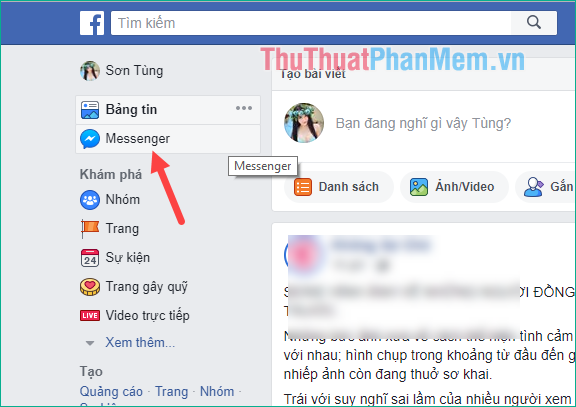
Step 2: Now the message management interface will appear, in the left column is the list of your conversations. When you hover your mouse over someone's name, a gear icon will appear as shown below:

Step 3 : Select the gear icon in the conversation you want to delete and press the Delete button

When the message appears, click Delete once again, similarly you can delete any conversation and it will disappear forever.

With this deletion you will not be afraid of others coming to read your messages and do not even know who you texted because the conversation has been completely deleted. Thank you for watching the article!
You should read it
- How to recover deleted messages on Facebook
- How to delete all messages on Facebook Messenger with just one click
- How to recover deleted messages on Facebook is easy
- How to delete sent messages in Facebook Messenger
- How to Delete All Apple Messages
- Facebook Messenger tested the feature of retrieving sent messages
 How to sign up for the latest Gmail account 2020
How to sign up for the latest Gmail account 2020 Instructions for Live Stream on Youtube
Instructions for Live Stream on Youtube Instructions for Live Stream on Facebook
Instructions for Live Stream on Facebook How to filter less interactive friends on Facebook
How to filter less interactive friends on Facebook DNS Goolge - How to switch Google DNS 8.8.8.8 8.8.4.4 to get into the network faster
DNS Goolge - How to switch Google DNS 8.8.8.8 8.8.4.4 to get into the network faster How to open incognito tabs on Chrome, Coc Coc, Edge, Firefox browsers
How to open incognito tabs on Chrome, Coc Coc, Edge, Firefox browsers