How to delete all Section Break in Word
You often use the Section feature to divide text into sections and sections to facilitate formatting and fixing in different locations. That means formatting the section when you want some changes on your text can not be edited back. To adjust the different paragraph positions you need to delete the created section. The following article shares with you how to delete all Section Break in Word.
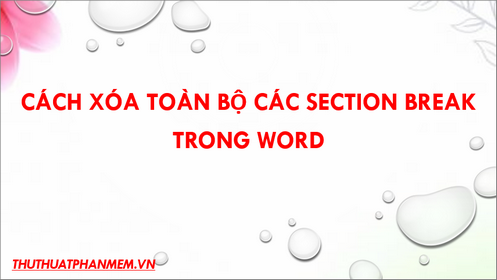
To display the sections used in the text on the Home tab, select the Show / Hide icon (the pi icon). The example here uses 4 sections:

Step 1: To delete the section, press Ctrl + H or go to Home -> Editing -> Replace:
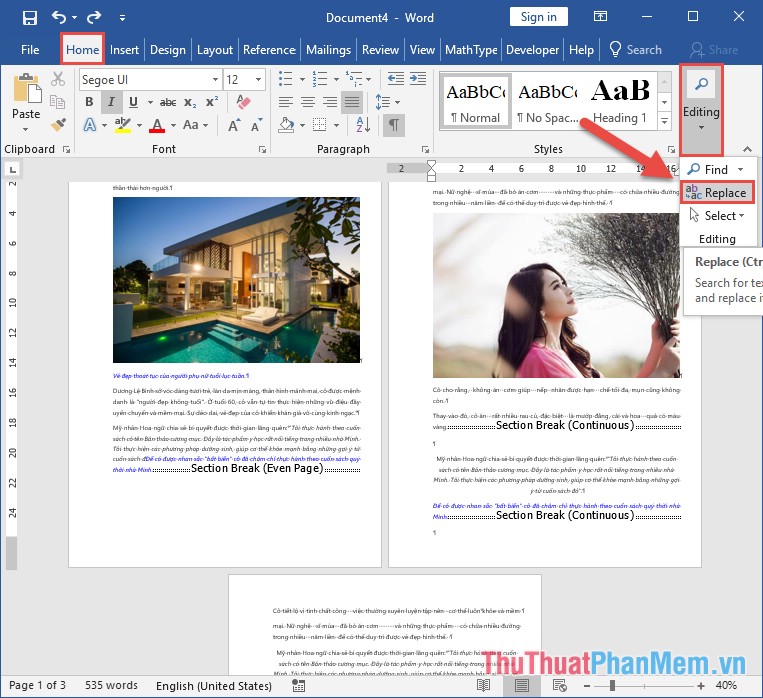
Step 2: A dialog box appears and click More to display all the features in Replace:
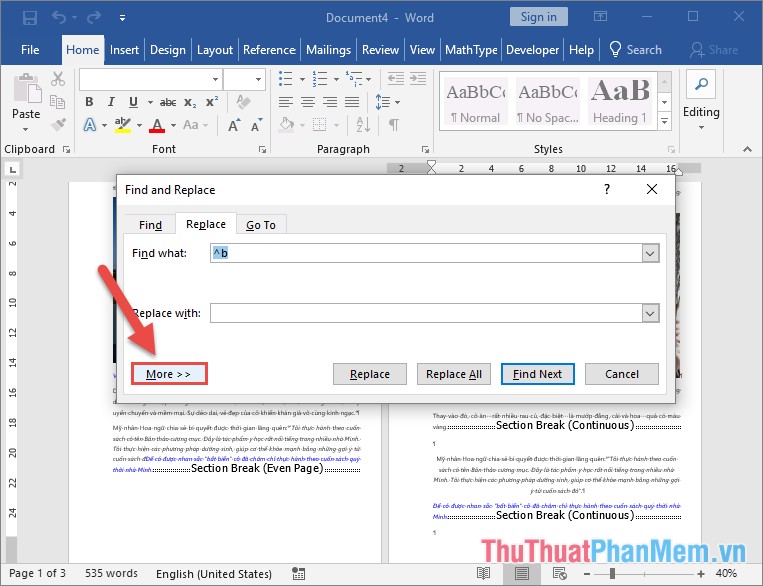
Step 3: When the dialog box displays all the features, click Special -> select Section Break:
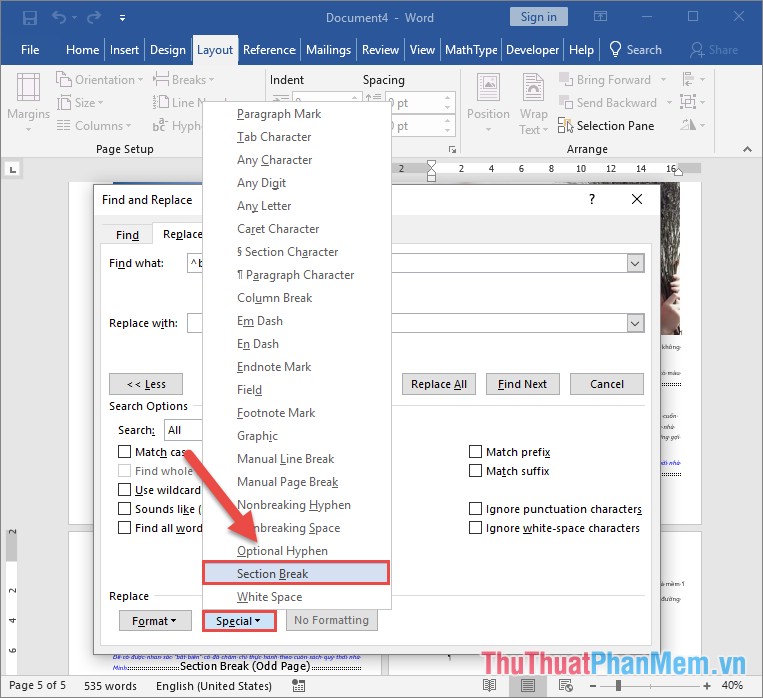
Step 4: After selecting the Section Break value, Find With displays the value ^ b corresponding to the section to be deleted -> click Replace All to delete all the Section Break :

Step 5: A dialog box appears informing you that the total number of Section Break has been deleted in your document -> click OK:
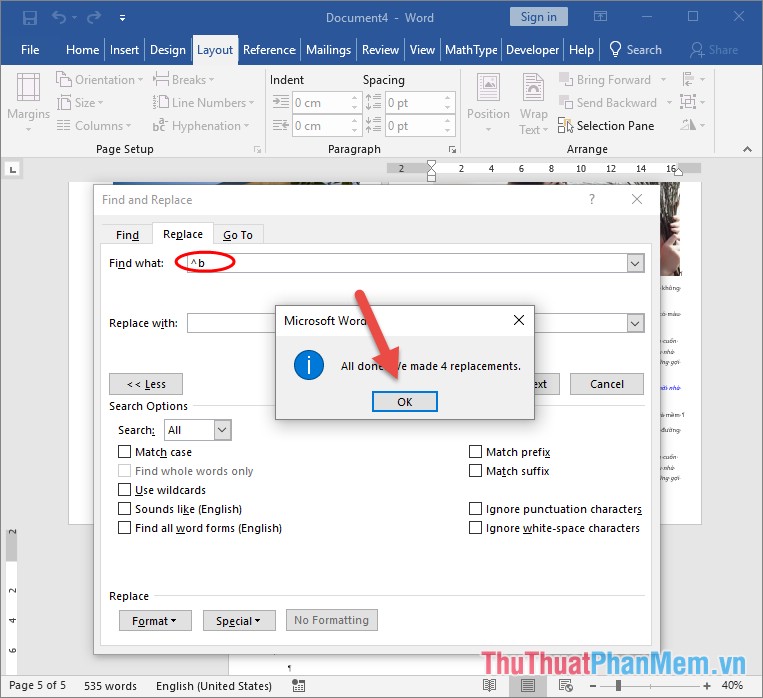
So you have deleted all the Section Break that exists in your text. You can check the results by clicking the Show / hide icon on the Home tab and of course there are no more sections on the text:

Above is sharing how to delete all Section Break in Word. In case you want to delete each Section Break individually instead of clicking Replace All, click Replace to delete.
Good luck!