How to create shortcuts to open applications on Windows 10
By default, most applications on Windows 10 will be pinned on the Start Menu. If you want to access the application, you must click on the application. However, instead of each time you want to use an application, you must use the mouse to open it. You can instead create a keyboard shortcut to open it.
In the following article, Network Administrator will guide you through the steps of creating shortcuts to open any application on Windows 10.
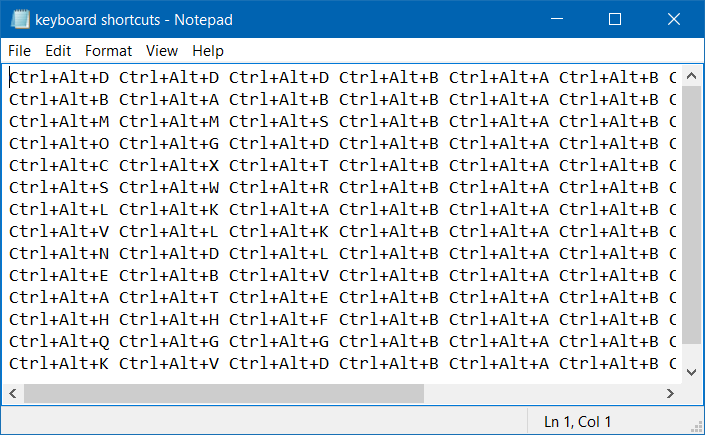
Create shortcuts to open applications on Windows 10
Step 1:

First, open Start Menu and then select and drag the application from the Start Menu to the Desktop to create that application shortcut.
Step 2:

Now on the Desktop the application shortcut appears, right-click the shortcut and select Properties .
Step 3:

In the Shortcut tab, scroll down to select the Shortcut key field.
Step 4:

Enter a key you want to use to open the application. Windows will automatically add the Ctrl + Alt prefix.
Suppose you can select the M key or any key you want, Windows will automatically create a shortcut as Ctrl + Alt + M.
Once done, click Apply to save the changes.
From now on when you open the application you can use the shortcut you just created.
Refer to some of the following articles:
-
Learn the functions of F1 - F12 keys on Windows operating system
-
The 10 most useful keyboard shortcuts anyone should memorize
-
Summary of shortcuts to know in Windows 10
Good luck!