Shortcut to open / open CD / DVD drive tray on Windows 10
Today most users often use USB drives to back up and move data instead of using traditional methods such as using a CD / DVD drive. However, some users prefer using CD / DVD drives rather than using USB drives.
Suppose that when you use a CD / DVD drive, each time you do it, you have to manipulate many steps to open / close the CD / DVD drive. Instead, why not use the shortcut to open / close the CD / DVD drive tray? Faster operation, easier to implement .
Create shortcuts to open / close the CD / DVD drive tray on Windows 10
1. Door Control
Just like the name, Door Control is used to control the CD / DVD drive door. You can use this tool to eject and close the CD / DVD / Blu-ray drive with shortcuts via the system tray shortcuts.
Download Door Control to your device and install it here.
After installing and running Door Control, the program will appear in the system tray in the Taskbar.
To activate the system shutdown and eject shortcut, right-click the Door Cotrol icon in the system tray, then click the Hot Key to open the Door Control Hotkey dialog window.

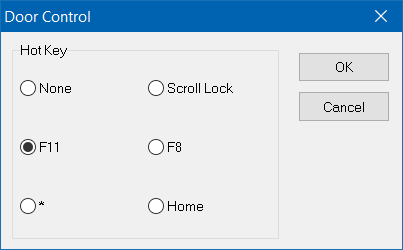
Select one of the shortcuts displayed on the Door Control Hotkey dialog box and click OK .
Although Door Control is one of the most useful utilities, this software does not work on some computers and drives.
2. NirCMD
If the Door Control software does not work on your computer, in this case you can use another program called NirCMD.
Step 1:

Download NirCMD utility to your device and install it.
Download NirCMD utility to your device and install it here:
- NirCmd (32-bit)
- NirCmd (64-bit)
Extract NirCMD to root your Windows 10 drive (when the folder appears, double-click the drive icon).
Step 2:
Open Command Prompt by entering CMD into the search box on Start Menu and then press Enter .
Step 3:
On the Command Prompt window, enter cd C: then press Enter.
Note:
In the above command you can replace the C character to identify the drive you want to install on Windows 10 (assuming D drive, .).
Step 4:

Finally copy and paste each one of the following commands into the Command Prompt window. After each command, press Enter:
nircmd.exe cmdshortcutkey "~ $ folder.desktop $" "Open CDROM" "CTRL + SHIFT + O" cdrom open
nircmd.exe cmdshortcutkey "~% folder.desktop%" "Close CDROM" "CTRL + SHIFT + C" cdrom close
Step 5:
Close the Command Prompt window.
From now on you can use the shortcut Ctrl + Shift + O to open the CD / DVD drive tray and use the keyboard shortcut Ctrl + Shift + C to close the drive tray.
Also when you enter the above two commands into the Command Prompt, you will create 2 shortcuts named Open CDROM and Close CDROM on the Desktop. You can click on those shortcuts to open or close the CD / DVD / Blu-ray tray.
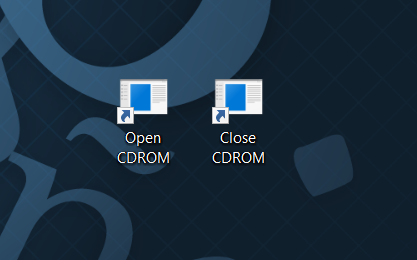
Refer to some of the following articles:
-
Learn the functions of F1 - F12 keys on Windows operating system
-
The 10 most useful keyboard shortcuts anyone should memorize
-
Summary of shortcuts to know in Windows 10
Good luck!
You should read it
- ★ List of common shortcuts for Google Sheets on Mac (Part 2)
- ★ How to create shortcuts to open applications on Windows 10
- ★ List of common shortcuts for Google Sheets on computers (Part 1)
- ★ Save time through hotkey, macros and mouse gestures
- ★ Shortcut list for Google Docs on your computer (Part 1)