How to create duplicate data entry notifications on Excel
Duplicate data entry on Excel can occur when you enter data, or in editing data. In case of editing Excel data, to delete duplicate data, we can use different ways such as Remove Duplicate. So, when entering Excel data, how do I know if I have entered some data?
To create a notification when importing data in Excel, we can use Data Validation tool on Excel. This tool will create a notification when entering data, when you violate certain rules that are set here, the same data entry. So how to use Data Validation to create duplicate data messages on Excel?
How to limit the value entered by Data Validation Excel- How to delete data, duplicate content in Excel
- 2 ways to separate information Name in Microsoft Excel?
How to alert when entering identical Excel data
Step 1:
In the Excel table, you want to set up the same data message, highlight the column to do, then click on the Data tab and select Data Validation , also click Data Validation .
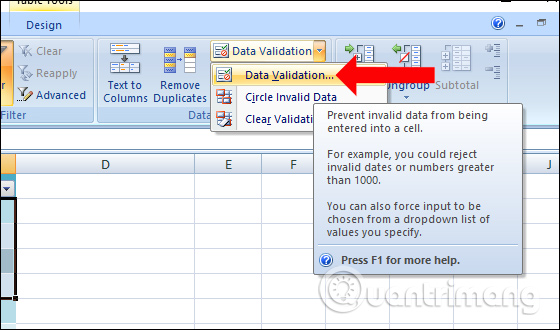
Step 2 :
The Data Validation dialog box appears, click the Settings tab, and then adjust the values as shown below.
- The Allow section selects Custom in the list.
- Formual click on the arrow icon on the right hand side to select the data area in the cell containing the previously highlighted data. Or you can enter the formula = CONUTIF ($ C $ 2: $ C $ 7, C2) = 1 to localize the data from C2 to C7.
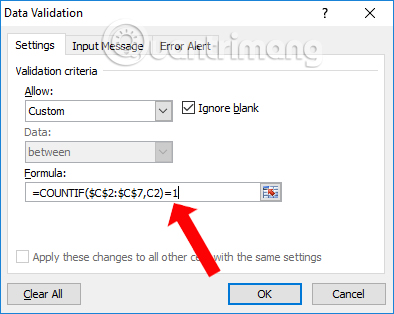
Step 3:
Switching to the Error Alert section also sets the settings as follows.
- The Style section click on Stop.
- Title entry will enter the notification title when entering the same data.
- The Error message entry field contains an error warning line here.
When finished setting, click OK to save.
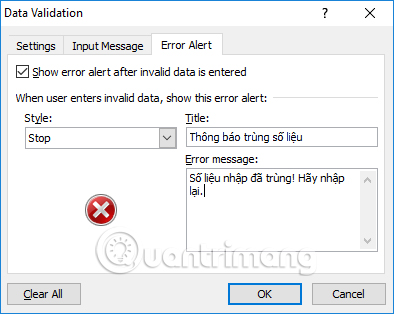
Step 4:
Go back to the area of the notification. When you enter the same data, the message will appear as shown below for us to know and check, re-enter the data correctly.
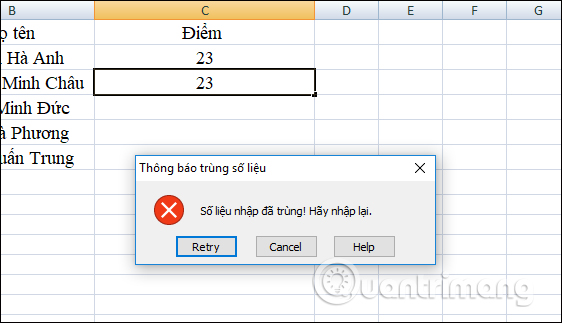
Creating notifications when entering data in Excel with Data Validation will help users in managing the table content more easily. You will know immediately what content has problems to correct it in time.
See more:
- How to use SUM in Excel
- Instructions on how to copy formulas in Excel
- Instructions on how to use the Dmax function in Excel
I wish you all success!