How to create and use virtual Desktop on Windows 10
Virtual desktop (virtual desktop) is a new feature built into Microsoft Windows 10, many people do not pay attention to this new feature without knowing that this is a very useful feature if you know how to use it. Normally when using a computer we will open many software as well as perform many different tasks on a computer screen that looks very messy. Therefore, the feature of Virtual Desktop was created to allow us to create other completely different Desktop screens, from which you can divide different applications into different Desktop screens. For example Desktop 1 we will use for work, Desktop 2 we will use for entertainment applications . and they are completely separate from each other. The following article of TipsMake.com will guide you how to create and use virtual Desktop on Windows 10,invite you to subscribe!

To create a new virtual Desktop you can do the following:
Step 1 : Open Task View by clicking the Task View icon under the Taskbar, in older versions of Windows 10, the icon will be slightly different. Or press Windows + Tab key combination

Step 2: In the Task View window, click the New desktop button to create a new Desktop, in the old version this button will be at the bottom of the screen.

In addition to creating a Desktop on you can use a faster way that is using Ctrl + Windows + D and you will be taken straight to the new Desktop. You can open Task View to see which Desktop you are on.
After creating you will see a list of desktops appear in horizontal lines, you can create as many desktops as you want. You can use your mouse to select the Desktop to switch between Desktop.

If you're on the Desktop, you can quickly switch to other desktops by pressing Ctrl + Windows + left and right arrows.
To close a virtual Desktop, you open Task View then click the x on the corner of that Desktop or press Ctrl + Windows + F4 to close the Desktop without opening Task View.
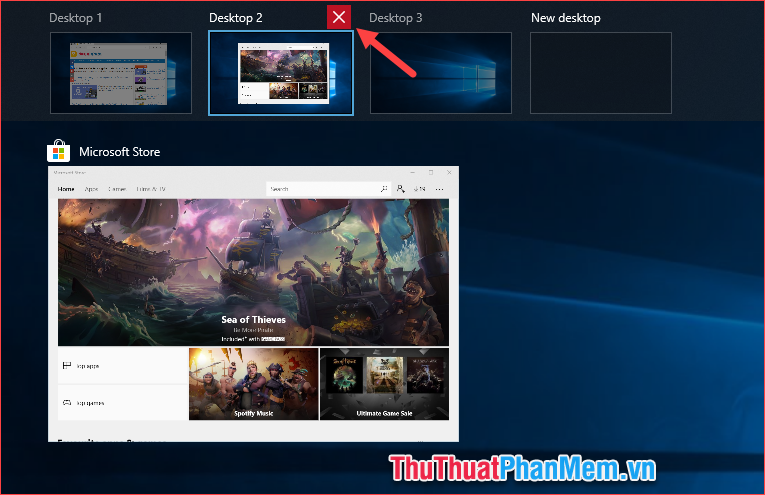
Above TipsMake.com has guided you how to create and use virtual Desktop on windows 10 with just a few simple steps. Good luck!