Create virtual machines in Hyper-V on Windows Server 2008
TipsMake.com - After Hyper-V is installed, the first thing to do here is to create a virtual machine - Virtual Machine . In the following article, we will introduce you to some basic steps to do this, with the general implementation process almost just clicking Next> Next> Finish.
- Create virtual machines with Hyper-V on Windows 8 and Windows 10
Create Hyper-V virtual machines
To get started, open the Hyper-V Manager via the Start Menu:
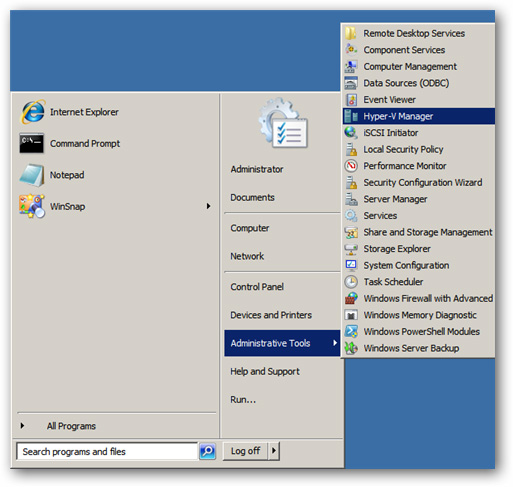
In the right part of the window, as shown below, click the New> Virtual Machine button :
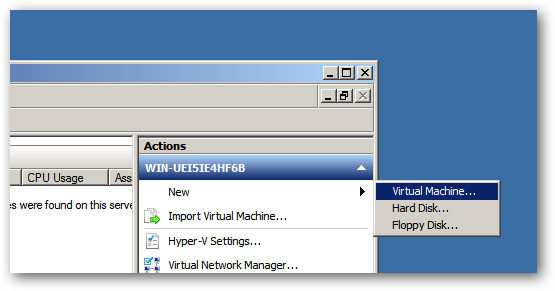
Click Next to skip the Before You Begin section , then name the virtual machine to create. The example here is HTG Virtual Machine:

Set the amount of RAM needed:

Select the virtual network system you want Virtual Machine to access and use:

Here we will have 2 options to create new virtual hard drive file - VHD or use existing VHD file:
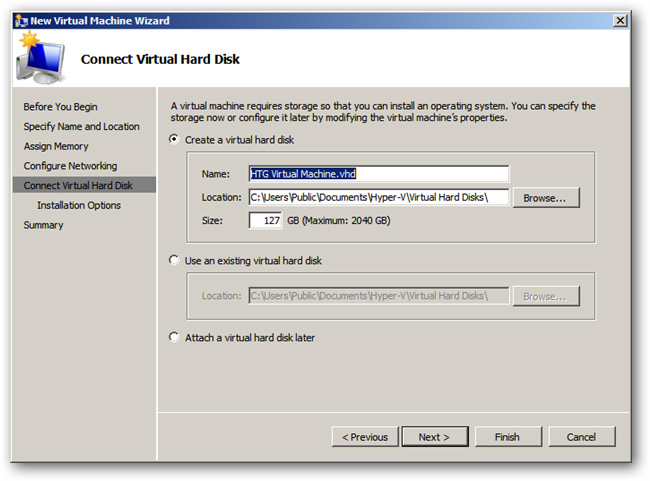
Next, you choose the source to install the virtual machine, maybe from the ISO file directly on the computer or install it via the local network:
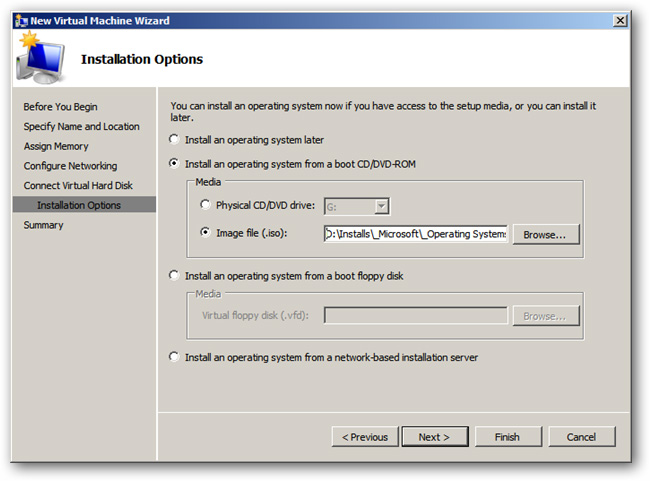
And finally, click Finish :
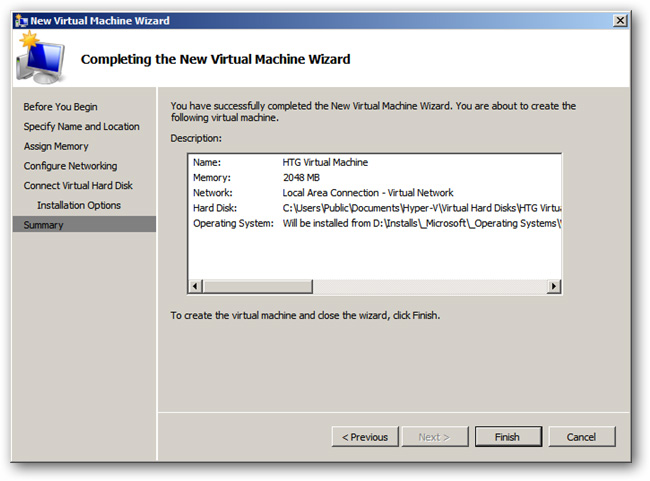
If you want to start and use Virtual Machine , just right-click on the virtual machine in the Hyper-V management list , select Start as shown below:
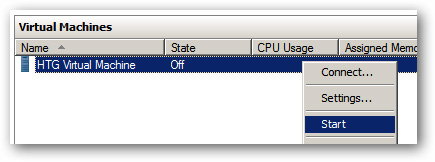
Quite simple and easy, wish you success!