3 ways to delete all event logs in Windows 10
Event Viewer is an integrated Windows application that allows you to view all the important events happening on your PC. Sometimes, you may need to delete all old event logs at the same time. In this tutorial, TipsMake.com will show you 3 ways to quickly delete all event logs in Windows 10 Event Viewer.
Method 1: Clear the Windows event log with Event Viewer
Press the Win+ keys Rto open the Run dialog box , type eventvwr.msc and click OK to open Event Viewer.
 Enter eventvwr.msc and click OK to open Event Viewer
Enter eventvwr.msc and click OK to open Event Viewer On the left sidebar of Event Viewer , expand Windows Logs and right-click on one of the event categories, then select Clear Log from the menu that appears.
 Select Clear Log from the menu that appears
Select Clear Log from the menu that appears Click the Save and Clear button or the Clear button to confirm.
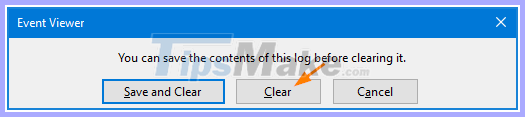 Click the Save and Clear button or the Clear button to confirm
Click the Save and Clear button or the Clear button to confirm The event log will be deleted immediately.
Method 2: Clear the Windows event log with Command Prompt
Open a Command Prompt window with admin rights. Copy and paste the following command into the Command Prompt, then press Enter.
for /F "tokens=*" %1 in ('wevtutil.exe el') DO wevtutil.exe cl "%1" Clear the Windows event log with the Command Prompt
Clear the Windows event log with the Command Prompt This command will delete all types of Windows event logs at the same time.
Method 3: Clear the Windows event log with PowerShell
Press the Win+ key Xto open the Quick Link menu , then click Windows PowerShell (Admin) .
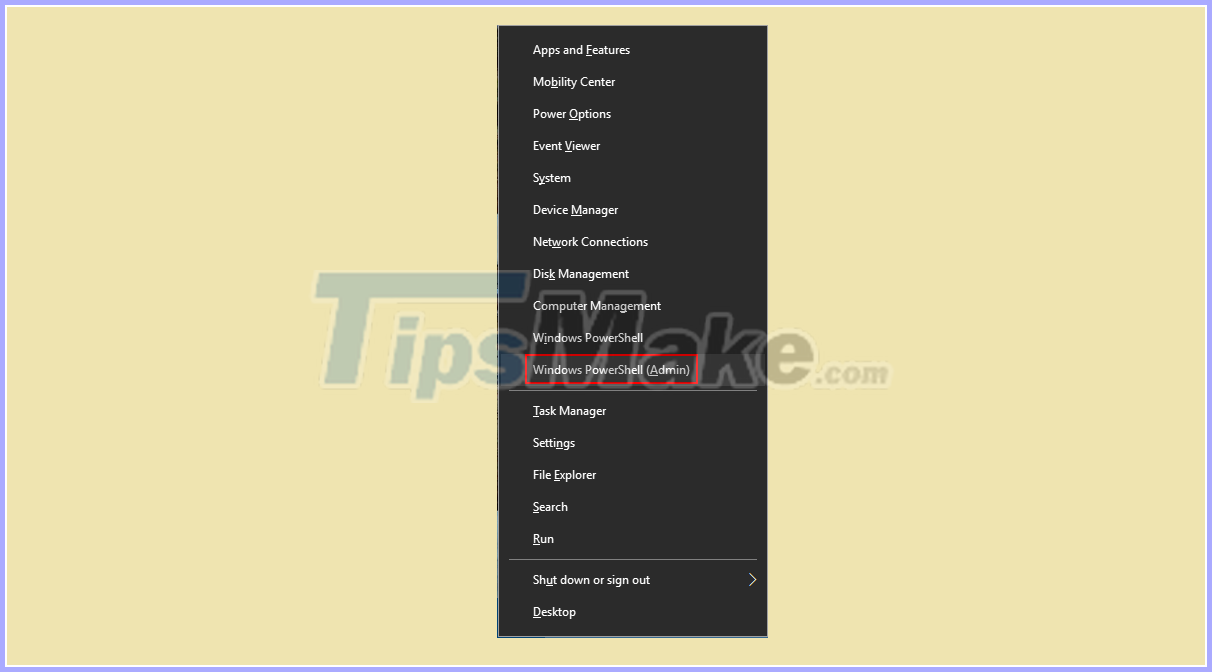 Open PowerShell as admin
Open PowerShell as admin To delete all event logs in Windows 10, just enter the command below and press Enter.
Get-EventLog -LogName * | ForEach { Clear-EventLog $_.Log }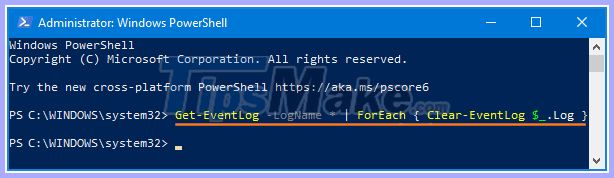 Clear the Windows event log with PowerShell
Clear the Windows event log with PowerShell