How to access Event Viewer in Windows 10
With the help of Event Viewer, you can view applications, security, settings, systems and other events that happened on your computer, then use this information to analyze and solve. resolve application errors, system errors, etc.
This article introduces 6 methods to open the Event Viewer application on a Windows 10 computer.
6 ways to open Event Viewer in Windows 10
Method 1: Open Event Viewer with search engine
Enter event in the search box on the taskbar and select View event logs in the results.
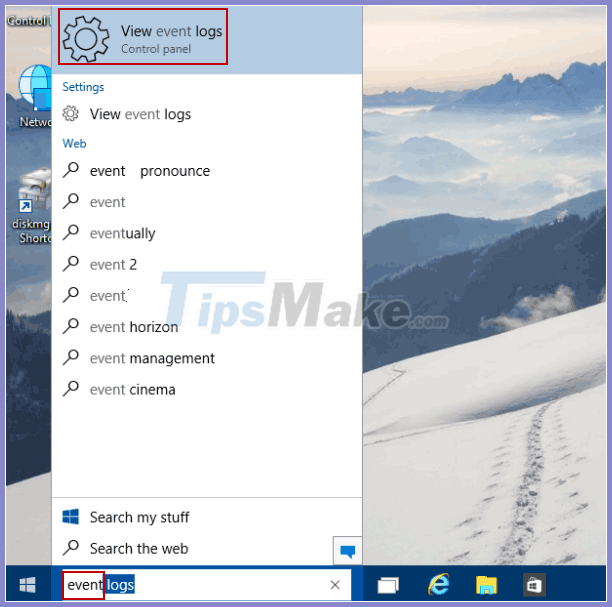 Enter event in the search box and select View event logs to open Event Viewer
Enter event in the search box and select View event logs to open Event Viewer Method 2: Turn on Event Viewer through Run
Click Win+ Rto open the Run dialog box , enter eventvwr (or eventvwr.msc ) and click OK.
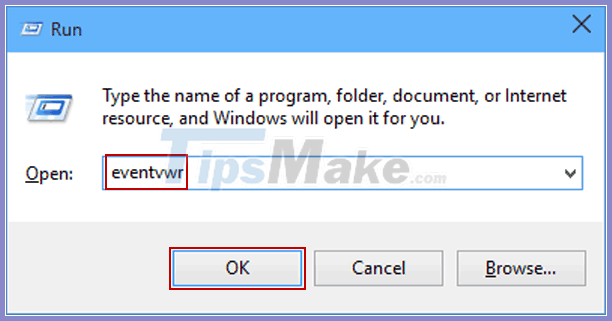 Enter eventvwr in Run to open Event Viewer
Enter eventvwr in Run to open Event Viewer Method 3: Open Event Viewer through Command Prompt
Open Command Prompt, type eventvwr and press Enter.
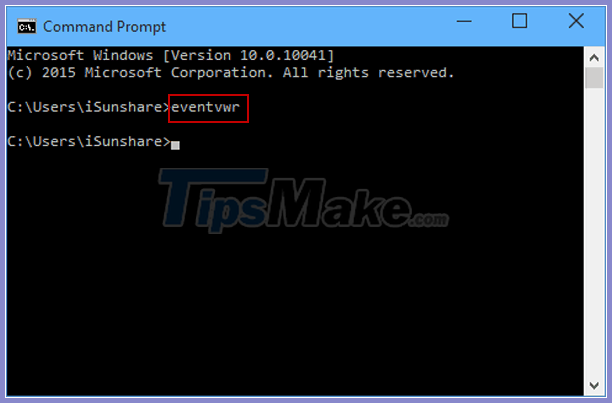 Enter eventvwr into Command Promtp to open Event Viewer
Enter eventvwr into Command Promtp to open Event Viewer Method 4: Turn on Event Viewer via Windows PowerShell
Open Windows PowerShell via search, enter eventvwr.msc and click Enter.
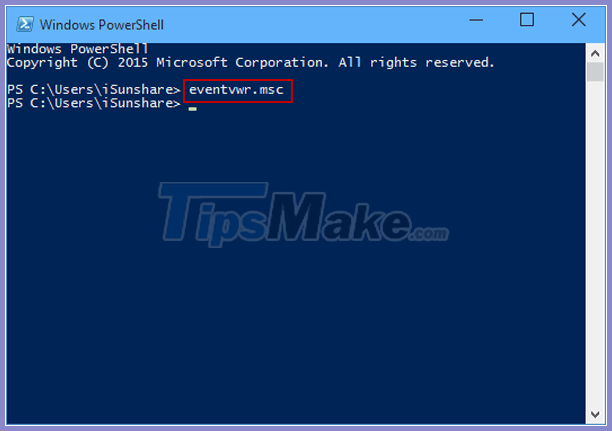 Enter eventvwr.msc into PowerShell to open Event Viewer
Enter eventvwr.msc into PowerShell to open Event Viewer Method 5: Open Event Viewer in Control Panel
Access Control Panel, enter event in the search box on the top right and click View event logs in the results.
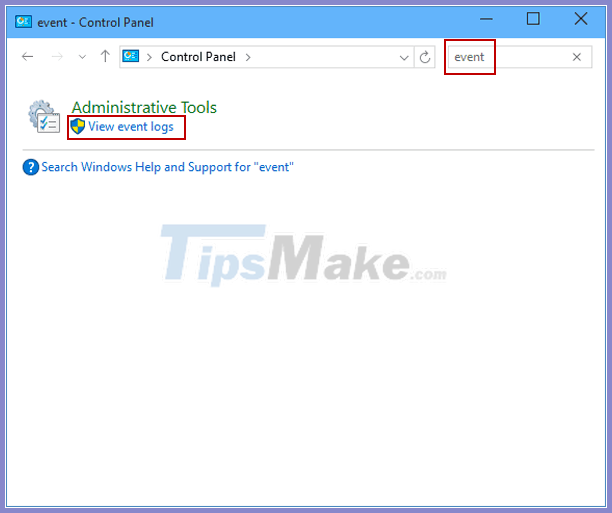 Enter event in the search box and click View event logs in the results to open Event Viewer
Enter event in the search box and click View event logs in the results to open Event Viewer Method 6: Open Event Viewer in This PC.
Open This PC , type event viewer in the search box in the upper right corner, and then double-click Event Viewer in the list.
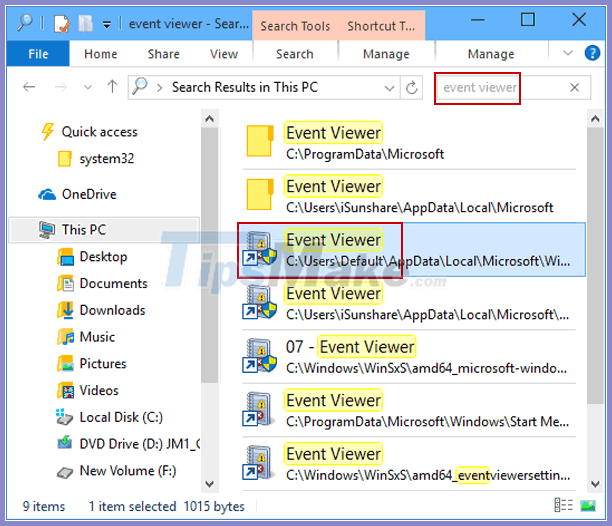 Double click Event Viewer in This PC's search list to open Event Viewer
Double click Event Viewer in This PC's search list to open Event ViewerYou should read it
- ★ How to create an Event Viewer shortcut on a Windows 10 desktop
- ★ How to troubleshoot Windows with Event Viewer log
- ★ 3 ways to delete all event logs in Windows 10
- ★ How to add / remove XPS Viewer application in Windows 10
- ★ How to read the results of the Memory Diagnostics Tool in Event Viewer on Windows 10