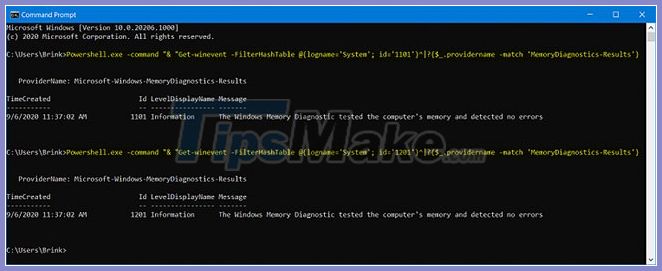How to read the results of the Memory Diagnostics Tool in Event Viewer on Windows 10
Memory problems can cause your PC to lose information or stop working. Windows 10 includes the Windows Memory Diagnostics Tool to help you identify and diagnose memory problems, when you suspect your PC has not been detected automatically.
This guide will show you how to read the Event Viewer log about the Windows Memory Diagnostics Tool test results in Windows 10.
Read the results of the Windows Memory Diagnostics Tool in the Event Viewer
Step 1. Press Win + R keys to open Run , enter eventvwr.msc into Run and press OK to open Event Viewer.
Step 2. On the left side of Event Viewer , expand Windows Logs , click System , right-click or press and hold on System , and then click Find.

Step 3. Enter MemoryDiagnostics-Results into the Find dialog box , and click Find Next .

Step 4. You will see the test results of the MemoryDiagnostics-Results selected at the bottom of the middle window in the Event Viewer. If you want, you can click Find Next again to see the test results for another date and time that Windows Memory Diagnostics was run.
Note : If no other MemoryDiagnostics-Results can be found, tap OK.

Click Find Next again to see the test results for another time

Step 5. When done, you can close Event Viewer if you want.
Read the results of the Memory Diagnostics Tool in the Command Prompt
Step 1. Open Command Prompt.
Step 2. Copy and paste each command below and press Enter after each one.
Powershell.exe -command "& "Get-winevent -FilterHashTable @{logname='System'; id='1101'}^|?{$_.providername -match 'MemoryDiagnostics-Results'}And:
Powershell.exe -command "& "Get-winevent -FilterHashTable @{logname='System'; id='1201'}^|?{$_.providername -match 'MemoryDiagnostics-Results'}