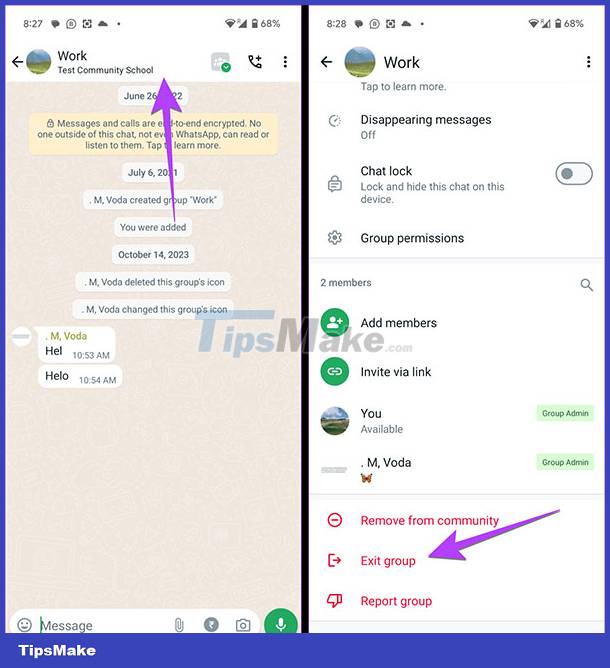How to deactivate and exit the WhatsApp community
How to deactivate WhatsApp community
Step 1:
At the WhatsApp interface, click on Communities below and select the Communities you want to deactivate. Then go to the 3-dot option and select Community info.
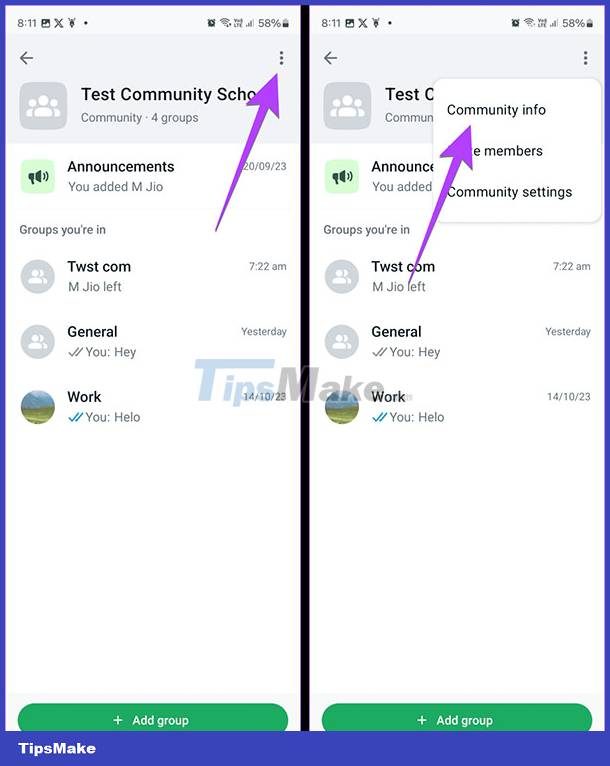
Step 2:
Switch to the WhatsApp community information interface, scroll down and click Deactivate community to deactivate the community, then click Deactivate to do so.
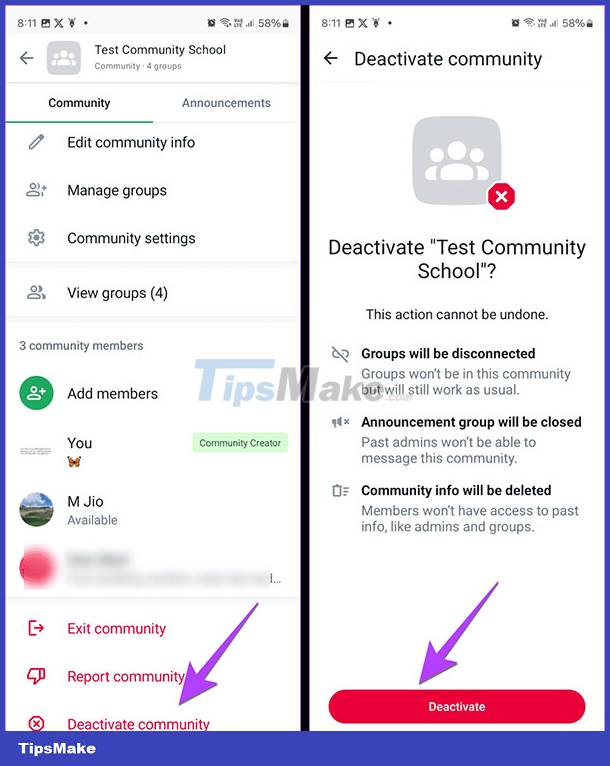
After deactivating a WhatsApp community, groups added to the community will be unlinked from the community. You cannot reactivate a deactivated community, you must create a new one.
Instructions for deleting a group from the WhatsApp community
Step 1:
Tap the WhatsApp community you're managing. Next, click on the 3-dot icon and select Community info.

Step 2:
Continue clicking Manage Groups to manage groups in this WhatsApp community. Next, press the x icon to delete the group in the WhatsApp community and you're done.
If using an iPhone, click Edit then select the red circle icon to delete the group and then select Remove group to delete the group.
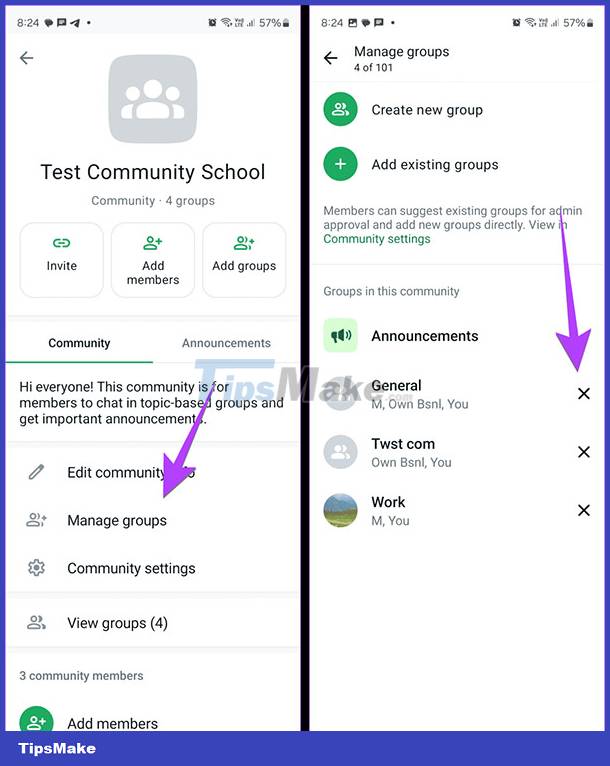
How to exit a participating WhatsApp community
Click on the WhatsApp community you want to exit. Next click on the 3-dot icon and select Community info. Switch to the new interface, scroll down and select Exit Community.

When you leave a WhatsApp community, you also leave all groups within that WhatsApp community.
How to exit a group in WhatsApp community
Exiting a group in a WhatsApp community is different from exiting a WhatsApp community. You can exit groups within that community, but not the entire WhatsApp community.
You access the WhatsApp community and then click on the group you want to exit. Next click on the group name displayed above. Switch to WhatsApp group information, click Exit group below.