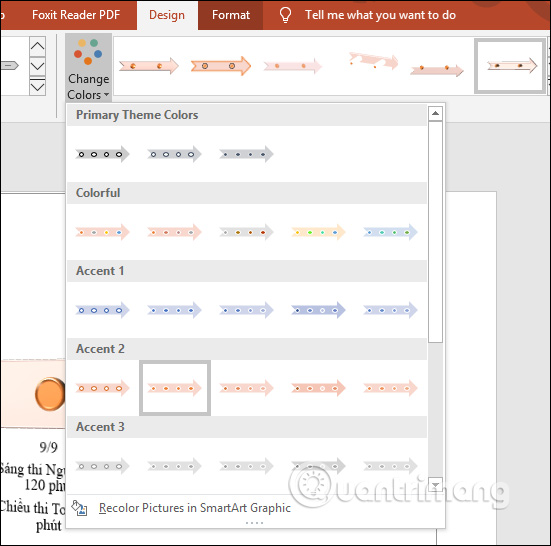How to create a Timeline chart in PowerPoint
Timeline in PowerPoint, also known as timeline chart on the slide, helps us clearly show the timeline or stages in a certain process. Through this timeline chart, everyone will have a more general, clear and scientific view of each timeline. This also helps PowerPoint slide presenter create a professional chart instead of having to draw shapes step by step. The following article will guide you how to create a timeline chart in PowerPoint.
How to create Timeline charts in PowerPoint
Step 1:
At the slide you want to create a chart, click Insert on the toolbar and then select SmartArt in the Illustrations group.
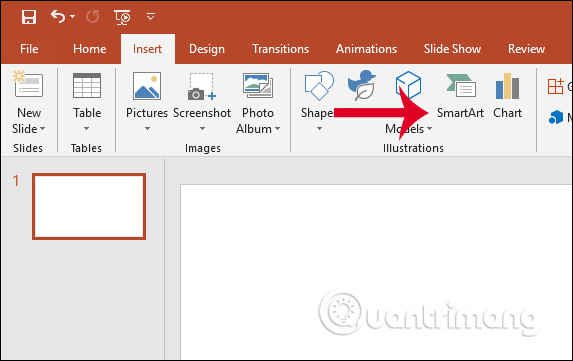
Step 2:
Displaying the new interface we navigate to the Process diagram group . Then look to the right for a variety of process graphs to choose from. If you want to get used to this type of chart, first choose a simple chart type , click Basic Timeline . Click Ok to select the chart type.

Step 3:
After the chart frame is inserted in the slide, you add data by clicking on [Text] and entering text . We can also adjust the font format in the chart.

To add other landmarks , you make in the box Type your text here right next. Clicking on the previous post before the position you want to insert and then Enter can create a new landmark.
To enter information, use the Ctrl + Enter key. Timelines can be adjusted by moving manually to fit.
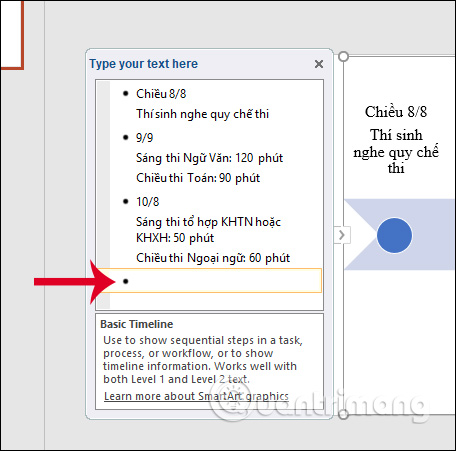
Step 4:
To redesign the timeline, click the Design tab, and then select the style in the SmartArt Styles section. Or you can click Change Colors to change the colors.