How to copy Style between 2 Word files
Style on Word brings together formatting styles, font sizes, and colors used in text content. Using such formats will make the document more professional and easier to track. You can also copy Style of this document to another very simple document. We can export and import Style from between two Word files to save time when creating new documents. The following article will show you how to copy style between two Word files.
- How to keep Word format when sharing documents
- Trick to remove Formatting text format in Word
- Guide font formatting, change stretch and create artistic text in Word
Instructions for copying Style on Word
Step 1:
You open the Word file with the format available on the interface. Next open the new Word file and then click on the Home tab , click on the arrow in the Style section .
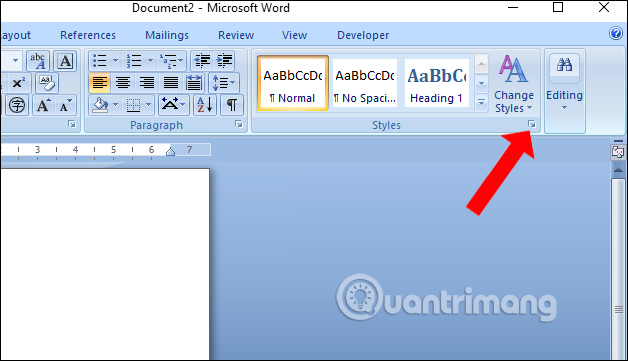
Step 2:
Click on the Manager Style icon at the bottom of the list that appears.

Step 3:
The Manage Styles dialog box appears, click the Import / Export button . below.
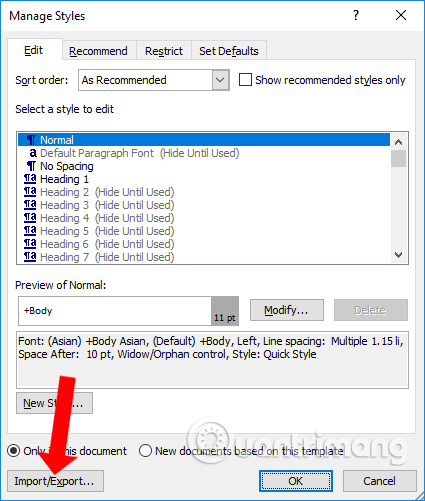
Step 4:
In the Organizer interface, click the Close file button on the left to select the file to copy Style.
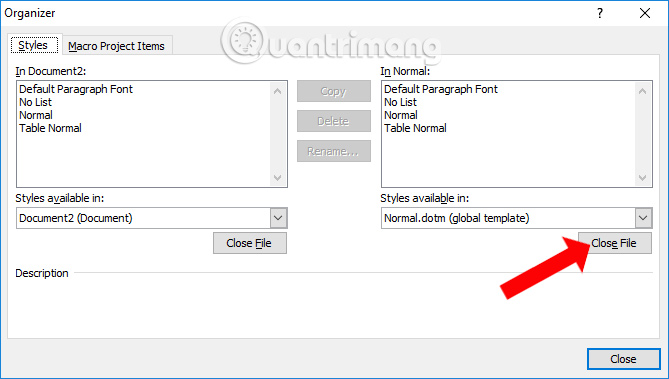
Continue clicking the Open file button below.
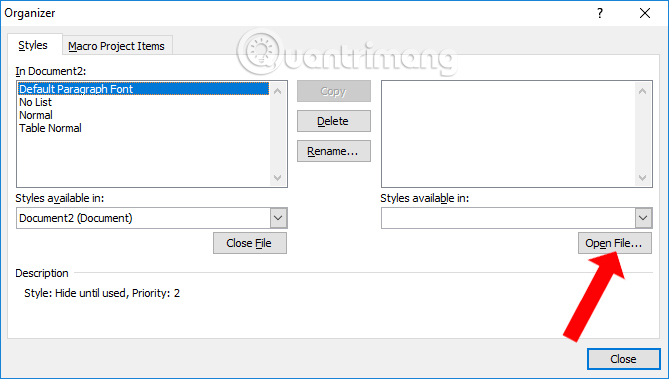
Step 5:
The folder interface on the computer appears, go to the Word file containing the Style to copy and click Open.
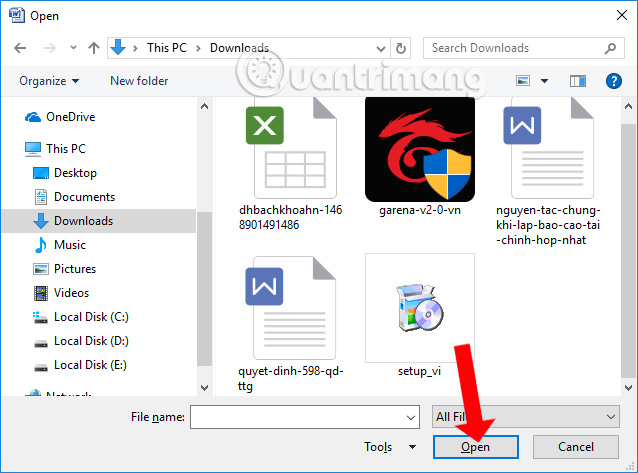
Step 6:
Appears the text name along with the format used in the content. Please select the Style name to be copied. We can copy each Style or hold down the Ctrl key to select multiple styles to copy. Then press the Copy button.
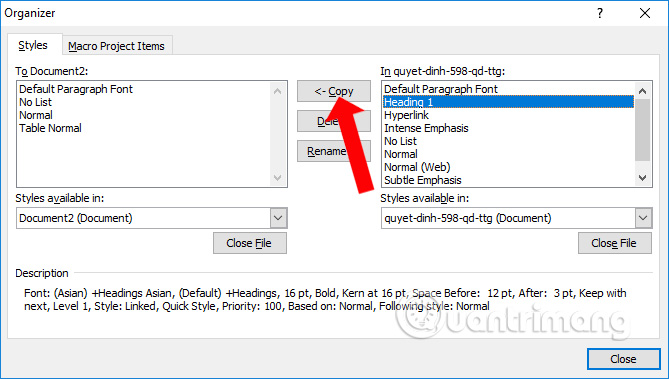
You will then see Style copy in one side text to the other.
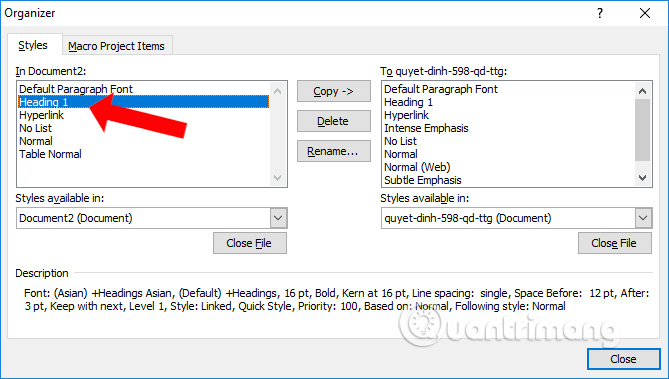
Now you just need to use the copied style for the new text you are using.
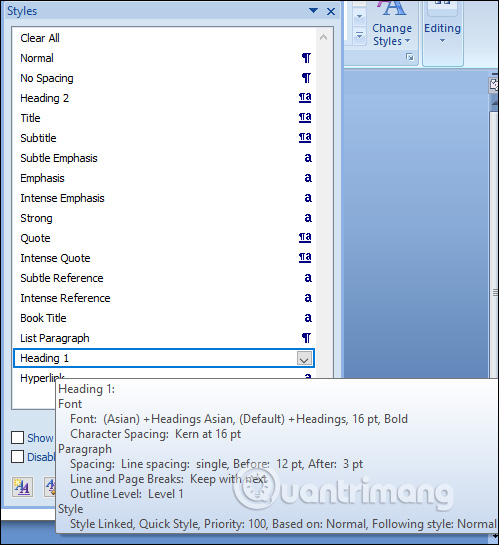
Basically how to copy style between two Word files is very simple. You just need to select the text you want to copy Style, export and import Style to the new document file you want to use. Time to edit and format Word documents is much simpler.
See more:
- Instructions for transferring PDF files to Word are free of Vietnamese errors
- How to fix date errors when copying to another Excel file
- Word 2013 Complete Guide (Part 16): Image format
I wish you all success!