How to convert an MBR hard drive to a GPT disk using the CMD Diskpart command
For those who love computers and play with the computer a lot, converting the drive format is a very familiar task. Each different drive format has different advantages and strengths. For MBR drives (short for Master Boot Record) use the standard BIOS partition that is suitable for installing Windows GPT drives (short for GUID Partition Table) use the UEFI integrated Firmware interface. Speaking of advantages, GPT is much stronger when it comes to supporting users to create lots of partitions on each drive, if anyone is a service that needs a lot of storage, GPT is the perfect choice.

Converting the drive format from MBR to GPT does not have any difficulty because you can convert directly via CMD on your computer. Here's how to guide conversion.
Before converting we should note the following:
- When we convert the drive format, we need to turn off all applications running on that drive.
- Your user account must be the highest administrator (Administrator).
- Back up all data in case of bad circumstances.
Step 1: You press Windows + R to open the RUN window and enter DiskPart -> Enter .

Step 2: At this time, the CMD Diskpart window will appear. You enter List Disk to display the list of disk devices in the computer.
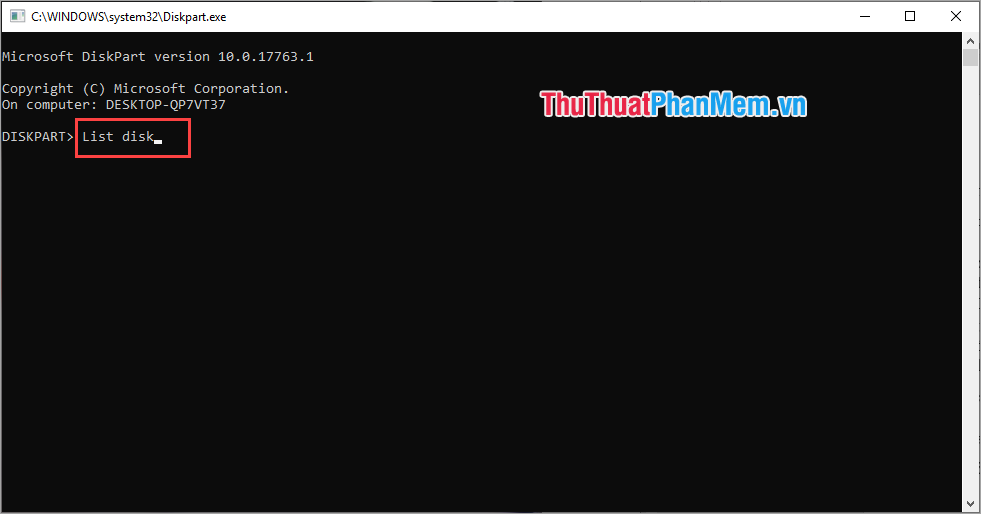
The drive list appears:

Step 3: You select the drive that you want to convert to GPT with the following syntax.
Select (Drive letter)The drive letter is equal to in the Disk column ###
For example: Select Disk 2 .
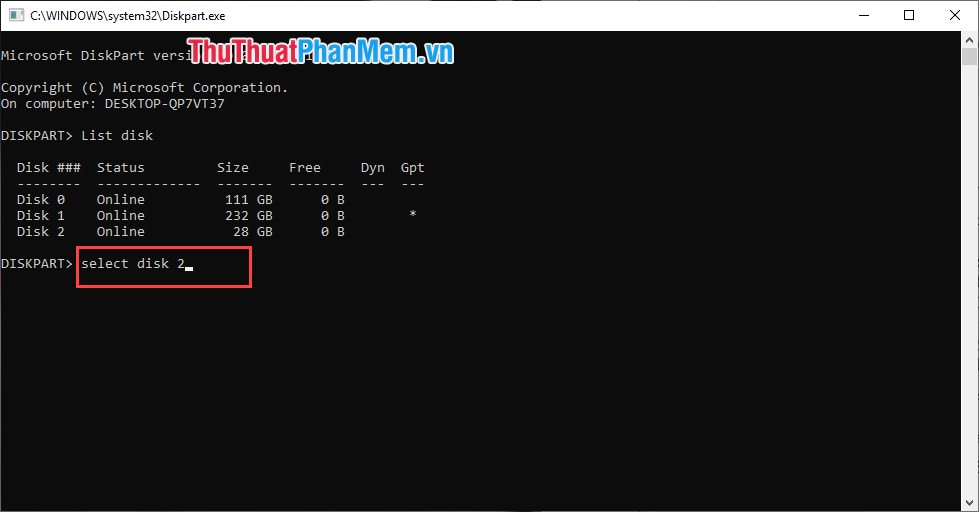
Then the system will notify you to select the drive successfully.
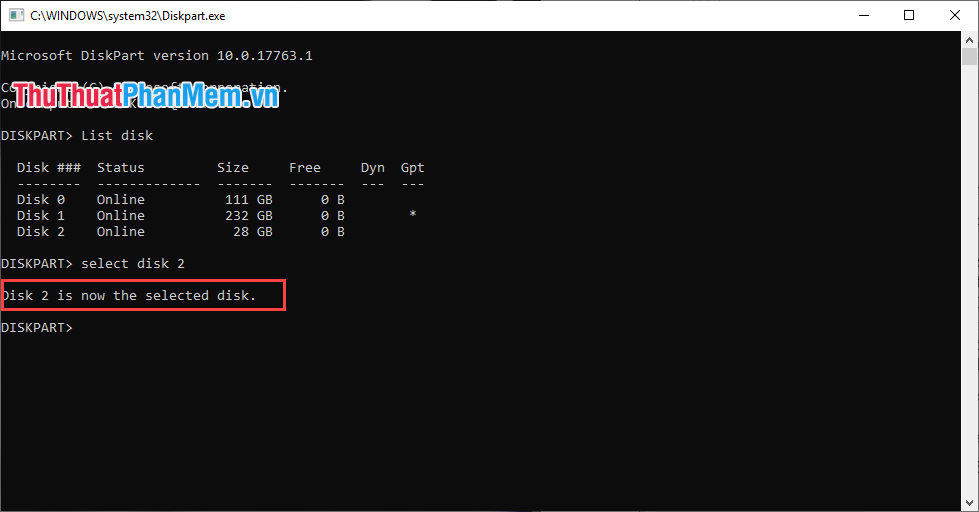
Step 4: After selecting the drive to convert we need to clean them with the Clean command . You type Clean and press Enter .
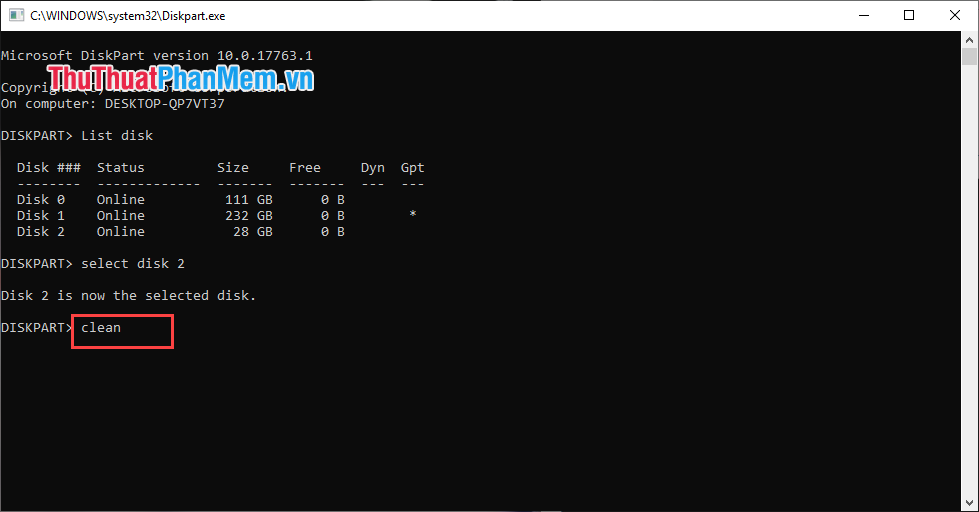
Notice of successful disk cleanup.

Step 5: Finally, use the following command to convert the drive to GPT quickly.
Convert GPT 
The software will then notify you to convert to GPT format successfully.
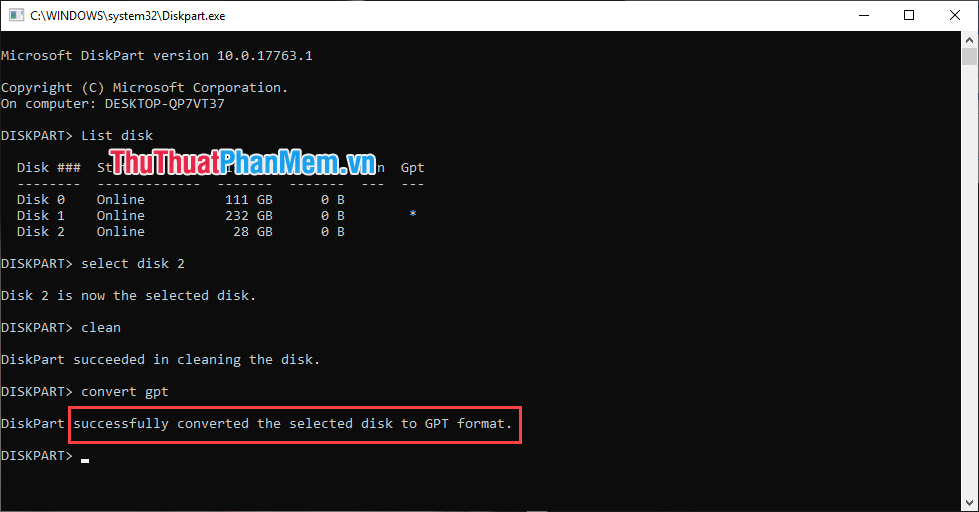
So you have converted the format of the drive you want to GPT. You need to pay attention to choose the right drive, otherwise it will take time to change and affect the data. This way you can use on every different version of Windows like Windows 10/8/7 / XP. Good luck!