Hard Disk Sentinel - Download Hard Disk Sentinel here
Download Hard Disk Sentinel here
Features of Hard Disk Sentinel
Simple and accessible user interface

You may find the program a bit difficult to use when you first open it, but that's because it's packed with features, displaying valuable information about a variety of components. Drives and partitions are listed on the left side, along with health, temperature, and free space, so it's easy to select a drive and find more information about it.
On the other hand, the features are organized by tabs, along with detailed explanations to assist you at all times. The Overview tab displays brief information about the performance and health of the hard drive, as well as the uptime of the hard drive (Power on time, full 24h = 1 day) and the estimated remaining remaining life of the hard drive (Estimated remaining lifetime). Running the Surface Test will show even more information and help you troubleshoot potential problems.
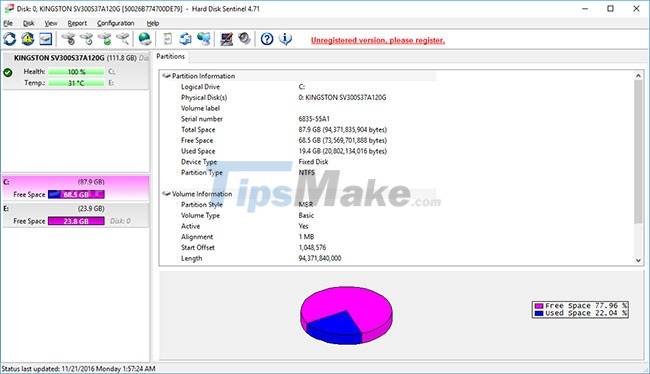
Enables monitoring of hard drive status
The Temperature section displays the current values for the selected drive, as well as the average and maximum temperatures for the day. In addition, the program displays 3 different graphs for current temperature, average temperature and daily maximum temperature. Disk performance is the most handy part, as it shows details like total read and write data, current, average and maximum transfer rates, and estimated maximum transfer speeds. calculation and average performance of the drive.
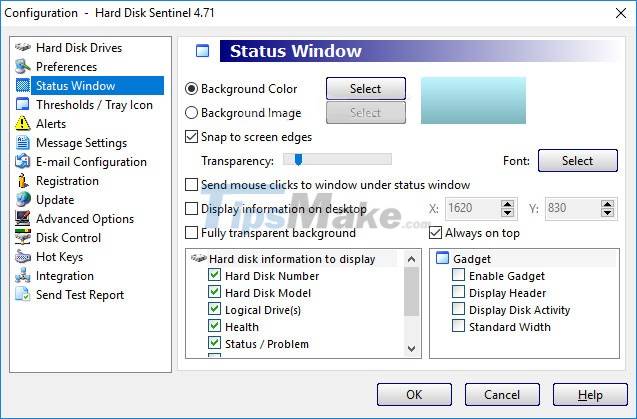
Hard Disk Sentinel has a comprehensive settings menu for configuring hotkeys, controlling drives, setting notifications, warnings, and even how the hard drive temperature icon shows up in the system tray. There are many tests available, including Random Seek Test and Surface Test. It is best to close all other applications before testing to get the most accurate results possible.
Hard Disk Sentinel is definitely worth a try, if you're afraid that your hard drive may have problems.