Use DiskPart to format and clean up your removable hard drive on Windows 10
When connecting a removable hard drive, such as a USB Flash Drive or even an SD Card . fails, all data is corrupted . with a Windows 10 computer to fix the error but failed. You can think of a solution to use DiskPart to fix the problem.
DiskPart is a command integrated on Windows for a long time, and this command allows you to manage storage devices, partitions, and volumes with features that other tools like Format or Disk Management do not can fix the error.
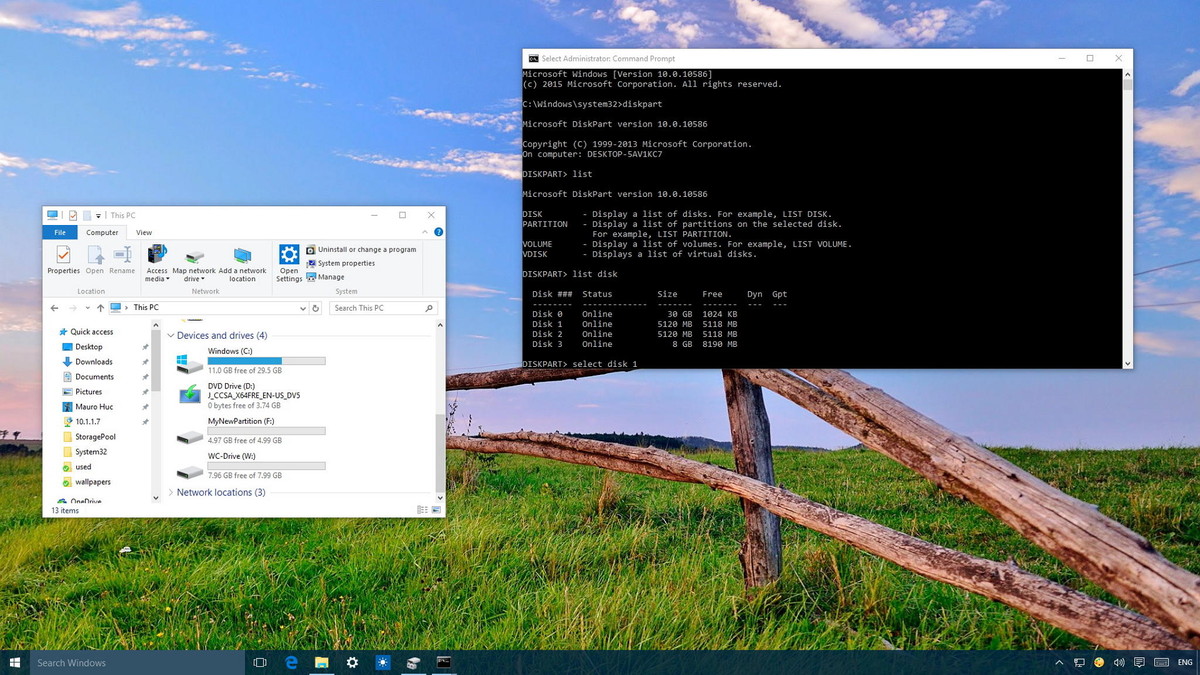
Use DiskPart to format and clean up storage drives that do not work on Windows 10:
Note:
When using DiskPart will wipe everything on the portable hard drive of your choice, so you cannot undo any changes. It is important to select the exact hard drive that you want to clean up and format.
The advice for you is that before you perform, backup your system first in case of a bad situation.
1. Press Windows + X key combination to open the Power user Menu, then select Command Prompt (Admin) .
2. Connect the portable hard drive you want to format with the computer.
3. Enter the command line below into the Command Prompt window and press Enter:
diskpart
4. Enter the following command line into the Command Prompt window and press Enter to display all available drives on your Windows 10 computer:
list disk
5. Determine the drive you want to clean.
In the example below you can see that there are 4 drives listed in the list of drives, including Disk 0 which contains 30 GB, so you can quickly identify which is the main system drive. . In this example, the drive we need to format and clean is Disk 3.
Use the command below to select the drive and press Enter:
select disk 3

In the above command you can change 3 to the number of drives you want to clean. If you choose the wrong drive, DiskPart will erase all the data in the drive you mistakenly selected.
6. Enter the following command into the Command Prompt to clean the drive and press Enter:
clean
7. Enter the following command to check the drive still selected and press Enter:
list disk
If the drive is still selected, you will see an asterisk (*) next to the drive.
8. Enter the command below to create a partition and press Enter:
tạo phân vùng chính
10. Enter the command below to activate the partition and press Enter:
active

11. Enter the following command to format the partition using NTFS and set a label, then press Enter:
format FS = NTFS label = WC-Drive quick
Note: In the above command replace WC-DRIVE with the drive letter you want to use.
12. Enter the command below to access the drive letter and press Enter:
assign letter = W
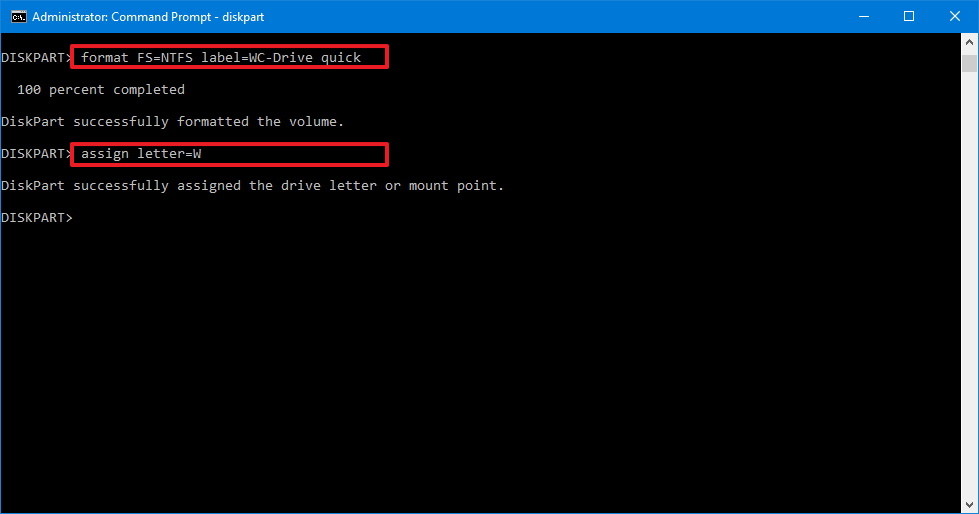
Note: In the above command replace W with the name of the drive letter of your computer.
13. Enter exit to close DiskPart and complete the process.
Refer to some of the following articles:
- Troubleshooting System Restore does not work on Windows 10/8/7
- All problems with starting Windows in Safe Mode
- Start Windows 7, 8, 10 in Safe Mode without F8 key
Good luck!
You should read it
- ★ Use Diskpart to remove the Read-Only attribute on Disk Windows 7
- ★ How to convert a GPT hard drive format to an MBR while installing Win with the CMD command
- ★ Diskshadow command in Windows
- ★ Summary of the hottest tech news of November 4
- ★ Instructions for 5 ways to fix the error of not recognizing the removable hard drive on Windows