How to copy files larger than 4GB to USB
When we use USB with only one main need is data storage. But what if our USB cannot copy files larger than 4GB and reports an error. This is a very basic problem on USB when we store. This problem arises from the format of USB. In this article, the software tips will guide you How to copy files larger than 4GB into USB.

1. Cause
The only reason why you cannot copy files larger than 4GB onto USB is the format of your USB. The most popular format on USB today is FAT 32 and NTFS. With FAT 32 built in the early days, there are still many disadvantages, that is the subjectivity of the early computer period. Nobody at that time would think there was a file larger than 4GB, so they would make it smaller than 4GB. In the later days, NTFS was born to solve all this difficulty of FAT 32. NTFS has no limit on the size when we copy data files to USB.
2. How to handle
With this problem the only way to handle it is to reformat the USB to NTFS format. With Windows today, USB Format is very simple. You can Format directly on your computer or via CMD. In this article, the Software Tips will guide you both ways.
Use the command in CMD
Step 1: You proceed to launch CMD by typing CMD into the Start Menu window and press Enter .

Step 2: You proceed to check if your USB has a drive letter is what to convert. The drive letter has the form: C :, D :, F :, E:, . In this article of the Software Tips is E:
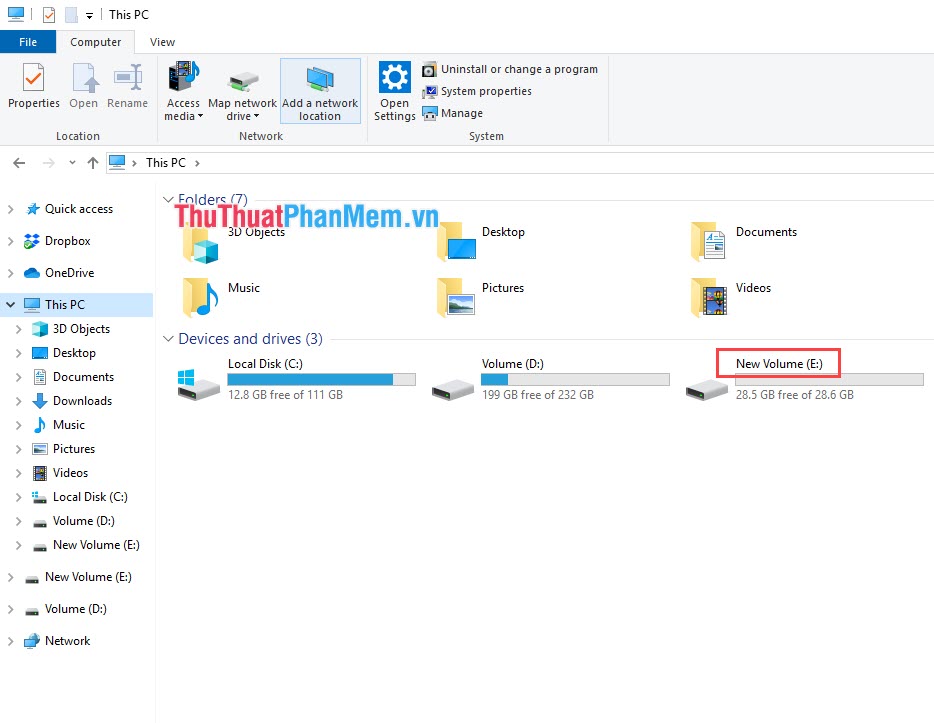
Step 3: When the CMD window appears, enter the following command.
Convert / fs: ntfs
For example, Convert E: / fs: ntfs

Step 4: Then there will be a notification that your drive has been successfully converted!
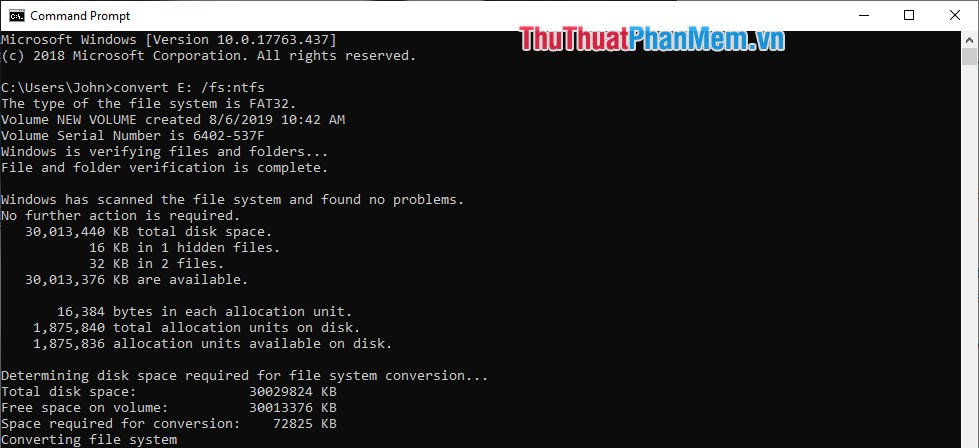
So you can comfortably copy data larger than 4GB to USB freely.
Format directly on the computer (Data loss)
Note: Back up data in USB to avoid being lost .
Step 1: You Right-click on the USB you need to copy files larger than 4GB and select Format .

Step 2: When the Format window appears. We can set the following information:
- Capacity: The capacity of the USB device
- File System: Format, force you to choose NTFS
- Allocation unit size: You leave the default 4096 bytes
- Volume label: The name of the USB device
- Quick Format: Format fast
After you finish setting up, click Start to proceed to Format your USB.
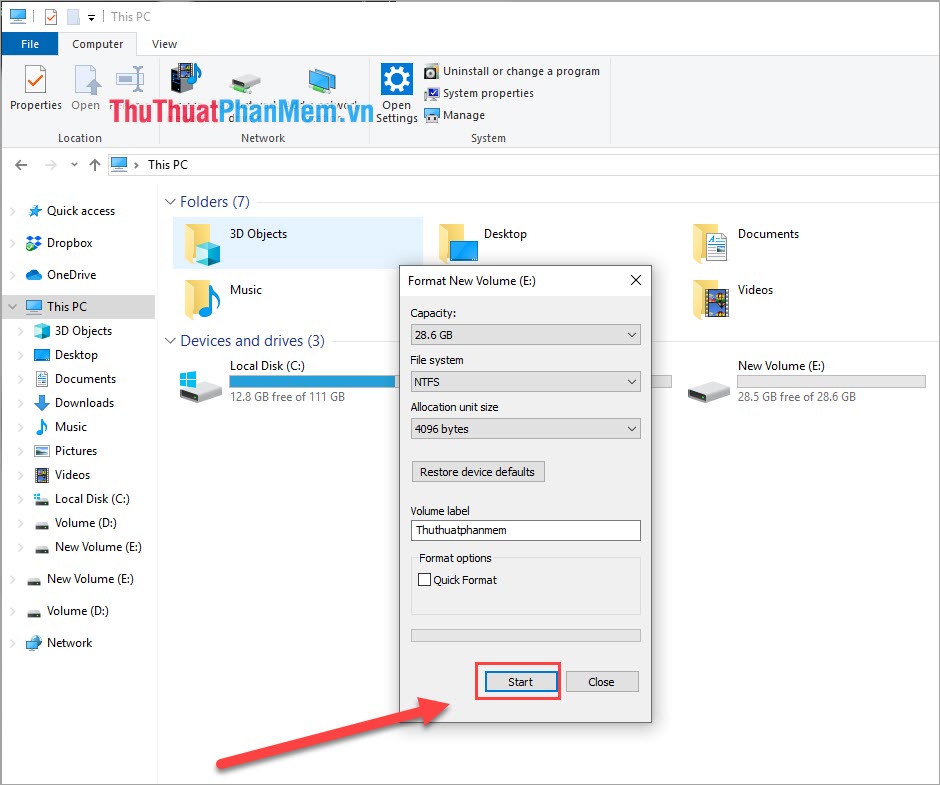
After the Format is completed, your USB will be in NTFS format and you can copy files larger than 4GB comfortably.
In this article, Software Tips have shown you how to copy files larger than 4GB into USB quickly!