How to fix Not responding error on Windows
Windows operating system has gone through many different versions and continuously released patches to bring the best performance to users. However sometimes on Windows or the software encountered some errors such as Not responding is very normal. This error is actually very simple to fix and handle them. In today's article, Software Tips will guide you on how to fix Not responding error on Windows.
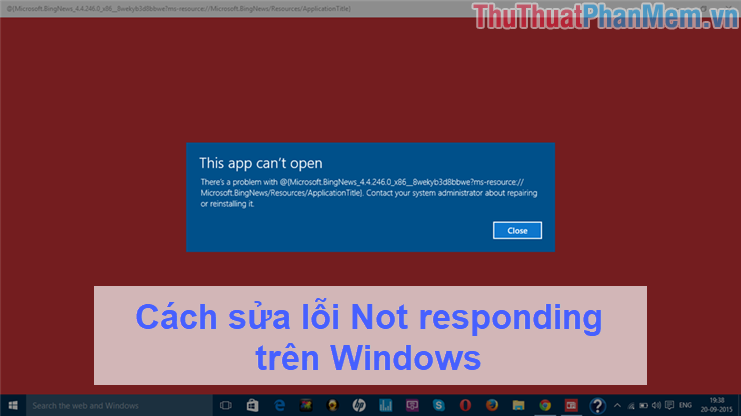
Step 1: First, when encountering the error of Not responding, you need to turn off the application manually to avoid time-consuming and machine lag. You right click on the taskbar and choose Task Manager .
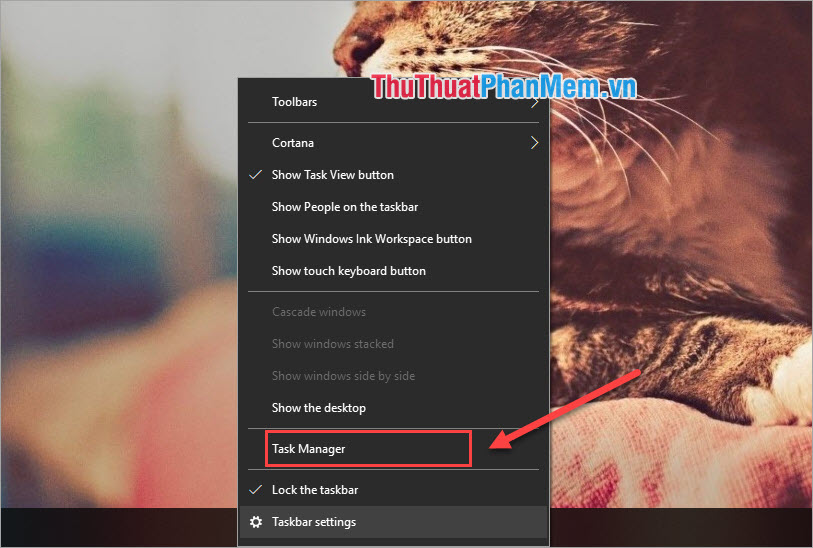
Step 2: Next, select the application that is reporting the error Not responding and click End task to finish them.
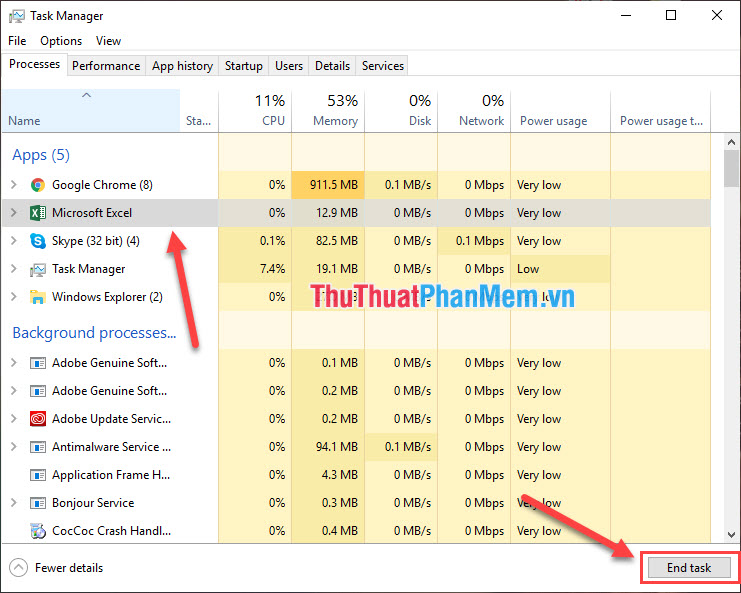
Step 3: Continue, go to the Settings in Start to install.
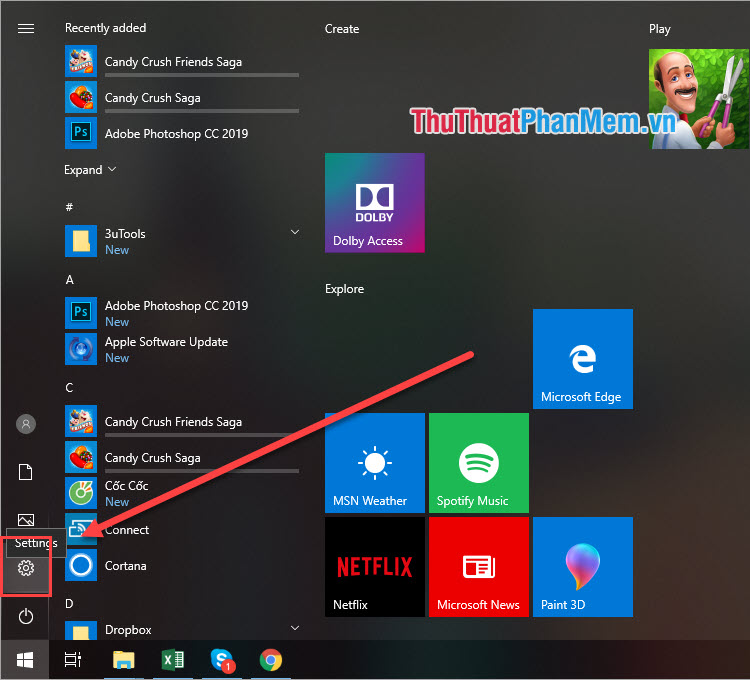
Step 4: In Settings, select Update & Sercurity .
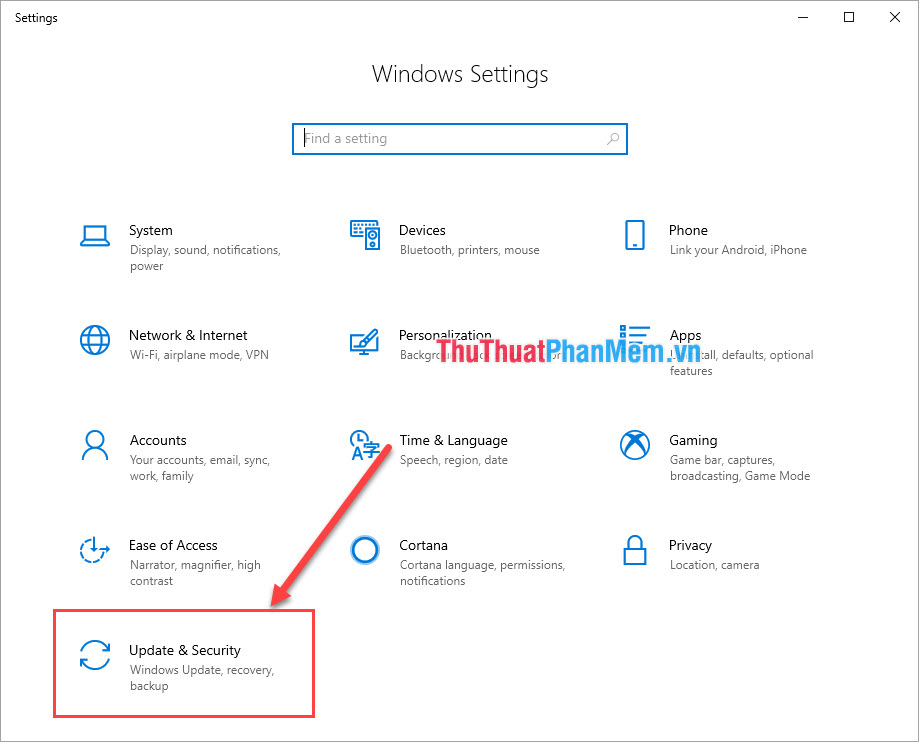
Step 5: Here, select Troubleshoot section and select Run the Troubleshoot.
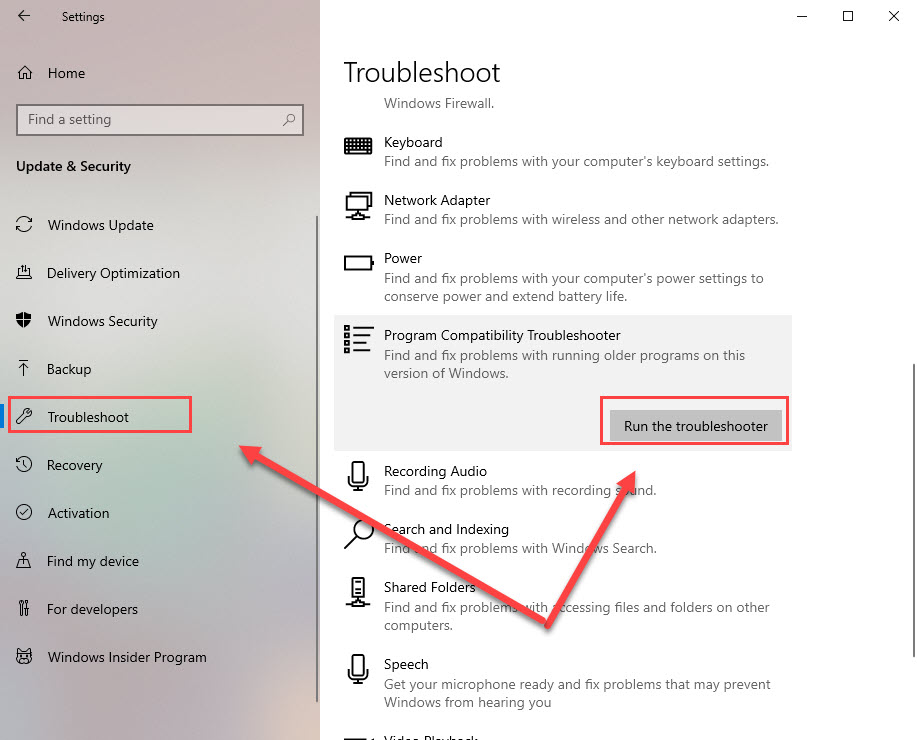
Step 6: You proceed to wait a while for Windows 10 to launch the Troubleshooter .
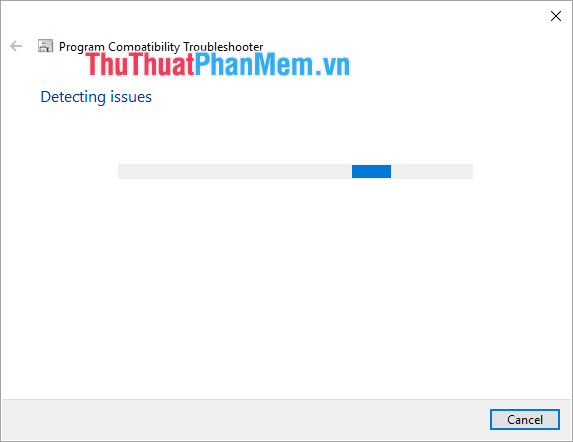
Step 7: Choose the application that has the error Not responding and click Next . The software will automatically find the cause and fix it.
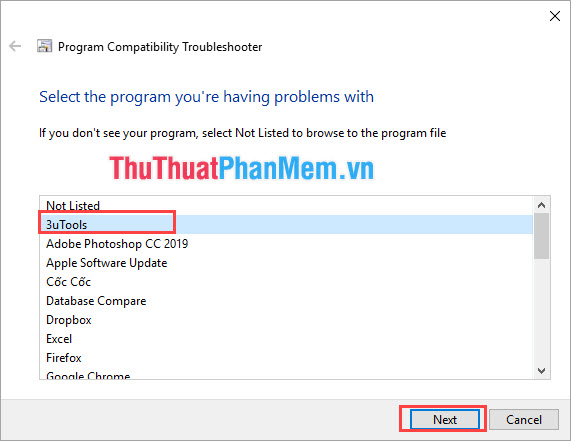
Step 8: Choose Try recommended settings to balance the way the software works best.
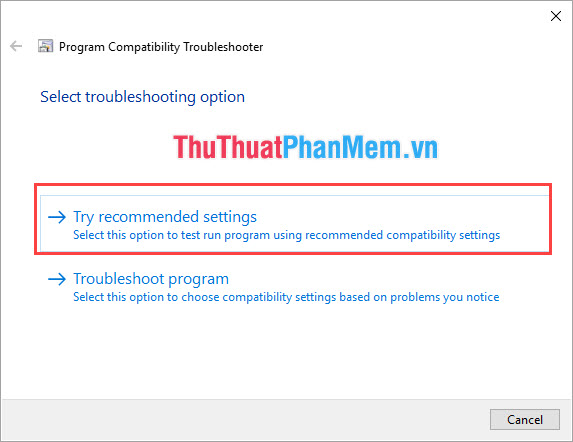
Step 9: After the software analyzed and given a fix, click on Test the Program . to try it out. If the software is stable and then click Next to continue.
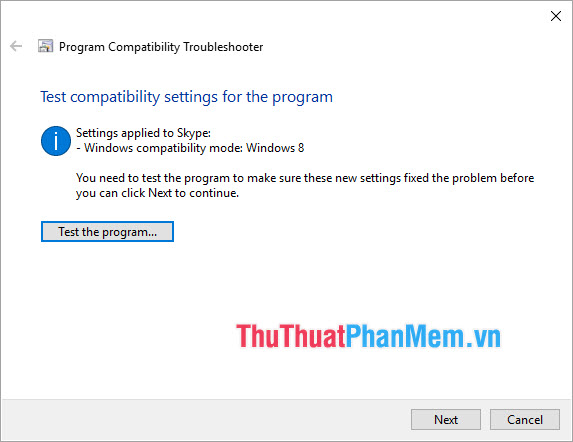
Step 10: Finally, select Yes, save these settings for this program to save that setting.
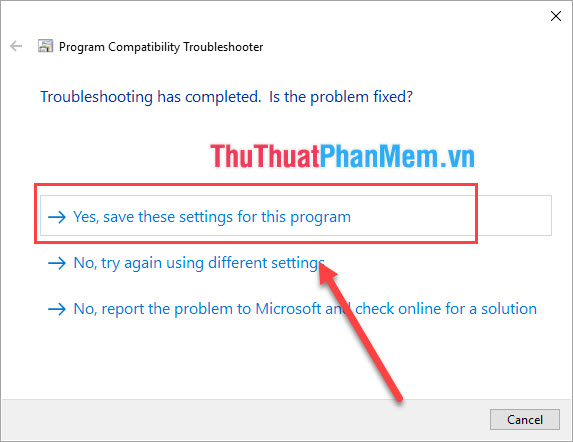
Also for the software to work stably and not encountering the error Not responding you should Restart the computer to operate more stable.
Thus, the Software Tips guide you how to fix Not responding error on Windows 10 fastest and most effective. Good luck!
You should read it
- ★ Some ways to fix DNS Server Not Responding on Windows 7/8/10
- ★ How to fix computer crashes, Windows not responding
- ★ Fix error display driver stopped responding and has recovered
- ★ How to fix Personalized Settings (Not Responding) error on Windows 10
- ★ Restart Windows Explorer when the Not Responding error