Phi symbols in excel, how to enter phi symbols and other special characters in Excel
You are needing to enter non-symbols and other special characters in Excel but do not know how to type like? So, you should refer to the non symbols in Excel, how to enter the non symbols and other special characters in Excel below.

Non-symbols in Excel: 
Keyboard shortcut for entering non-symbols in Excel: Alt + 237; Alt + 232; Alt + 0216; Alt + 0248
If you want to enter other special characters in Excel, please refer to the following two ways to enter special characters:
1. Insert special characters by selecting Insert -> Symbol.
Step 1: On the Excel file that you want to insert non-symbols or other special characters, select the cell you want to insert, then select the Insert tab .
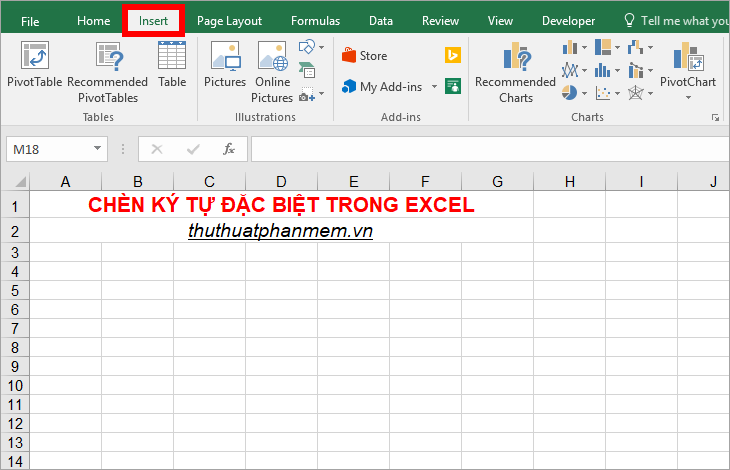
Step 2 : In the Symbols section, select Symbol .

Step 3 : On the Symbol window , at the Symbols tab, you can select the characters you want to insert, for example, select the non symbol and select Insert .
Note: Each time you choose Insert is a special character insertion.
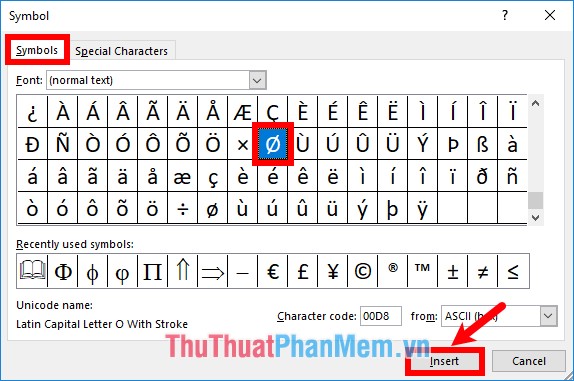
You can choose in the Font section fonts such as Wingdings, Wingdings 2, Wimgdings 3 to have extremely beautiful special characters.

Click the Special Characters tab to insert some other special characters you want.

After inserting, select Close to close the Symbol window .

The characters that you insert will be displayed in the cell you select.
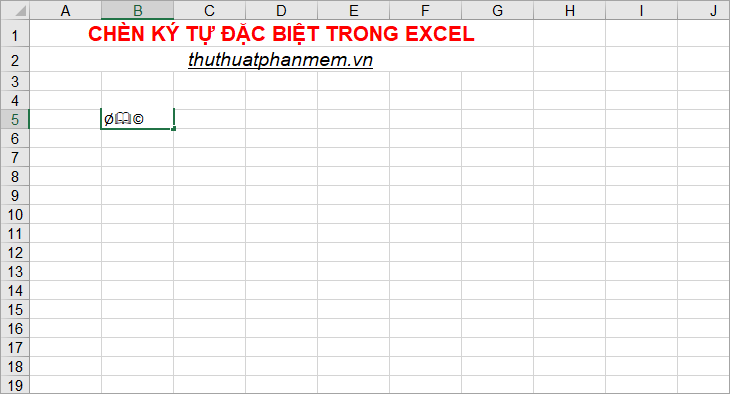
2. Insert special characters with the shortcut key combination
Here is a summary of keyboard shortcuts for special characters to add to Excel, you can save or remember the keyboard shortcuts for characters that you often need to insert.
Note:
- You use the number keys on the numeric keypad and need to turn on Num Lock , the number keys on the letters may not work as expected.
- How to press the shortcut combination as follows: press and hold the Alt key and press each number in the Code below the list below.

List of shortcut keys for special characters in Excel

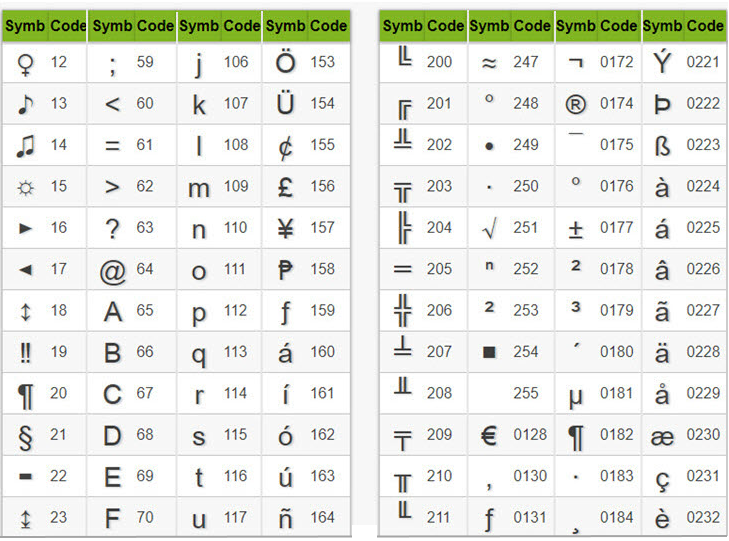
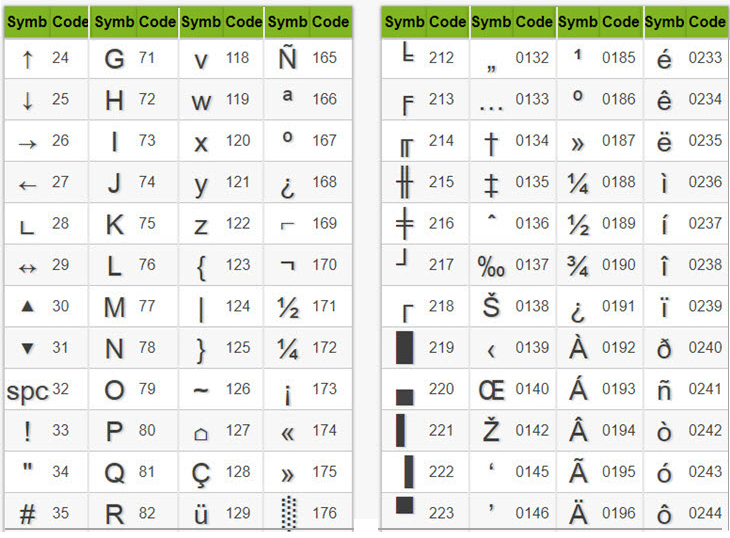
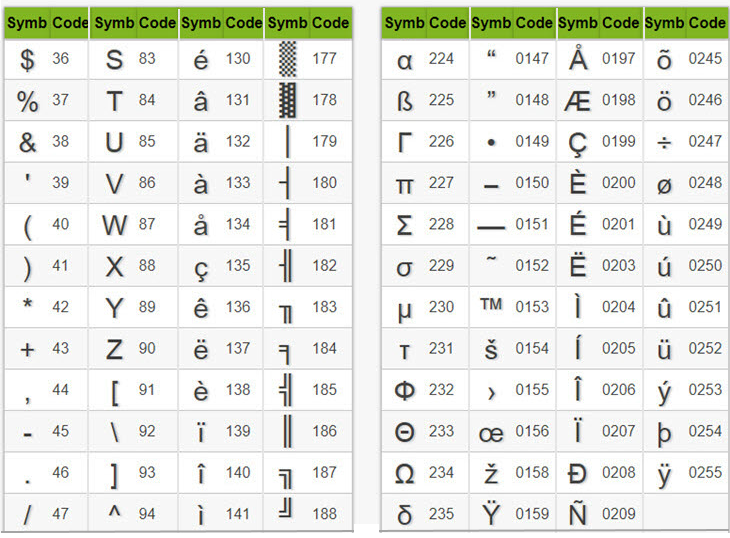
Above the article has guided you 2 ways to enter special characters in Excel. You can insert special characters by normally selecting Insert -> Symbol or to work faster, you remember the shortcut combination corresponding to the special characters you often have to enter Excel to use. Good luck!