Exponential functions in Excel - Usage and examples
Are you looking for exponential functions in Excel to use instead of the exponential operator '^'? So let's learn the exponential function in Excel that the article shares below.
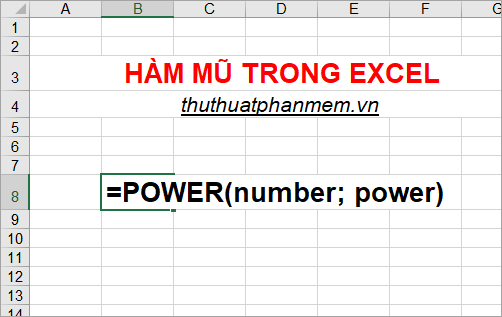
Power function is exponential in Excel, below will be usage and specific examples of exponential functions in Excel.
Description
The Power function (exponential function) helps you to calculate power in Excel and return the result as the power of a number.
- You can use the '^' operator instead of the Power function to calculate powers in Excel.
Syntax
= POWER (number; power)
Inside:
number is a required argument, this is the base number it can be any real number.
power (required argument) is the exponent you want to raise the base power to.
For example
Here is an example of the POWER function with base and exponent numbers:

So, all you know is that the POWER function is an exponential function in Excel, you can calculate power in Excel for multiple records quickly with this POWER function. The article shared to you the description, syntax and examples of how to use the POWER function in Excel. Hope this article will help you. Good luck!