Text and string processing functions in Excel
In Excel, there are many groups of functions to help you process data quickly, one of which is a group of functions for processing text and strings.
The following article summarizes the text processing functions and strings in Excel.
1. ASC function.
Syntax: ASC (text).
Function: The ASC function converts double-byte characters into single-byte characters.
2. BATHTEXT function
Syntax: BATHTEXT (number).
Function: Translate numbers into words (Thai), then add the suffix "Bath" in the back.
3. The CHAR function.
Syntax: CHAR (number).
Function: Convert a code in the ANSI code set (with a range of values from 1 to 255) into the corresponding character.

4. Ham CLEAN.
Syntax: CLEAN (text).
Function: Removes all unprintable characters from the string.
5. CODE function
Syntax: CODE (text).
Function: Returns the code of the first character in the text.
6. CONCATENATE function
Syntax: CONCATENATE (text1, text2 .).
Function: Merge multiple strings into one string.
7. DOLLAR function
Syntax: DOLLAR (number, decimals).
Function: Converts a number into a currency (US dollar), encloses the thousands separator and can do it as desired.
8. Ha EXACT.
Syntax: EXACT (text1, text2).
Function: Comparing two strings. If the same then return TRUE, if different then return FALSE. There are case-sensitive and case sensitive.
9. FIND function.
Syntax: FIND (find_text, within_text, start_num).
Function: Find the start position of a substring (find_text) in a string (within_text), calculated by the first character.
10. FIXED function.
Syntax: FIXED (number, decimals, no_commas).
Function: Converts a number into text format, with or without thousands separator, and round it up as you like.
11. The LEFT function.
Syntax: LEFT (text, num_chars).
Function: Returns the first or more characters to the left of a string, in the specified number.
12. LEN function.
Syntax: LEN (text).
Function: Count the number of characters in a string.
13. LOWER function.
Syntax: LOWER (text).
Function: Converts all characters in a text string to lowercase.
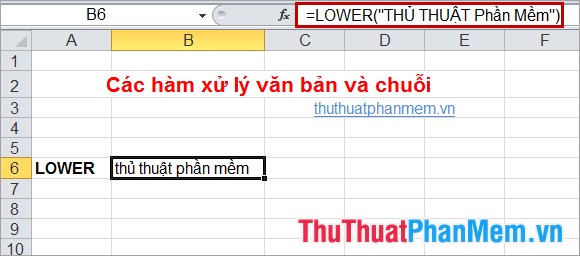
14. MID function.
Syntax: MID (text, start_num, num_chars).
Function: Returns one or more consecutive characters within a string, starting at a given position.
15. PROPER function.
Syntax: PROPER (text).
Function: Change the first character in the string to uppercase, and change the rest of the characters to lowercase.
16. REPLACE function.
Syntax: REPLACE (old_text, start_num, num_chars, new_text).
Function: Replaces part of a string with another, with the specified number of characters.
17. REPT function.
Syntax: REPT (text, times).
Function: Repeat a sequence with the given number of times.
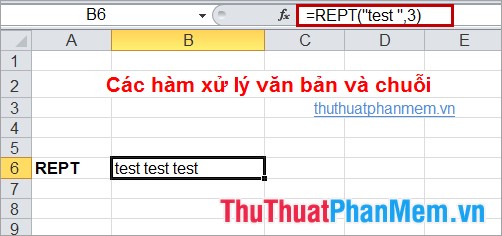
18. RIGHT function.
Syntax: RIGHT (text, num_chars).
Function: Returns one or more characters from the right of a string, according to the specified number.
19. The SEARCH function.
Syntax: SEARCH (find_text, within_text, start_num).
Function: Find the start position of a substring (find_text) in a string (within_text), calculated by the first character.
20. SUBSTITUTE function.
Syntax: SUBSTITUTE (text, old_text, new_text, instance_num).
Function: Replaces one string with another.
21. Ham T.
Syntax: T (value).
Function: Returns a string if the reference value is string, otherwise returns an empty string.
22. TEXT function.
Syntax: TEXT (value, format_text).
Function: Converts a number into text format according to the specified format.
23. The TRIM function.
Syntax: TRIM (text)
Function: Delete all useless spaces in the text string, leaving only any spaces that are used as spaces between two words.
24. Ham UPPER.
Syntax: UPPER (text).
Function: Change all characters in the string to uppercase.
25. The VALUE function.
Syntax: VALUE (text).
Function: Converts a string into a number.
Hopefully, the article summarizes the word processing functions and strings above will help you. Good luck!