How to calculate percentages in Excel, the percentage calculation in Excel is the fastest and most standard
In the process of processing data in Excel, there are many cases where you need to calculate the percentage in Excel but you don't know how to calculate it? So, let's refer to the fastest and most accurate percentage calculation in Excel that the article shares below.

This article will guide the fastest and most accurate percentage calculations in Excel, please follow along and use the appropriate percentage method to process your data.
Calculate the percentage of a total
Assuming you have a turnover of 120 million VND a month, this revenue is the total sales of 3 stores. You need to calculate the percentage of each store's sales to total sales.

In cell F11 you enter = E11 / E8 and press F4 to fix the total revenue box you will get the formula = E11 / $ E $ 8.

You will see the result is a decimal, to convert the format to percentage (%), select the cell and select Home -> Format% in the Number section.

So you will get a percentage of CH1 in the total revenue of 42%, you copy the formula to the boxes below to calculate the percentage of CH2 and CH3.
Note: Because you have fixed the total revenue cell, when copying the formula, this cell will be preserved.
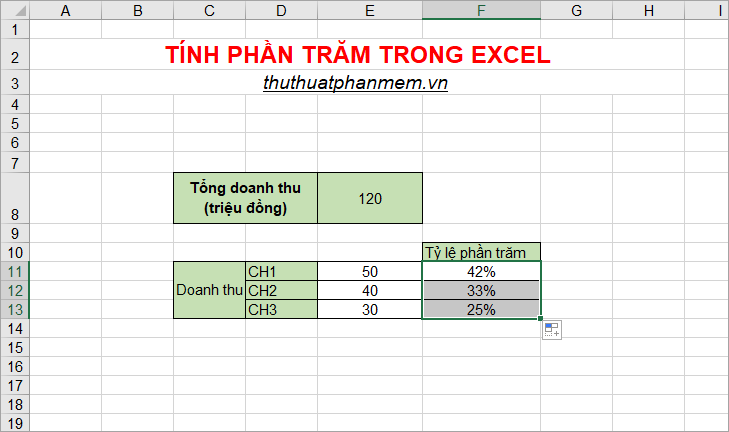
Calculates the percentage of change between two numbers
Suppose Company A has a turnover in 2016 of $ 250,000 and a turnover in 2017 of $ 347,000. Calculates the percentage of revenue change between two years.

To make this request, you enter the formula = (E8 / D8) -1 or = (E8-D8) / D8
In which E8 is the revenue in 2017, D8 is the revenue in 2016.

You will get a decimal, to switch to the percentage format, select the resulting cell and select Home -> select the% format in the Number section.

As such, you'll see the percentage change between 2017 and 2016 is 39%.
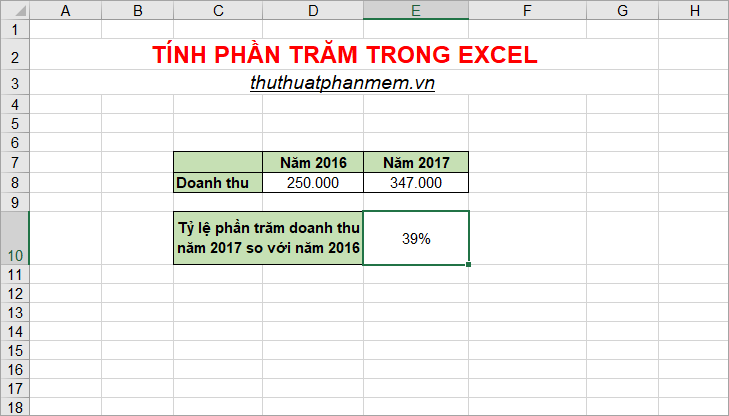
Calculate the percentage of a number
Assuming you have the price of an iPhone X of 29 990 000 VND, the store applies a 5% discount for customers. You need to calculate 5% of what is 29 990 000.
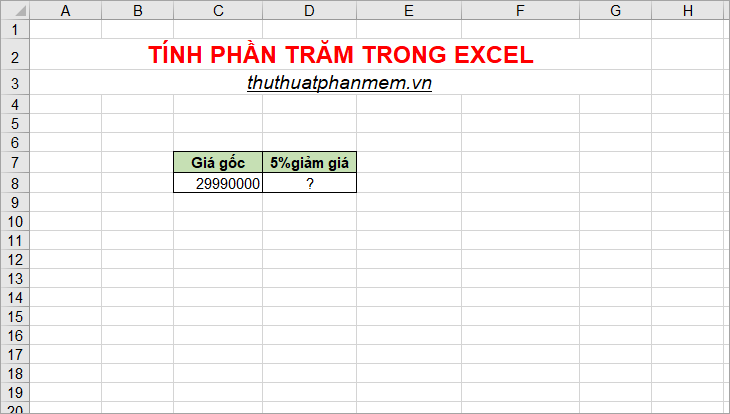
You enter the formula = C8 * 5% with C8 is the original price of Iphone X, so you will see the results.
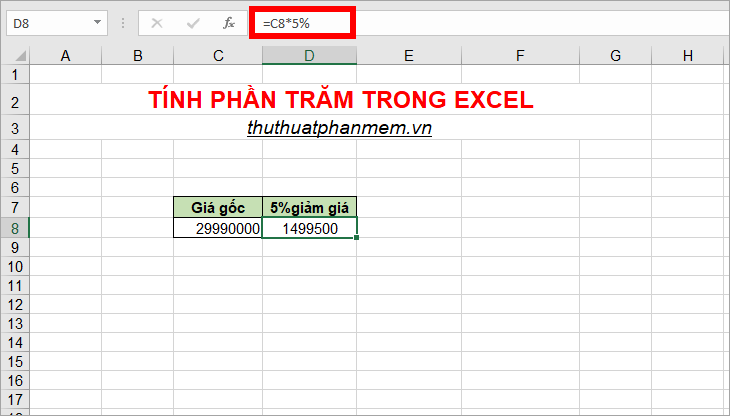
Above are some of the fastest and most accurate percentage calculations in Excel, you can calculate a data table with lots of records quickly. Hope this article will help you. Good luck!