Quick and standard percentage calculation (%)
During the sales process, you can use Excel to inventory goods and take advantage of this calculation method to calculate the discount percentage for your item as quickly and correctly as possible. Let's TipsMake.com learn how to calculate the percentage (%) of the fastest and most standard discount.
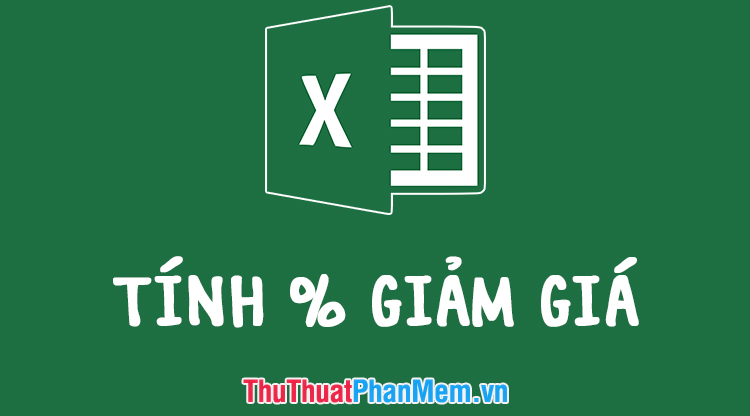
There are two methods of calculation so that you can use the% discount to calculate the amount of money that you will get after customers' promotions when they buy.
Method 1
Before going into the tutorial of calculating percentage discount with Excel we need to understand the algorithm will be used here first.
First, when you want to calculate the amount after the discount, you need to know the original price of the item and the% discount.
From there we will have the following calculation: Amount of guests collected = Original price x ((100-percent discount) / 100)
Explain this calculation as follows:
If your item is discounted by some x%, then after making money you can only receive (100-x)% only.
For example, if the item is 20% off, the purchase price is 80% of the original price. Based on that we can give the calculation as above.
Accordingly, you can use Excel to create a percentage discount calculation, based on the following example we have the calculation: = A2 * ((100-B2) / 100)
With A2 and B2 respectively the original price and% discount are given.
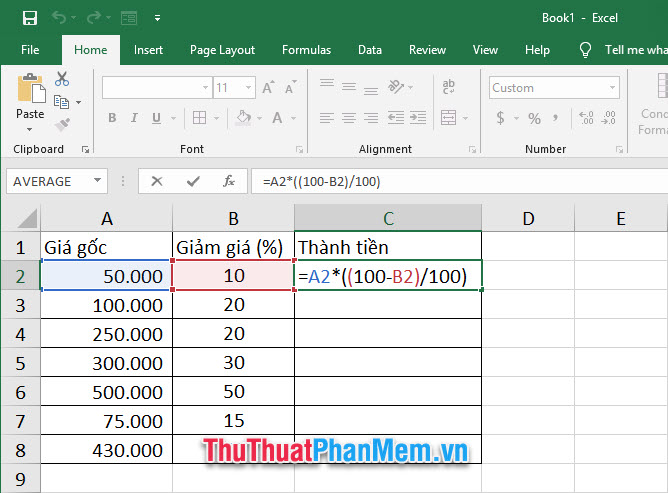
Finally, you can easily copy the used formula down the lines below to calculate the entire discount list.
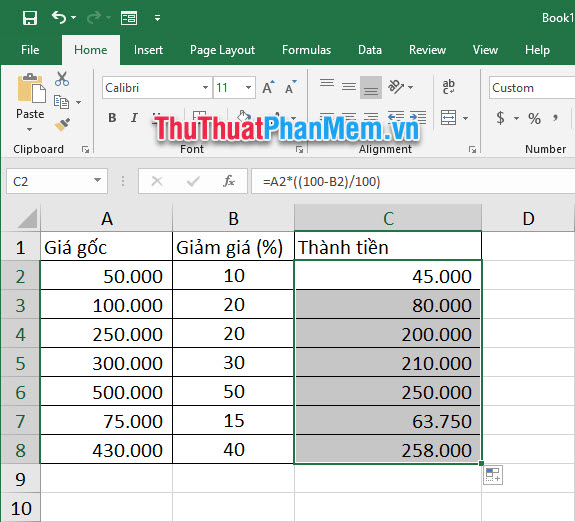
Method 2
Also based on a percentage calculation algorithm, but here we will have a calculation that is different from the calculation in method 1.
Guest amount = Base price - Base price x percentage discount
Explain this calculation as follows:
To calculate the amount of money to collect after the discount we will subtract the amount of the original discount. In which the discounted amount is calculated by multiplying the original amount by the discounted percentage. From there we have the above calculation.
Accordingly based on the example that TipsMake gives us the following calculation: = A2-A2 * B2 / 100
Where A2 and B2 are the base price and the discount percentage are given.
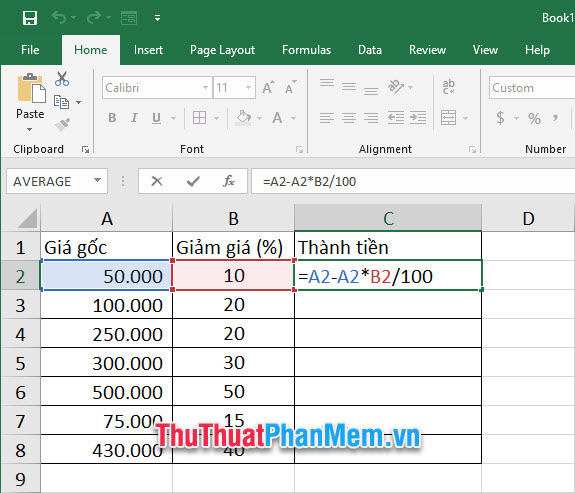
After completing the calculation on the first line you can continue copying the formula down the lines below to calculate the percentage discount for other items.
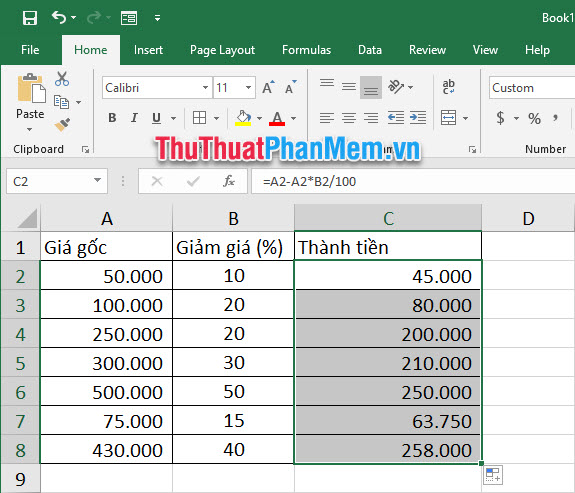
Thank you for following our article TipsMake.com . The article How to calculate percentage (%) fast and standard is here, hope the article has shown you the most convenient percentage discount method. Good luck.