The easiest way to calculate the percentage (%)
In the form of calculations, the percentage calculation is a popular form of mathematics, often appearing in many areas of daily life, or even you need to use when calculating on Excel. Calculating percentages on Excel doesn't have to use Excel functions, it's just a normal calculation. So how to calculate the fastest percentage, and also need the most accurate. The following article will guide you how to calculate the most accurate percentage value.
- How to write math formulas on Word with MathType
- Instructions for inserting Math formulas in Word 2016
- 3 ways to calculate totals in Excel
Instructions for calculating math%
- 1. Calculate the percentage
- 2. Calculate the percentage of comparable growth
- 3. Calculate the percentage completed
- 4. Calculate percentages in Excel
- 5. Calculate the percentage of money increase / decrease
- 6. Calculate bank interest rates
1. Calculate the percentage
Calculating the percentage on the total is the most common% calculation problem in percentages. To calculate the percentage of a factor among many factors, you only need to take the number of factors to calculate, divided by the total number of factors, then multiply by 100 as output.
For example, calculate% of a and b:
- Percentage of a = a / (a + b) * 100 (%) .
- Percentage of b = b / (a + b) * 100 (%) or% b = 100 -% a.
For example, we have a warehouse problem with 25 shirts and 35 pants. So the number of outfits accounted for how much of the total exported goods.
- % shirt = 25 / (25 + 35) * 100 = 41.6%.
- % of pants = 100 - 41.6 = 58.4% or% of pants = 35 / (25 + 35) * 100 = 58.4%.
Similarly, with more factors such as: The class has a total of 50 students, the number of good students is 10, the average student is 25, the average student is 10 friends, the weak student is 5%, calculating the percentage of good, good, average, and weak students in the class.
- % h / s good = 10/50 x 100 = 20%
- % h / s quite = 25/50 x 100 = 50%
- % h / s average = 10/50 x 100 = 20%
- % h / s weak = 100 - 20 - 50 - 20 = 10%
- or 5/50 x 100 = 10%.
2. Calculate the percentage growth to compare the difference
This percentage calculation will calculate the difference between the 2 different values. General formula: (three) / ax 100 (%) . In which, b is the number to compare the difference, a is the landmark for comparison.
For example, the January problem has revenue of 357 million dong, February's revenue is 405 million dong. Calculate the percentage growth of February with January.
% growth of February = (405-357) / 357 x 100 = 13.4%.
This% number may be a negative number in case the following month's turnover is lower than the previous month, for example, if the turnover in January is 500 million, in February the turnover is 450 million, then we calculate the difference of -10%. Meaning that February revenue growth is 10% lower than in January.
3. Calculate the percentage completed
General formula: a / bx 100 , where, a is the number achieved, b is the number of goals to be achieved.
For example, in 2019 TipsMake.com aims to have 5,000 posts for the website. By the end of the first quarter, the number of posts reached was 1020. Ask how much% TipsMake.com has completed compared to the target?
% Of completed QTM = 1020/5000 x 100 = 20.4%.
So by the end of the first quarter, TipsMake.com completed 20.4% of the target.
If the end of the fourth quarter, the number of posts on TipsMake.com is 5200 items, the% completed = 5200/5000 x 100 = 104%.
To know if the completion rate is over or under, you only need to compare it to 100%, if it is greater than the target, if it is smaller, the goal is not completed. As the example above 104%> 100%, meaning QTM is not only completed but also exceeded the 4% target.
4. Calculate percentages in Excel
Excel has a percentage calculator that you don't need to calculate or manually calculate. Users only need to apply the formula to calculate. The method of calculating percentages on Excel has been instructed in detail, refer to dentist.
5. Calculate the percentage of money increase / decrease
Percentage discount
For example, item A at the supermarket has an original price of 1 million 3 hundred thousand dong and a discount of 7%. So what is the amount to pay to buy item A after discounting?
We have the calculation for the reduced amount

So, the amount to be paid to buy after the reduction is 1,300,000 - 91,000 = 1,209,000 VND.
Percentage of price increases
For example, when buying goods, it costs 270 thousand VND, subject to an additional VTA tax of 0.5%. So what is the actual value of the item after tax calculation?
The calculation has increased VAT

So the total amount payable is 270,000 + 1,350 = 271,350 thousand dong.
6. Calculate bank interest rates
For example, you send a bank 213 million VND with a 6 month term of 5% interest rate. Calculate the monthly interest received, the interest rate after 6 months to the bank.
Monthly interest rate is
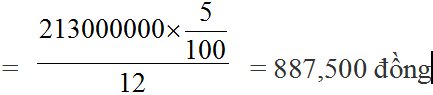
The interest rate after 6 months is sent

These are the percentages, with the most common percentages in everyday life. Depending on the situation, you can perform a different percentage calculation.
See more:
- How to use the SUMIF function in Excel
- How to combine 2 columns Full name in Excel does not lose content
- How to use the LEN function in Excel
I wish you all success!