How to browse Facebook via Tor in 5 steps
Facebook is not something that you usually associate with an anonymous browser. But, did you know that Facebook operates the Onion version of the website on the Tor network?
Tor protocol hides network traffic, breaks ISP and local level censorship. Tor does this by moving communications around a distributed node network with a variety of different endpoints where traffic exits the Tor network and into the standard Internet.
Here's how you can browse Facebook on the Tor network in 5 easy steps.
5 steps to browse Facebook via Tor
- How do I access Facebook via Tor?
- How to browse Facebook via Tor in 5 simple steps
- Step 1: Download the Tor Browser
- Step 2: Connect to the Tor network
- Step 3: Visit the Facebook Onion website
- Step 4: Verify you are on the official Tor page of Facebook
- Step 5: Disable HTML5 Canvas
- Use VPN with TOR
- Is browsing Facebook through Tor better for privacy?
- Use Facebook on Tor to avoid censorship
How do I access Facebook via Tor?
The use of the Tor network remains stable, with about 2 million regular users. However, compared to the normal Internet, it is a small number. Not many people know how to use Tor, which is unfortunate. In recent years, the Tor development team has made it easier to use than ever.
Increasing Internet monitoring by some organizations, as well as through various privacy policies and laws, can push internet users closer to Tor. Better yet, setting up your computer to access Facebook via Tor takes only a few minutes and offers many benefits: Better security, no monitoring when browsing the web and no advertising.
How to browse Facebook via Tor in 5 simple steps
Step 1: Download the Tor Browser
Tor Browser is a pre-configured variant of Mozilla Firefox to access the Tor network. It is available for Windows, macOS and Linux. Tor Browser also has versions for Android and iOS. In addition, Tor Browser in binary format can run directly from a USB drive without editing, like other handy portable applications.

You can go to the Tor Project home page and select Download Tor Browser or access links that match the platform you want to use above. When the download is complete, go to the directory and install the Tor Browser. After installing, open the Tor Browser. It will ask if you want to connect directly to the Tor network or configure whether to install a bridge or proxy. At the present time, select Connect. Next, install any pending updates, then proceed to the next step.
Step 2: Connect to the Tor network
When connecting (and installing any updates), you'll go to the Tor Browser home page, which looks like this:

The initial connection may take some time. Please note that the Tor connection is localized to the Tor Browser. If you start torrent or download other files outside of the browser, it will use regular Internet connection and your activity will still be controlled by ISP. If you want to protect all your incoming and outgoing Internet traffic, you need to use VPN.
If you want to dig deeper into VPN, please refer to the following articles for more details:
- 11 reasons you should use VPN
- How to recognize a bad VPN
- How to create a VPN on Windows 10
- How to set up VPN (Virtual Private Networks) Client
Step 3: Visit the Facebook Onion website
In the Tor Browser address bar, visit: https://facebookcorewwwi.onion/
Tor isn't as fast as a regular browser, but it's not too slow. You just have to wait a moment. When the Facebook onion website loads, it will look like the standard Facebook login screen.

Step 4: Verify you are correct on Facebook's official Tor page
Finally, to verify your connection with the Facebook server, click on the green lock in the address bar. You can see the steps taken on the website, tracking your path on the Tor network. Now, click 'Secure Connection' and check the certificate. If the name on the certificate is DigiCert Inc, then you are in the right place.
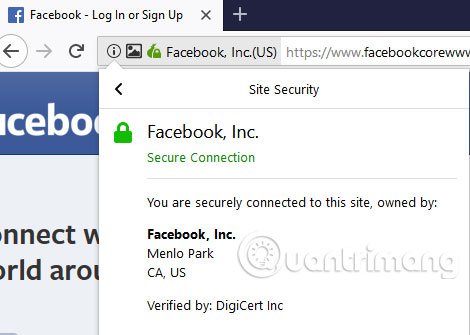
Step 5: Disable HTML5 Canvas
When you visit Facebook's Onion website, you'll see a warning that the website is trying to use your HTML5 canvas image data. Canvas HTML5 data can be used to retrieve browser fingerprints, so it is best to turn it off when the Tor Browser displays a notification.
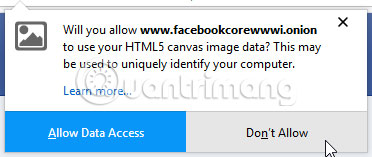
Use VPN with TOR
Using VPN with Tor Browser gives you an extra layer of security and privacy. VPN protects all your incoming and outgoing Internet traffic from prying eyes. Also, if your Tor connection is misconfigured, VPN will prevent Tor traffic from leaking to the normal Internet. In that sense, Tor is an important backup tool.
Refer to the article: 11 best VPN software today to find reliable VPN providers.
Is browsing Facebook through Tor better for privacy?
In general, privacy and security when browsing Facebook via Tor are significantly improved. Connecting to Facebook's Onion website virtually eliminates the possibility that a man-in-the-middle attack can block your data. The chance of a malvertising attack or cryptojacking is also significantly reduced thanks to the security settings in the Tor Browser.
However, once you log into Facebook's Onion website, Facebook can still see what you're doing. That activity is not hidden. Others will still see what you post, likes, comments, etc., as well as view your profile.
Connecting with Facebook via Tor Browser is not a 'miracle remedy' for all 'diseases' on social networks.
Use Facebook on Tor to avoid censorship
You can use the Tor Browser to access Facebook in places that are strictly controlled. Facebook is no longer the 'king' in social networking 'castle'. If you value anonymity, security and privacy, check out the top 10 social networks to replace Facebook to find yourself another option.
Good luck!
 How to insert music into videos and photos on Instagram
How to insert music into videos and photos on Instagram Use the feature 'Why am I seeing this post?' to overpower the news feed Facebook
Use the feature 'Why am I seeing this post?' to overpower the news feed Facebook How to insert music into photos and videos on Facebook
How to insert music into photos and videos on Facebook How to play music on Facebook personal page
How to play music on Facebook personal page How to make a baby face on Snapchat
How to make a baby face on Snapchat How to post 10-year photos on Facebook
How to post 10-year photos on Facebook