How to play music on Facebook personal page
Adding songs to your Facebook profile, playing songs right on your personal Facebook account is a new feature that is updated for Facebook. Users can then select any song that they like to display on the personal interface. The Facebook song store is linked with Spotify, so the number of artists in the country and abroad is relatively high, so we can freely search for the song or artist we like.
When others access your personal Facebook interface, you will see a list of songs displayed on the page. From there, help people with similar interests in music, love and artists make friends on Facebook. Adding songs to your Facebook profile also increases your account richness. The following article will guide you how to add songs to Facebook.
- How to send music, MP3 songs through Messenger to listen
- How to download audio for Facebook videos on Facebook Sound Collection
- 4 websites looking for song titles through extreme melodies or do you know?
- How to get any lyrics file on NhacCuaTui
Videos add music to a personal Facebook page
Instructions for listening to music on personal Facebook
Step 1:
After updating Facebook to the latest version, users access the personal page interface. Scroll down to see Music , click Add song .
Display the interface for us to search for artists or songs we want to add to the Facebook account interface, at the Music Search frame. When you find a song you like, click the Add button to add the song.

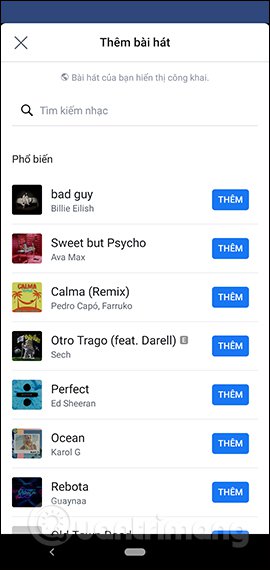
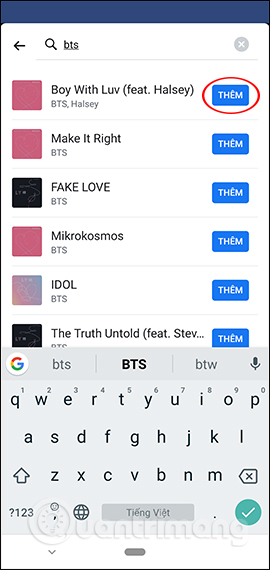
Step 2:
As a result we will see the selected song displayed in the Facebook Music section. Click on Add song to select more songs. Local artists also produce quick results.
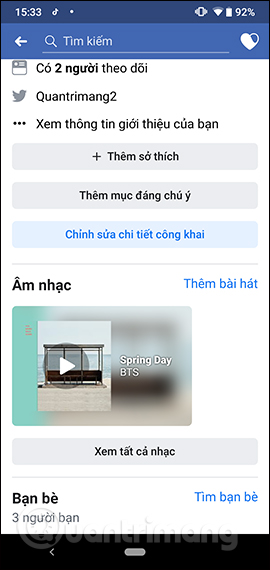
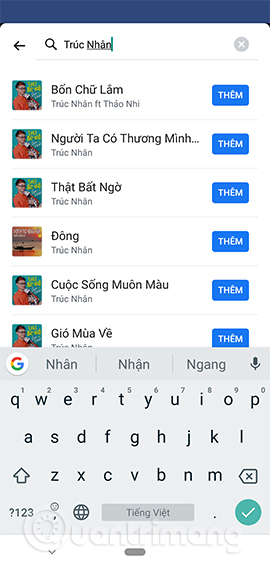
Step 3:
The number of songs added to the Music section to display on Facebook unlimited. We swipe left or right to view songs.
Click on View all music to enter the playlist on Facebook. In the displayed list click on the + if you want to add a song. Clicking on the 3 dots icon will display a list of options for the song as shown below. If you do not want to show the song on Facebook, select Remove song from your profile.
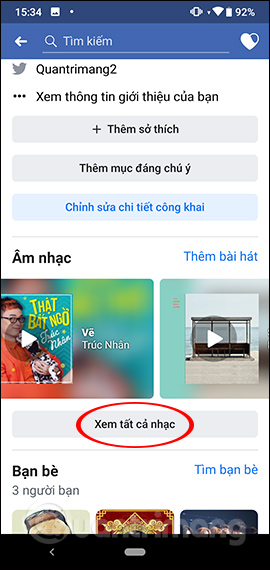
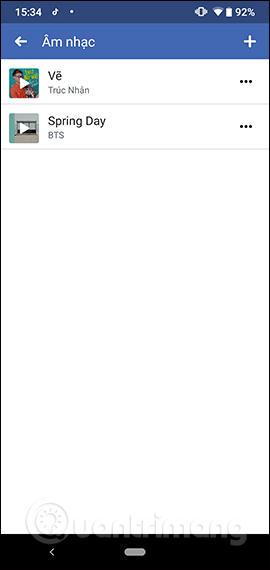
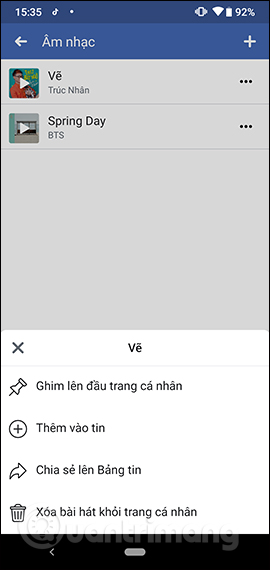
Step 4:
If you click on the song Pin to the top of the page , the song is displayed just below the Facebook account name. Also click on the 3 dot icon and show the custom list with the song pinning the page. We can click View artist's page to switch to the artist's Facebook interface if available.
The Change section will switch to the song search interface to add to Music.
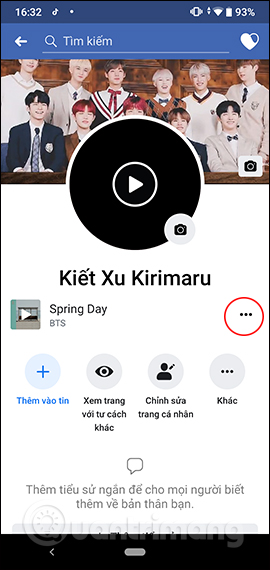
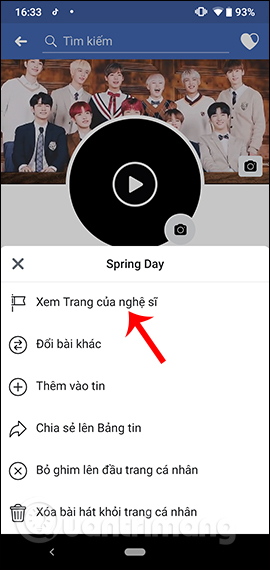
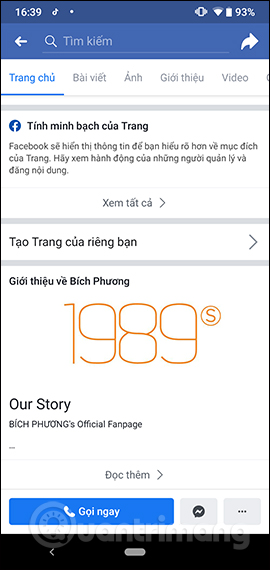
Step 5:
Facebook allows you and others to listen to music directly on Facebook , but for a maximum of more than 1 minute. If you want to listen to the whole song, press Play the whole song and select Spotify to listen to the song.
Also at the music playback interface when clicking on the 3 dots icon, we also have the option list as below.
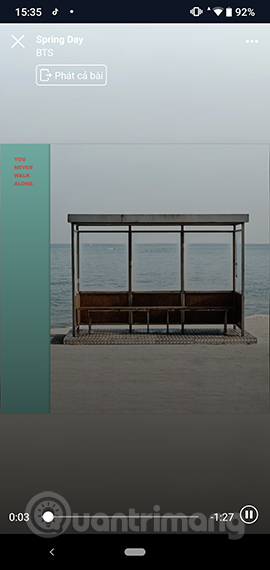
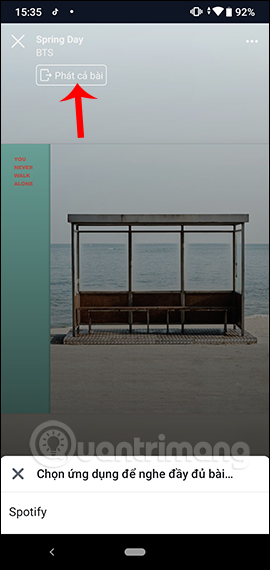
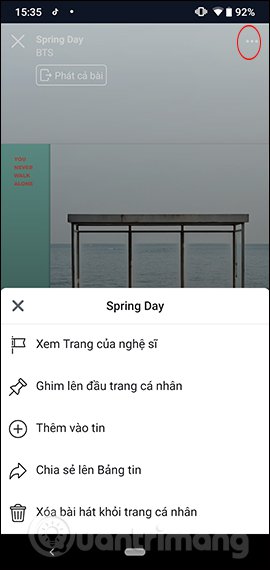
So when other people access your Facebook account, there will be more information about your hobbies and music preferences. There are no restrictions on the number of posts on your personal Facebook page, you can remove or add music as you like.
I wish you all success!
You should read it
- ★ How to send music, MP3 songs through Messenger to listen
- ★ Facebook provides background music for videos and 360 video making tools
- ★ 1000 free music tracks to create Facebook, Instagram videos
- ★ Trick to change the annoying interface on Facebook
- ★ Facebook has launched a Collab app that competes directly with TikTok