How to disable the text 'Seen' texting on Facebook
It is undeniable that today's Facebook has become the most popular entertainment application, as the number of visits has increased. However, this social networking site sometimes causes a lot of annoyance to users, such as the "Seen" message notification feature.
- How to access Facebook is blocked on the computer quickly
- 10 ways to access Facebook and blocked websites
- How to change DNS to access Facebook faster
The network administrator will show you how to disable the read feature on Facebook thanks to the Facebook Unseen utility available on Google Chrome. When installing the utility on the computer, the sender will not know if the recipient has read the message. However, this disabled ability cannot perform Messenger on mobile.

Step 1:
Install Facebook Unseen utility on Google Chrome
- Download Facebook Unseen for Chrome

Step 2:
After installation, on the top right of the screen will display the icon of the gadget. In particular, Facebook Unseen allows users to enable or disable arbitrary applications , without disabling the "Seen" notification feature completely.
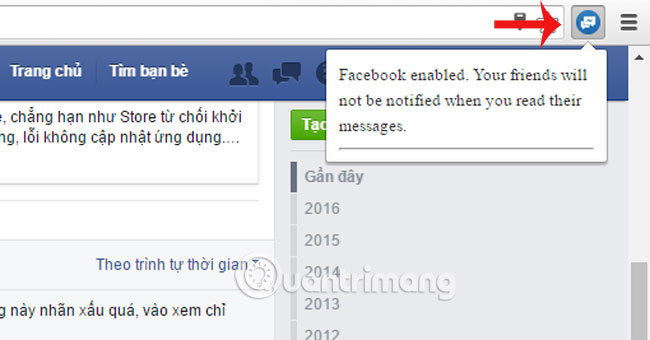
Turn on the utility to use
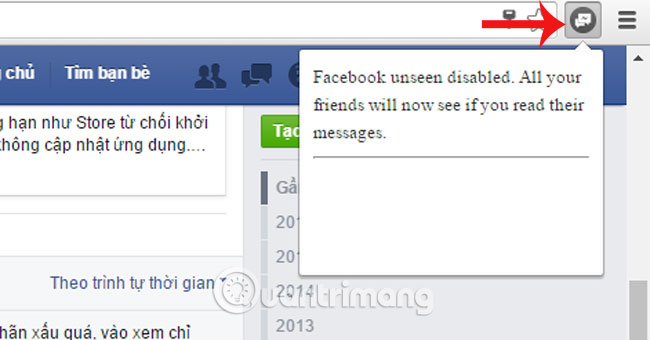
Disable the utility
Too simple and very easy to do right!
Refer to the following articles:
- 2 ways to rename Facebook when less than 60 days or more than 5 times
- How to permanently delete Facebook account
- 2 steps to make video calls on Facebook
I wish you all success!