These Slack shortcuts will save your life
Slack is a group chat app that has many features and is suitable when you need to manage jobs in different groups. However, Slack users still complain that Slack is slow to work, web apps use memory or lack of various emoji like other chat applications.
However, it must be admitted that Slack has things that make you comfortable and please accept to use, which are very useful keyboard shortcuts . These keyboard shortcuts help make operations faster, and the experience is more comfortable. Slack has a Help page that lists a lot of shortcuts but below are the 3 most popular options.

Ctrl + K or Command + K
This is a very useful shortcut that you can use everyday. After typing the shortcut, start typing in the search box and press Enter to go to the necessary conversation, chat with anyone or any group. Usually you don't need to type out all the names because Slack will show you the people you regularly interact with first.
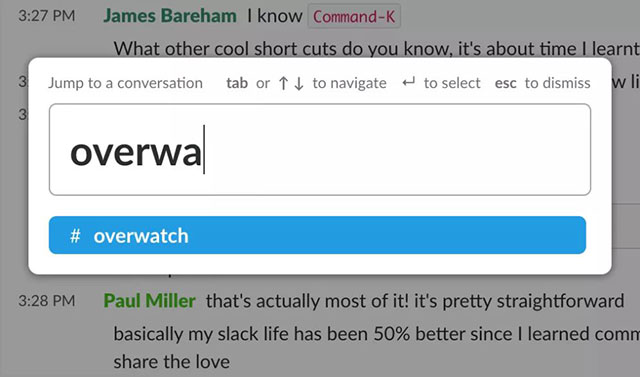
In addition, the shortcut Ctrl + Shift + K will take you to the message list, which can easily create conversations with many people.
Arrow keys go up
If you type in a wrong chat, you can click the dot icon Show Message Actions to edit it. But this is not known, when you press the up arrow key into a blank dialog, you can edit the latest message.
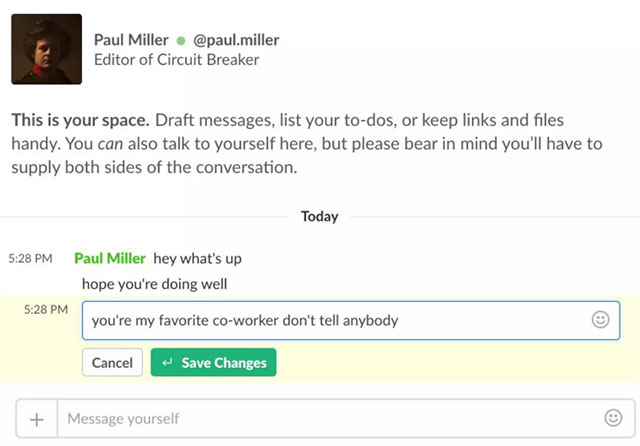
Edit the message even after it has been sent
Escape key
On both Windows and Mac machines, the Esc key will help you mark the message as read. Alt + Shift + up / down arrows are a great way to flip through messages before marking them as read. This shortcut will in turn take you through unread messages. If you want, Slack also has the option to automatically mark any chat room as soon as you read it.
There is also a faster option that Shift + Escape allows to mark all messages as read. There are many other useful shortcuts that you can find at Slack's Help page.