How to adjust the font size on Windows 10 screens
For many users, the default font size on Windows 10 is too big or too small depending on the perception. To adjust the font size on Windows 10 is also very simple, you just need to adjust a bit in the settings and you're done. In addition, you can use the third software to change the text size on the screen of Windows 10. In this article, Software Tips will guide you how to adjust the font size on Windows 10 screens.
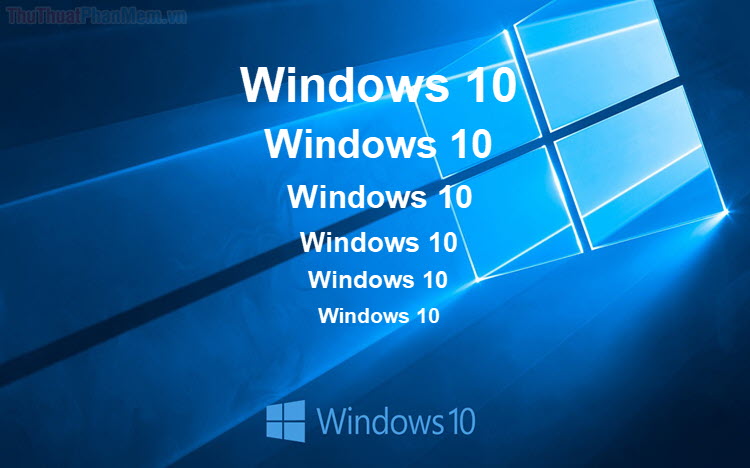
1. Change the font size on Windows 10 in Settings
Step 1: You proceed to open MenuStart and enter Settings or press Windows + I to open the settings.

Step 2: After that, select the item Ease of Access .

Step 3: On the Display tab , you will immediately see the Make text bigger section and you can drag the slider to adjust the size of Windows 10 text.

And this is the result of the text size after we have adjusted it. You can adjust the large or small as you need.

Also, if you want everything on Windows 10 to be bigger then you can resize it in Make everything bigger .
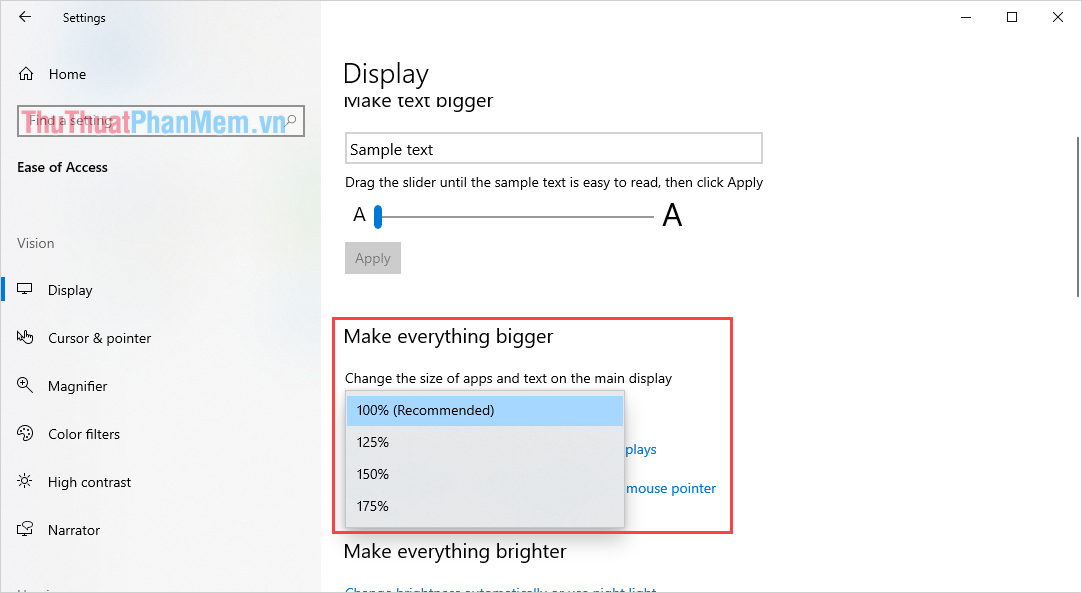
2. Change the font size on Windows 10 with the System Font Size tool
Homepage: https://www.wintools.info/index.php/system-font-size-changer
Step 1: You proceed to download the software and install it to use.
Step 2: After that, you proceed to launch the software, here you can change the font size for the following content.
- Title bar: The title bar
- Menu: Start menu
- Message box: Notification box
- Palette title: The title of the dialog box
- Icon: Icon
- Tooltip: Annotation of the tools
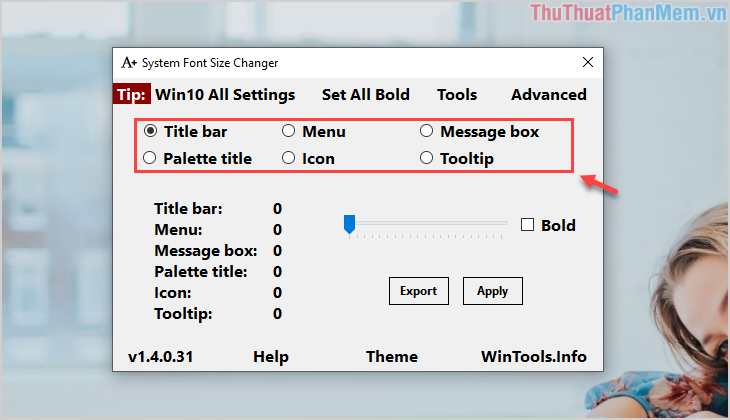
You select each item in turn and change the size of the text by dragging the adjustment bar below. Besides, you also have the Bold icon (highlighted), if you want bold, select it.
Step 3: After changing is complete, click Apply to apply the settings.
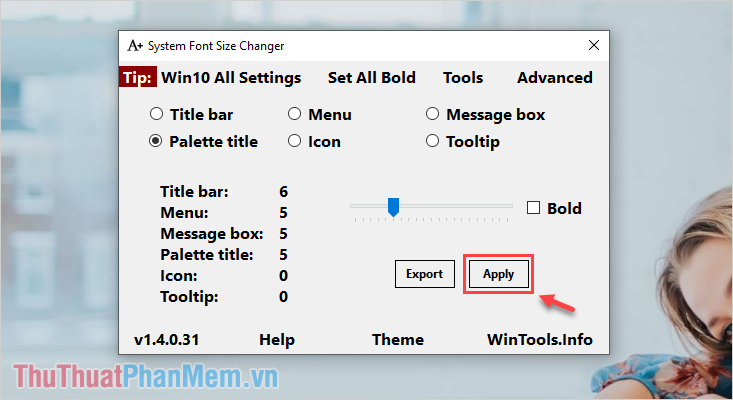
Step 4: You choose OK to agree to restarting the login account on the Windows computer. Applications will be disabled, so Save or save them before clicking OK .

The system will automatically log out of your Windows account and log back in. After logging in, you will see the font size on the Windows 10 screen has been changed.
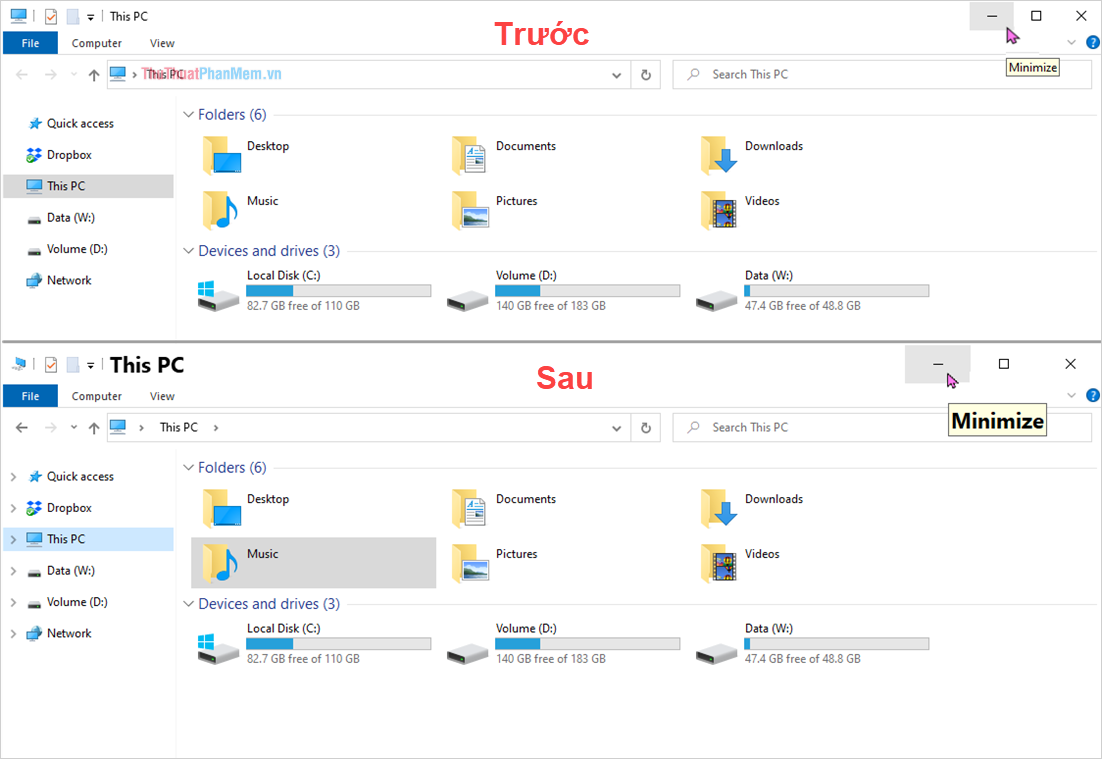
In this article, Software Tips guide you how to change the size of text on Windows 10 desktop. Wish you success!