How to adjust line spacing on PowerPoint
When you enter the slide content on PowerPoint, the line stretch is automatically set by default. However in many cases you also need to adjust the line stretching on PowerPoint. For example, when we copy Word documents to PowerPoint, the text layout is relatively messy and you need to edit them. We will make edits including line extensibility on PowerPoint. Adjusting the line spacing on PowerPoint is similar to when we adjust line spacing on Word or on Google Docs. The following article will show you how to edit line stretches on PowerPoint slides.
- Create beautiful slides for PowerPoint presentations with 8 tips
- Instructions to resize Slide pages in PowerPoint
- How to display a full screen PowerPoint presentation
Tutorial for editing PowerPoint lines
For example, the following slide with a rather messy layout, lines outside the page. We will proceed to edit the content line stretch for the slide.

Step 1:
In the PowerPoint slide we click on the Home tab and then click on the Line Spacing icon and select the available distance in the list.

Thus the content in the slide has been edited with the line spacing that the user chooses.

Step 2:
In case you want to select another line spacing outside the list, select Line Spacing Options .

Step 3:
The Paragraph table appears to edit the spacing. In the Spacing section select the line spacing in Line Spacing.
Clicking on the drop-down arrow will see different distances to choose from.
- Single: the distance between lines is single line.
- 1.5 Line: the distance between lines is 1.5 times more.
- Double: line spacing is 2 single lines.
- Exactly: distance between high precision lines and set in At.
- Multiple: distance between lines is multiple lines and set distance in At section.
We will merge the gap in the At section right next to it. Click OK when the distance is set.
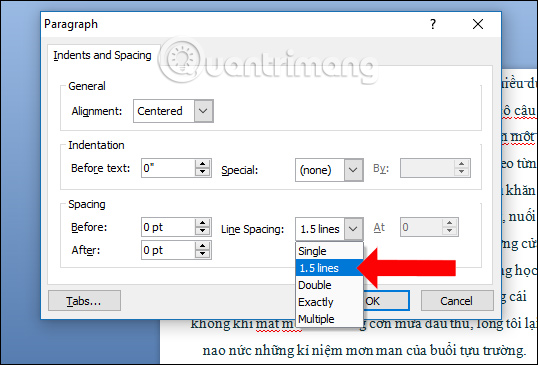
Line extension has changed to another distance. You can combine text size adjustment to adjust line stretching accordingly. Keep a moderate distance if you want to add other content to the slide.
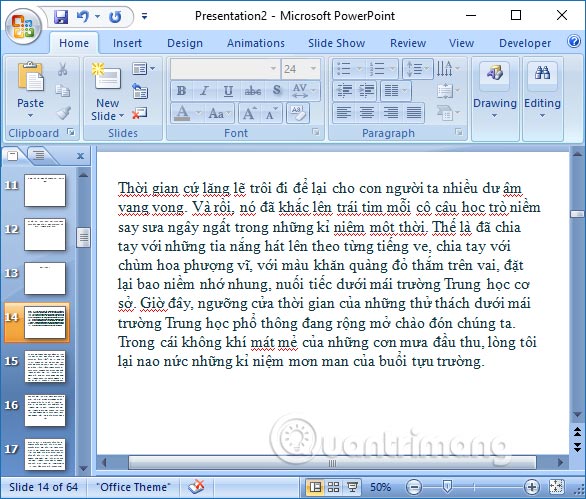
So editing the line stretching on PowerPoint will help the slide show more professional. The disturbing slide layout often happens when you copy Word to PowerPoint or Excel to PowerPoint files.
See more:
- Instructions for creating charts on PowerPoint
- How to add borders to PowerPoint slides
- Instructions to add music to the PowerPoint presentation
I wish you all success!