How is WAN IP different from LAN IP?
One day, when you dig into your computer's networking options or connect to a new router, you may suddenly realize a bit of interesting information.
There are two different IP addresses related to whether you are online and connected to the world.
What is going on here?
There are two IP addresses needed to do anything on the Internet:
- One is a public IP address and the other is a private IP address.
- One is an external address and the other is an internal address.
- One is the Internet IP address and the other is the computer's IP address
- An address the whole world can see, an address only you see.
- One is LAN IP and one is WAN IP.
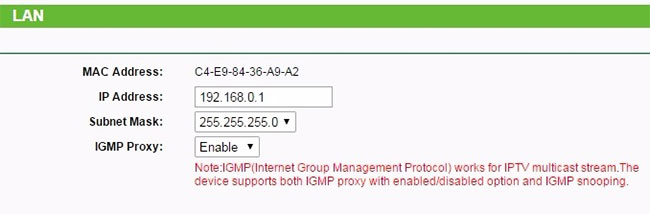 LAN IP (LAN IP address)
LAN IP (LAN IP address) What are the roles of WAN IP and LAN IP?
These two addresses go hand in hand. Both of these IP addresses are needed, so that when you visit a website, the Internet knows how to send the requested information back to your computer, not someone else's (even not someone else in your home). , use the same network).
- The router assigns the computer an internal IP address that you connect wirelessly or directly.
- Your router "requires" and receives an external IP address from your Internet service provider. This external IP address helps to identify the computer with the Internet.
- If there are two computers connected to the home router, each computer will display the same public IP address, but each computer will have its own internal IP address. That's why you receive your email, not anyone else's, because the router knows who made the request and who needs to get the answer.
 WAN IP (WAN Network IP Address)
WAN IP (WAN Network IP Address) There is no way to find internal IP addresses on the Internet. You have to look at your computer's private network to know this. Refer to the article: Instructions on how to determine the IP address on a computer for more details.
You should read it
- How to check the code MD5 and SHA1 to check the integrity of the file
- 4 best ways to check RAM capacity on Windows 11
- How to check hard drive health in 3 ways
- Has your password been leaked? Please check now
- How to check the origin, where iPhone is manufactured through IMEI code, model
- How to check website IP address / domain name
 Advantages of WAN over LAN
Advantages of WAN over LAN Is the WAN port of the router connected to the computer?
Is the WAN port of the router connected to the computer? How to convert WAN port to LAN on router
How to convert WAN port to LAN on router What is the Uplink port on a computer network?
What is the Uplink port on a computer network? What is TeamViewer?
What is TeamViewer? What is FTP? Things you didn't know about FTP
What is FTP? Things you didn't know about FTP