How does Windows 10 change the way Alt + Tab works?
Windows 10's Redstone 5 update has added the ' Sets ' feature to add tabs to most windows on the desktop. It also changes how this Alt + Tab combination works.
You can disable this feature if you want to let Alt + Tab work as before. Redstone 5 is available for Insider Preview users and will be released in the fall of 2018 with a different name.
What are sets?
The Sets feature in Windows 10 adds tabs to most of the application's title bars. It will support traditional desktop applications, use the standard Windows title bar and also support new UWP applications from the Store store. Some apps use their own title bars such as Chrome, Firefox, Steam and iTunes will not be supported for this feature.
- How to check the unified Windows application version (UWP) in Windows 10

The applications that work with Sets will have another tab bar inserted into its title bar. When you click on the ' + ' button in the title bar will open a new tab. In the current version of Redstone 5, clicking the ' + ' button will also open a new Microsoft Edge browser tab in all applications.
- Instructions for customizing the New Tab page on Microsoft Edge
In addition, you can also drag tabs to other windows. For example, if you open the File Explorer and Notepad windows, you can drag the Notepad window to the tab of the File Explorer window to have a window with both File Explorer and Notepad tabs and click the ' + ' button to add the submit tab. Edge browsing.
- How to enable Sets feature to combine tabs into a Windows 10 Build 17666 window
This is really a new way to organize open applications. You can combine windows with this 'Sets' feature. For example, while working on Microsoft Word, just click the ' + ' button to open the Edge browser tab and perform a search, then return to the Word tab to continue working without the need to switch doors. book.
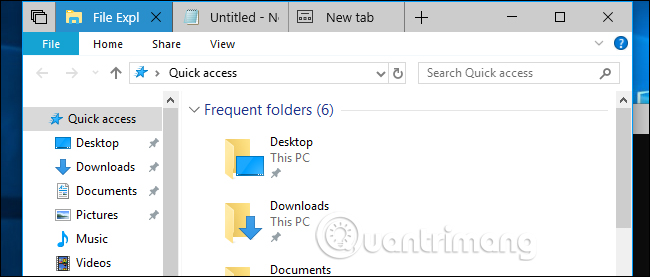
Alt + Tab key combination displays tabs in windows
Microsoft changed the way Alt + Tab works to easily switch between Sets tabs. Now when you press Alt + Tab, Windows will display both tabs and windows. For example, if there are two open windows and a total of four tabs, you'll see four different thumbnails in Alt + Tab view instead of the two previous windows.
This is a big change if you use Microsoft Edge browser to browse the web. If there are multiple open tabs in Microsoft Edge, when you press Alt + Tab, you will see all the thumbnail images of the tabs in this browser instead of just a single Microsoft Edge window as before. However, if you use web browsers such as Google Chrome and Mozilla Firefox when pressing Alt + tab will only display the window because these browsers use their own tab type and not based on Sets.
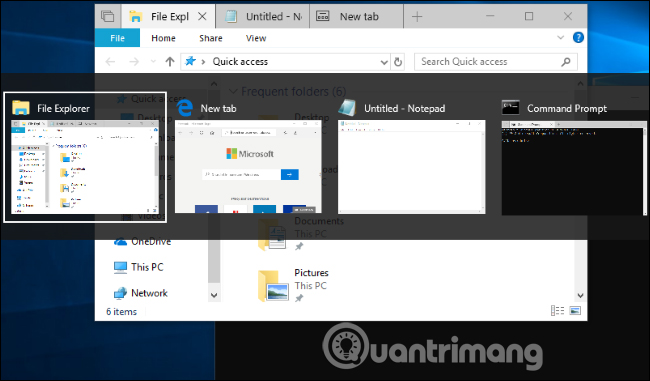
You can switch between open windows by pressing Windows + Tab or clicking and the ' Task View ' icon to the right of Cortana on the taskbar. This will display the thumbnail image of the open window.
- Use and configure Cortana on Windows 10
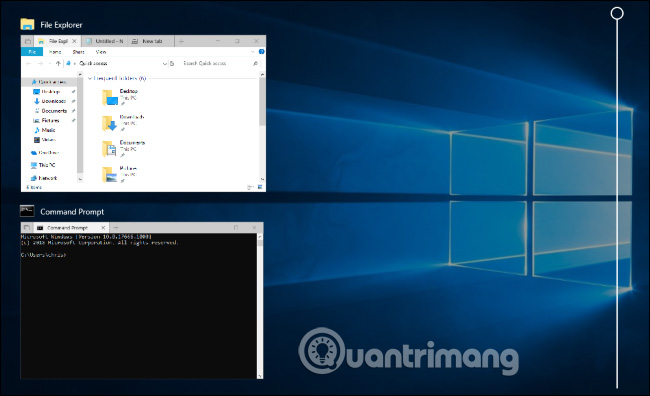
The way for Alt + Tab to display only the window
For the Windows Alt + Tab converter to work like before, go to Settings> System> Multitasking , then scroll down to the ' Sets ' section, click the drop-down arrow in the option " Pressing Alt + Tab shows the most recently used "and select ' Windows Only '.
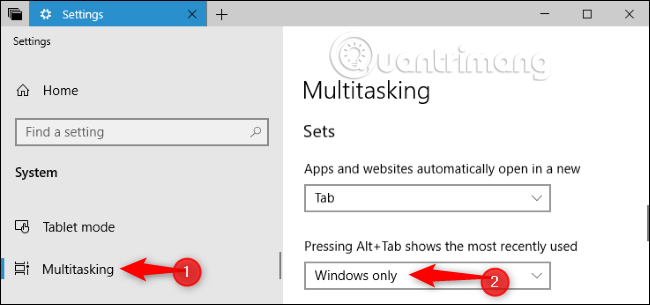
You can still use keyboard shortcuts to switch between tabs even if this setting has been changed. Press Windows + Ctrl + Tab to switch to the next tab or Windows + Ctrl + Shift + Tab to switch back to the previous tab.
See more:
- 5 ways to 'Show desktop' super fast for Windows
- 3 best ways to pin the window on Windows screen
- All the keyboard shortcuts on obscure computers
You should read it
- ★ How to create a two-screen switch mode shortcut on Windows 10
- ★ Insert line shortcut in Excel - Shortcut insert Excel
- ★ How to convert speakers with a shortcut on Windows 10
- ★ Learn about the keyboard shortcut Ctrl + Alt + Delete, the powerful key phrase on Windows
- ★ How does Windows stop adding '- Shortcut' to the file name Shortcut?