Guide to play the latest Counter Strike 2 beta Limited Test
The game Counter Strike 2 is currently receiving a lot of attention from the gaming community. Especially when the publisher opened the door for gamers to play the latest Counter Strike 2 Beta Limited Test. The attention is even more focused on the game even though Counter Strike 2 has not yet set an official release date.
Guide to playing Counter Strike 2 latest Limited Test beta
2. Detailed instructions
Step 1: Download and install Steam on your computer => Log in to your Steam account. If you don't have an account, you can refer to how to register a Steam account here.
Step 2: Access the Beta Limited Test download link below => Click [Link File 1].
- Link to download Counter Strike Global Offensive for PC
Step 3: Now you will be redirected to the Steam page to play Counter Strike 2 => click Play Game.
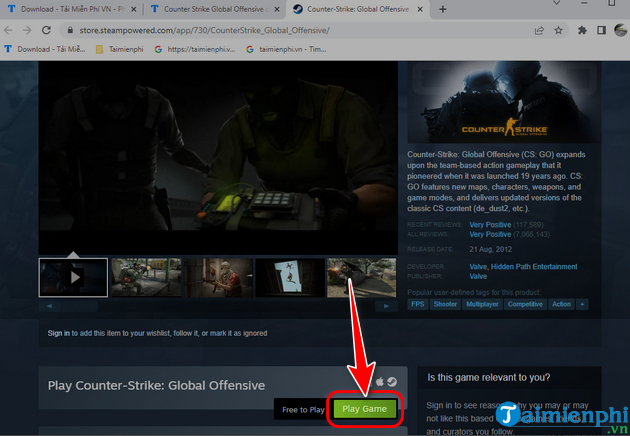
Step 4: Select Yes, Steam is installed => Click Open Steam.
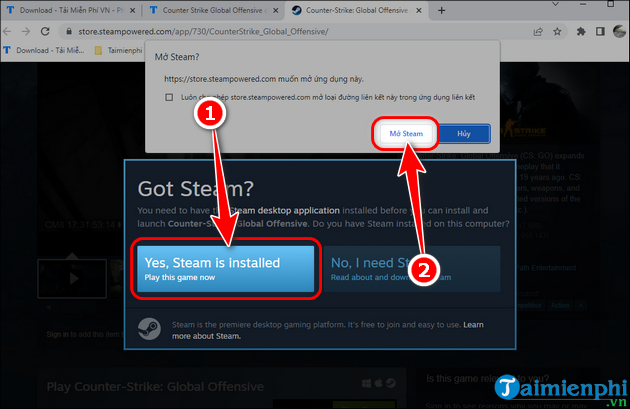
Step 5: Select the folder to download the game => Click Next.
Step 6: You will wait for the Counter Strike 2 download process to complete.
Step 7: When Counter Strike 2 is successfully downloaded, right-click on the game name => Select Properties .
Step 8: Click Beta => Select the version of Counter Strike 2 you want to experience.
Step 9: Enter the game and start the fierce and intense gunfight.
- The gameplay of Counter Strike 2 Beta Limit Test has not changed much, still using mouse and keyboard to operate in the game. The main changes are improving the interface and upgrading the map as well as diversifying the game modes to satisfy gamers.
The gameplay of Counter Strike 2 Beta Limited Test is not too strange, for those who have played Half Life or CSGO on PC, they can certainly easily get acquainted and master the features in the game. Hopefully the above sharing is useful to readers.
You should read it
- Counter-Strike 2 is officially available on Steam
- CS:GO 2 information, Counter Strike 2 information
- CS 2 configuration, Counter Strike 2 PC playing configuration
- Counter Strike 2 upgrade points with CS GO
- Counter-Strike 1.6 features new Zero-Day, allowing malicious servers to hack gamers' computers
- What you need to know about Dust2 map
- Free version of Counter-Strike: Global Offensive complete, adding survival mode 'Danger Zone'
- Top 11 Counter Strike Global Offensive guns
- Fivetown Explained: CS: GO's Newest Steam Scam
- There was a free version of the popular FPS game CS: GO, invited to experience
- How to use TestFlight: Test beta apps on iOS
- Counter - Counter in CSS
Maybe you are interested
Instructions for installing Avidemux on your computer, step by step details Garena Free Fire for PC – How to download on Windows Simple way to block Website without software Sitting and playing games under a tree in stormy weather, 2 Filipino youths were struck by lightning 6 tips to play Team Deathmatch PUBG Mobile 3 ways to set up different background images on each Windows 10 screen
