Great web applications and extensions for Youtube
There have been many tools built to improve YouTube, from the option of downloading videos to turning it into a floating player. But there are still some missing features, such as cutting videos, or searching by subtitles.
1. Tiny.Video: Partial sharing, repeating and avoiding making video broken by thumbnail
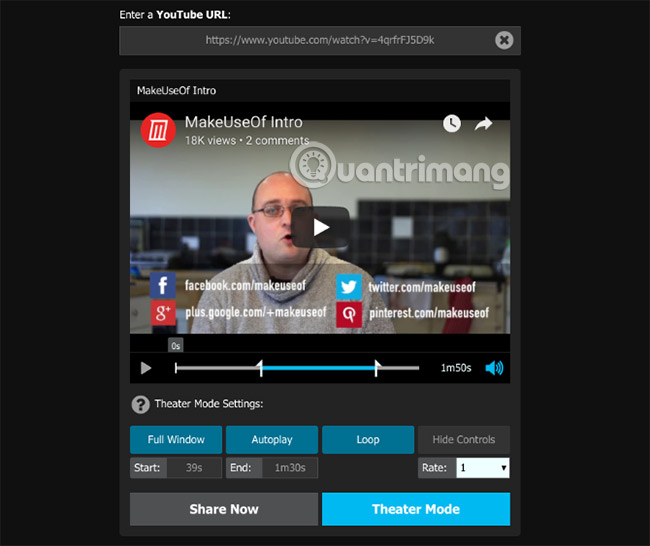
Sometimes, you just want to show your friends a small part of a long video. And it would be horrible if that part is broken by thumbnail (thumbnail is a term referring to handling an image at a certain size), right? Tiny.Video is the application you need to make sharing so easy.
Sure, users can bookmark and share parts of the video through a URL trick, but it's a bit difficult to do. In addition, it retains thumbnails, which can ruin the entire share of the video. In Tiny.Video, there will be no such thumbnails. It simplifies the way users choose the part of the video they want to share with an adjustment bar to set the start and end points.
Not only that, Tiny.Video allows playback playback (so viewers don't know how long the video is), set playback speed, loop and even start it in full screen mode.
Tiny.Video also deletes comments, comments and related videos, as well as does not store videos. This is how all YouTube clips should be shared.
2. Hashcut.com: Cut, annotate any video and put multiple clips together

Although Tiny.Video is very good and fast, but Hashcut is still a better clip creation tool. Like Tiny.Video, users can add start and end times to create a clip easily, but Hashcut has more than that.
First, users can merge multiple clips into one video. That's not what any tool can do. So instead of 5-minute videos, you can create three 20-second clips about the most important parts. Merge clips and play them in the form of a seamless video. And so, users can shorten a long video into a more compact size.
Second, in addition, users can annotate videos or any part of them. Add the desired text with a meme, or even add emoticons (emoji) and sticker. This tool is awesome.
The only downside of Hashcut is that it requires users to register and videos stored on Hashcut. But that is acceptable, isn't it? Of course, if you want to completely protect your privacy, you can use anonymous online video editors without registration.
Hashcut also has an extension for Chrome if users want to speed up the process. But users can use the web application without installing the extension.
3. Invideo for YouTube: Search by subtitles in YouTube videos
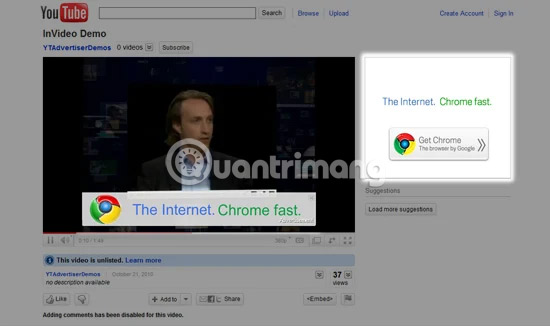
YouTube owns a number of excellent speeches, lectures and talks. Invideo for YouTube is a Chrome extension, able to search based on subtitles by pressing Ctrl + F anywhere on the video.
As shown in the clip, the operation on Invideo is easy. It uses a video transcription to arrange the corresponding text and users can click on any part to go to the section you need immediately. Users can also use this transliteration to find certain words and use that word.
When testing, the reader will find that Invideo works better for YouTube videos with separate subtitles than YouTube videos that must try to 'guess' the words. But overall, this tool is suitable for almost all videos on this app, making it one of the best Chrome extensions for YouTube.
4. vdNote.com: Add notes to videos with timestamp
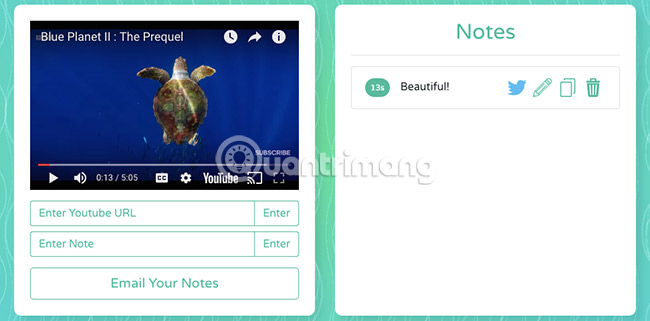
YouTube has a lot of videos and lectures in the field of education. A new app called vnNote allows users to add notes to any viewing lecture and share it with friends or ask questions easily.
The use is extremely simple. No registration is required, just add the URL to the first bar and press Enter to start viewing. Then add a note to the second bar and it will display on the right, automatically marked with the timestamp. Here, users can freely edit notes. When done, share the link with anyone. Clicking a note will immediately transfer the video to that point.
It should be noted that vdNote is a more effective collaboration tool than a note tool. Therefore, users should use VideoNot.es for Google Drive or set up YouTube to learn better.
5. Ilumu.com: No ads, no cookies, no settings
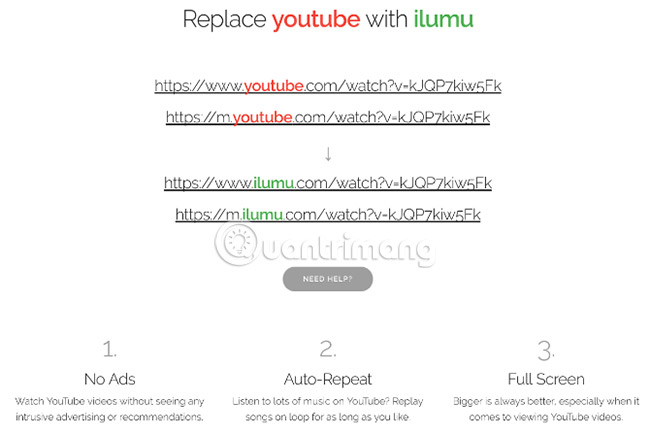
The biggest annoyance with YouTube is now advertising. There is usually an ad before, during and after the video. Experience as bad as watching TV. Also, did you know that YouTube is also following you all the time? Ilumu is a simple solution to solve all these problems.
This web application is one of the great YouTube URL tips. Change the word 'YouTube' on the URL to 'Ilumu' and press Enter to be taken to a better version of YouTube, without installation or registration.
Ilumu interface removes ads from videos and prevents YouTube from tracking cookies. It also instantly turns videos into full screen mode. Finally, the video is put into the loop (great if you are turning on one of your favorite songs).
6. Healthy Productive YouTube (Web): Eliminate distractions, focusing on quality content
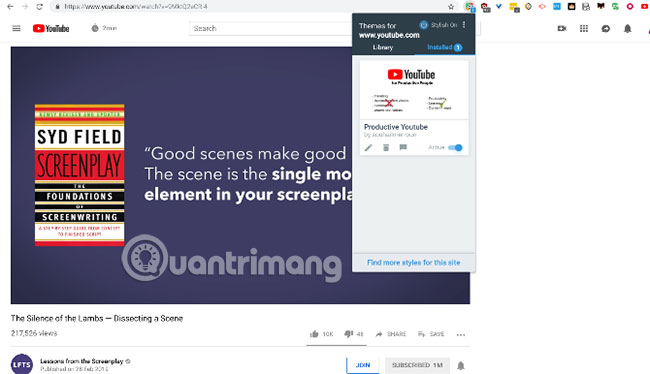
YouTube can be a big annoying source, making users constantly search for new videos to watch. Healthy Productive YouTube is a simple userscript, seeking to fix that problem.
Userscript is an easy option to customize how websites appear. You can use Stylish to install Healthy Productive YouTube in the browser. The script deletes the 'Trending' tab from the home page and replaces that tab with the content you have registered and wants to see more.
Similarly, distracting elements such as suggested videos, 'Watch Next' and comments, will also be removed, so you only need to watch the videos you care about, don't waste time participating in the event. debate with a stranger on the Internet.
7. Tune by Google (Chrome): AI to delete malicious comments
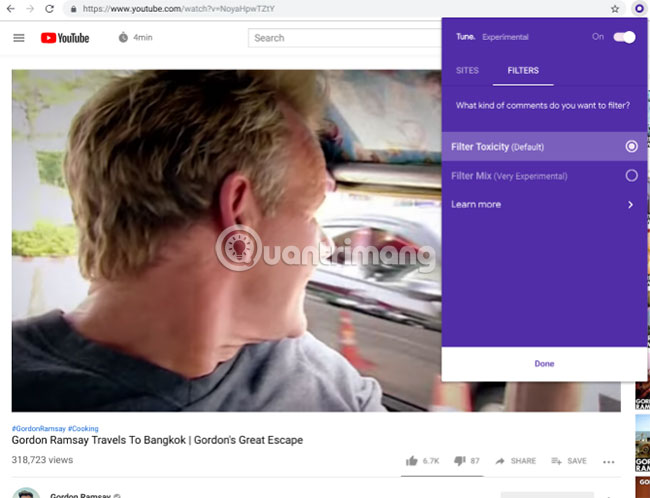
Google's Jigsaw has released a new tool to combat the rise of malicious comments on the Internet. Tune is a Chrome extension that promises to make comments more effective and positive.
Tune into Perspective, a machine-learning tool that can read comments and learn how they can affect conversations. You can set up Tune to display or hide all comments or only certain comments. In the installation, you can select malicious comments or use online test filters, remove vulgar, obscene, offensive or offensive comments.
Tune works on many applications, not just YouTube and takes a bit of time for it to work on every page. After the video page loads, wait about 10 seconds before you scroll down to see the comment. Tune will 'clean up' everything.
This extension also works for a number of other comment-based websites on the Internet, including Reddit, Facebook and Twitter.
8. Mirror The Video (Web): Flip any video horizontally

YouTube is a great source for all kinds of demonstration guides, whether it's for learning how to dance or see how to solve exercises. Mirror The Video makes these videos better by flipping videos horizontally.
What you see from someone's teaching video can be difficult to track. When they stand opposite you and go right, instinctively you will step to the left. Simple flip of video will make 2 people move back and forth in the same direction and more easily follow the movements.
Mirror The Video quickly flip any YouTube clip. Simply change the 'youtube.com' section on the video link to 'mirrorthevideo.com' and the application will handle the rest.
9. Yout-ube (Web): Watch videos in full screen, no ads, repeat constantly
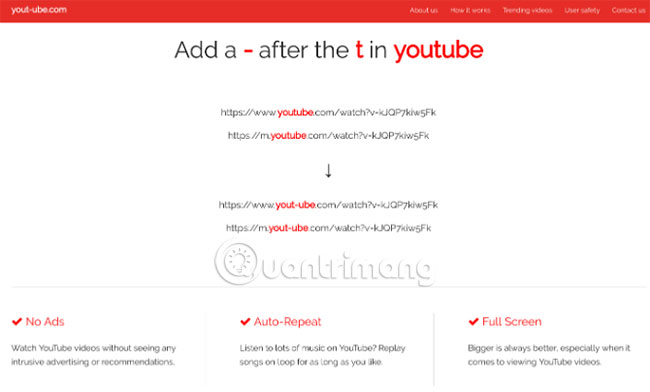
YouTube has a lot of non-skippable ads that appear at the beginning, end or even sometimes in the middle of a video. If you don't want your experience to be interrupted by these things, just add a dash between the letters 't' and 'u' in the URL and press Enter.
Yout-ube takes any video and turns it into full-screen video without ads and endless repeatability. Yout-ube also works with videos banned in the area you live in, so you can use it as an effective way to overcome content restrictions by geography.
The endless video repeat feature may not be particularly useful in all cases, but if you have a clip that needs to be continuously displayed during the time of an event, Yout-ube will be quickly and easy to do that.
If you like this, please refer to the article: Useful tips with URL Youtube you may not know.
10. Bookmark It (Chrome, Firefox): Add bookmarks in the video

YouTube stores long videos, including TV episodes, documentaries and even a movie that you can watch legally and for free. Bookmark It allows you to add bookmarks in the video, along with notes, so you can quickly jump to the desired time.
After you install the extension and subscribe, while watching any video, press the 'b' key and add a note. The moment you press Enter, the note will be saved automatically and the video will continue playing. Bookmark It is probably the most smooth and seamless way to save a video moment, while still allowing you to enjoy a great viewing experience.
You can check these bookmarks later on any browser, because Bookmark It syncs on computers using your Google login information.
To overcome YouTube's annoyance, 'make a revolution' today!
These add-ons, web apps, and extensions are all quick tools to improve YouTube. Extensions and add-ons are the easiest way to get YouTube to work the way you want. You'll find a fix for almost all common issues, such as having no videos automatically play as soon as you open them or pause the video when you switch to a new tab. You can install extensions separately for each issue or choose 'all in one' solutions.