Top 5 best Youtube extensions
1. Enhancer for Youtube
Settings for: Chrome | Firefox
Despite offering many new features, instead of facing a pervasive array of tools, Enhancer for Youtube lets you decide what to use. A toolbar will appear at the bottom of the window when you install the add-on.

On the Settings page, you'll find plenty of customization options. For example, in the Toolbar's options group, you can select the function buttons that appear on the toolbar.
If you don't like the way YouTube elements are distracting, turn on Cinema Mode to blur things out, leaving only the video left.
Video Player settings will bring some advanced tweaks, which is really what you need for the best video viewing experience.
2. Better Subscriptions for Youtube
Settings for: Chrome | Firefox
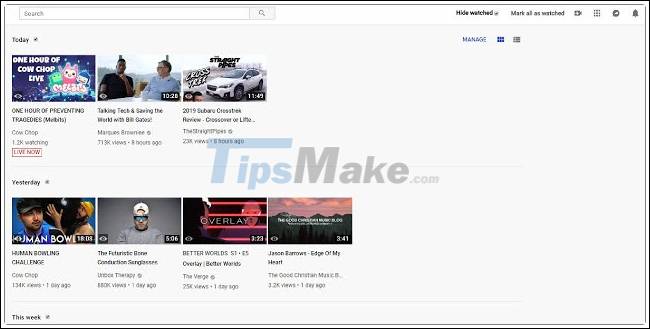
Unlike Enhancer for YouTube, which offers a lot of different functions in a single package, Better Subscriptions for YouTube specializes in just one thing: improving YouTube's 'subscriptions' page by hiding all watched videos.
Although this add-on does not apply many tweaks to YouTube, the simple changes this extension makes will lead to a very special YouTube experience.
Once installed and activated, Better Subscriptions for YouTube adds a switch for the videos you have watched. Just one click and all the videos you watched are instantly gone, and you won't be bothered by the old stuff anymore.
In addition to this conversion, the extension also allows you to manually mark some videos as viewed or hide any that you're watching.
3. Youtube TimeStamps
Settings for: Chrome | Firefox
YouTube TimeStamps is more like a fun little experiment than a handy extension, as its sole purpose is to display comments on a video's timeline.
Theoretically, it makes watching YouTube videos more like a community experience. You can keep track of what viewers comment on a video at any one time.
4. AdBlocker for Youtube
Settings for: Chrome | Firefox

If all you want in Enhancer for YouTube is the ability to block ads, consider AdBlocker for YouTube. It's simpler to use and effectively does ad blocking without altering the 'pure' YouTube experience.
5. Turn Off the Lights for Youtube
Settings for: Chrome | Firefox
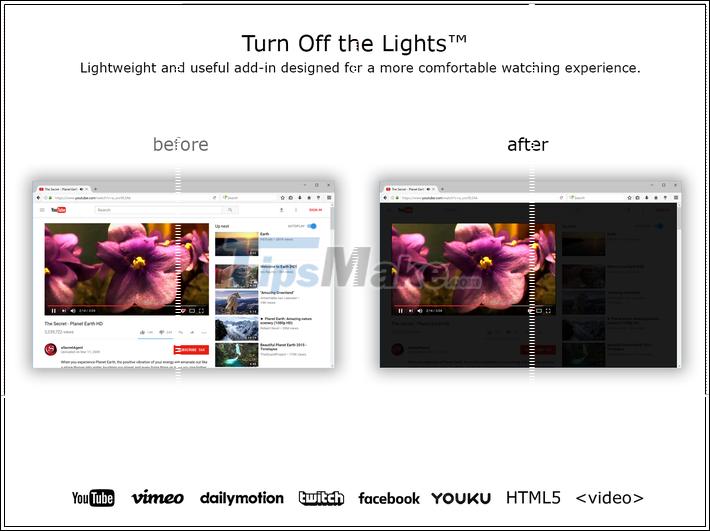
While this functionality is also included in Enhanced for YouTube, if you only need Cinema Mode, use Turn Off the Lights for YouTube. This extension turns watching videos into a 'cinematic experience', just by blurring everything around.
At this point, you already know 5 more useful extensions for watching videos on Youtube, and wish you a very enjoyable entertainment moment!
You should read it
- ★ Listen to music on YouTube? You should not ignore these 5 websites and extensions
- ★ Useful tips with URL Youtube you may not know
- ★ How was YouTube born? About 'YouTube' suggestion
- ★ Save Internet bandwidth and battery when playing YouTube videos
- ★ SEO YouTube - step by step guide to uploading videos to the top