5 Chrome extensions to stay safe online
Companies love to collect your browsing data to target you with relevant ads, resulting in hundreds of followers following your every move when you're online. Chrome privacy extensions give you an easy way to get rid of trackers and regain some of your privacy.
1. Best for blocking trackers: Ghostery
Ghostery is an open source privacy-preserving Chrome extension that blocks trackers and ads. The default settings are perfect for most users because they block trackers and use smart ad blocking to only allow specific types of ads (or block everything). It is updated regularly and is easy to customize. With fewer trackers, web pages also load faster.
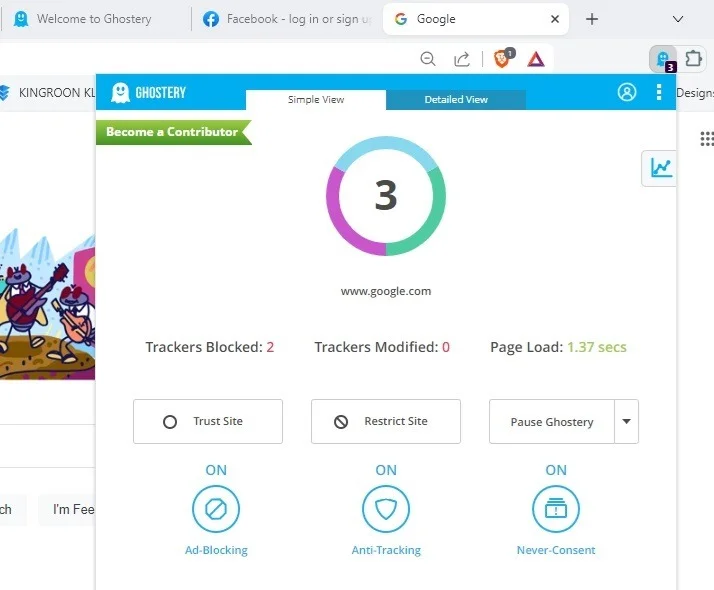
With Ghostery, you can see who is trying to track you on every website you visit. It also automatically blocks cookies, ensuring websites know you don't want to be tracked. You can whitelist sites to allow ads and trackers if you want. Donations are welcome, giving you access to themes and more statistics.
2. Best password storage: IronVest
IronVest doesn't just focus on trackers and cookies. It also hides your identity online for better privacy protection. This is one of the all-in-one Google Chrome extensions that enhances the online security of a user's account, hides personal information like credit card numbers, stores passwords, and enables decision-making. Which websites can be tracked?
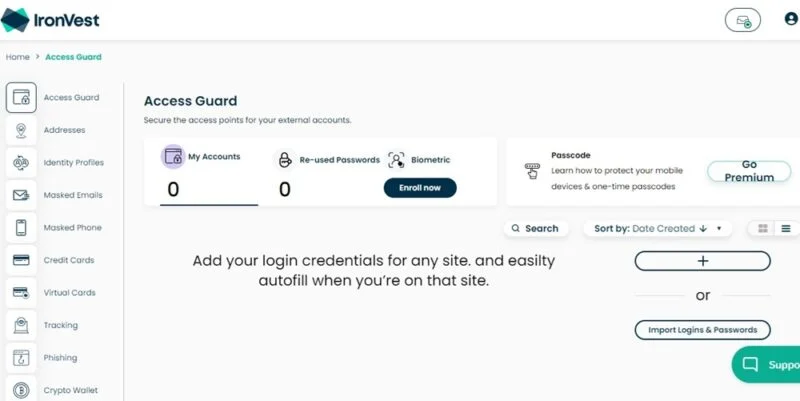
Not only does it help you create stronger passwords, but you can also set up biometric passwords to lock down stored passwords and other account data. Some features, like hiding credit cards, are only available with premium options. But it comes with a free trial for you to decide before paying anything.
3. Best for private browsing: DuckDuckGo Privacy Essentials
DuckDuckGo Privacy Essentials brings DuckDuckGo search engine privacy to Chrome. It helps enhance Chrome's security by blocking trackers and ranking websites based on their security and privacy practices. This helps you decide if a website is safe or not. The only problem is that you are forced to switch to DuckDuckGo as your default search engine.
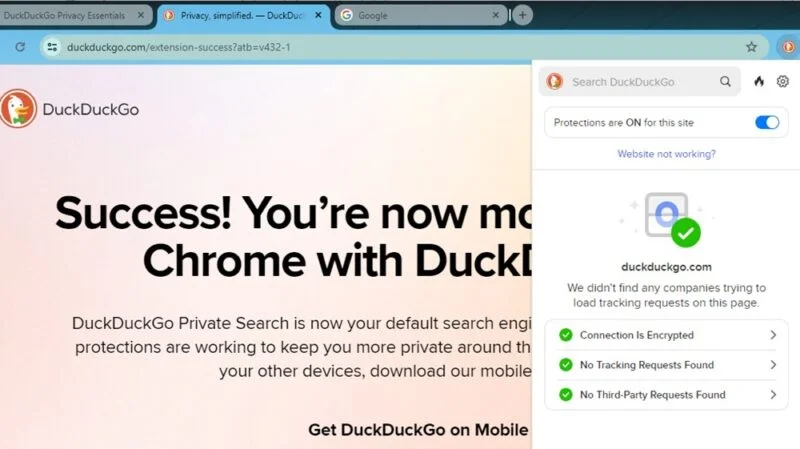
It doesn't block everything, but it shows which third-party requests are currently in use, giving you the freedom to block those requests if needed. The best part is that your searches aren't tracked like they are with Google, delivering better results. The bad part is that some websites require entering a captcha to verify you are human before using the website.
4. Best for deleting cookies: Cookie AutoDelete
Cookie AutoDelete is one of the simple Chrome browser extensions that helps delete cookies. Easily whitelist sites to avoid automatic deletion of cookies or graylist sites to keep cookies (even after closing a tab) until you close the browser. You can also import and export settings to another browser or computer to avoid having to set everything up again.
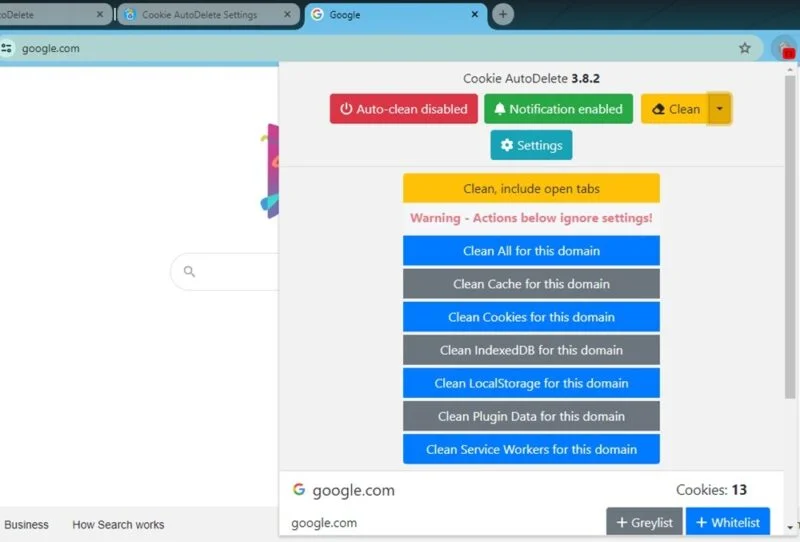
Of course, if you don't want to set the settings multiple times, turn on the auto-delete feature to automatically delete cookies when a tab is closed. After that, websites can't track you because the cookie is gone.
5. Best for checking website security: WOT Website Security & Browsing Protection
WOT Website Security & Browsing Protection provides a scorecard for a website to show how secure it is. Users leave reviews to give you more details. This is one of the popular security extensions for Chrome, as it will also warn you about potentially malicious websites known for phishing scams and malware threats.
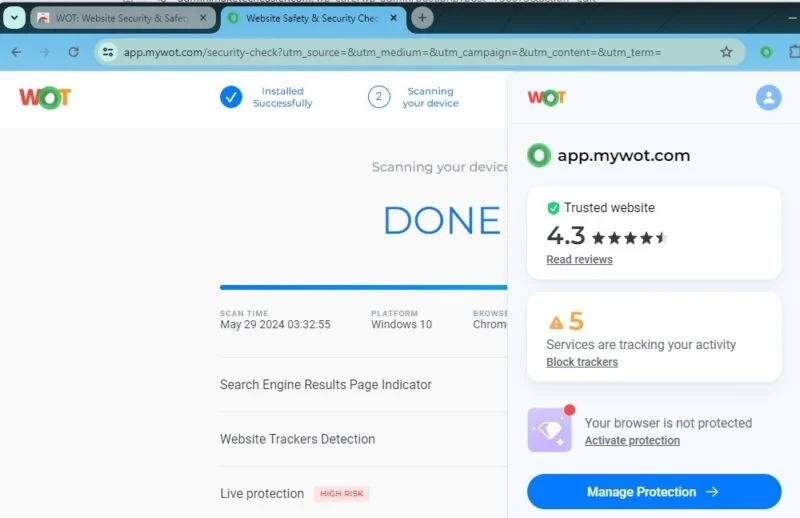
The premium version also gives you advanced email and device scanning. It also removes trackers and notifications about potential identity theft threats. Although it is not possible to search the URL before opening it in the extension, it is possible to use the WOT website to check.
See more: