Functions rounded up, how to round up in Excel
You are looking for rounding up functions to round numbers up in Excel. So, please refer to the following article to know how to round up using functions in Excel.

In Excel you support different rounding functions such as ROUND, ROUNDUP, ROUNDOWN. If you want to round up in Excel then you use the ROUNDUP function. Here are descriptions, syntax and examples of how to use ROUNDUP function to round up in Excel, please follow along.
Description of the ROUNDUP function
ROUNDUP is a function to round numbers up in Excel, away from zero.
Syntax of the ROUNDUP function
= ROUNDUP (number; num_digits)
Inside:
- Number is a required argument, this is any real number you want to round up in Excel.
- Num_digits is also a required argument, this is the number of digits you want to round the number to.
Note
- The ROUNDUP function always rounds numbers up.
- If the number of digits num_digits is> 0 , the number is rounded up to the specified number of decimal places (the main decimal place is num_digits ).
- If num_digits = 0 , the number is rounded to the nearest integer.
- If num_digits <0 , the number is rounded up to the left of the decimal point.
ROUNDUP function example
If you still do not understand ROUNDUP function, please refer to the example below.
Example 1: Rounding up using the ROUNDUP function.
You can enter a number and NUM_DIGITS directly into ROUNDUP.

Or you can reference number or NUM_DIGITS or both arguments to a cell containing the appropriate number.
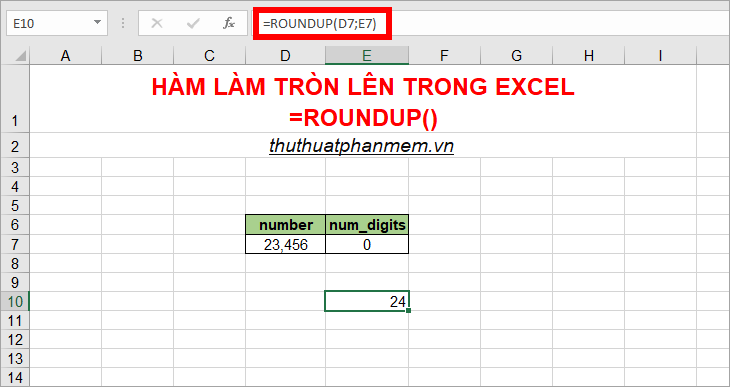
Example 2: Some examples of num_digits types in ROUNDUP.
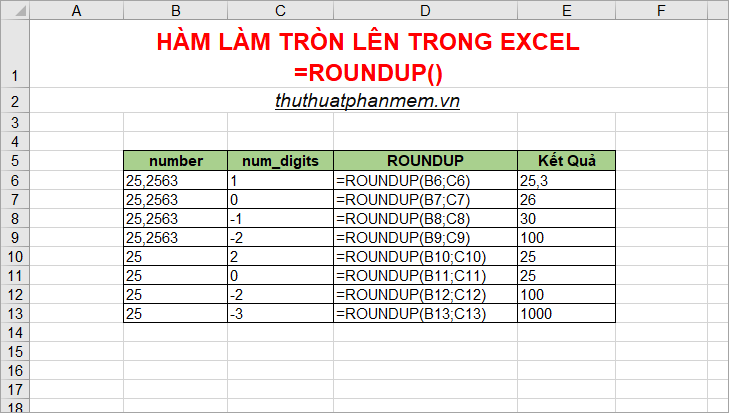
Above the article shared to you how to round up in Excel using the rounding up function. Hopefully through this article you will know how to use the ROUNDUP function to round up as needed. Good luck!